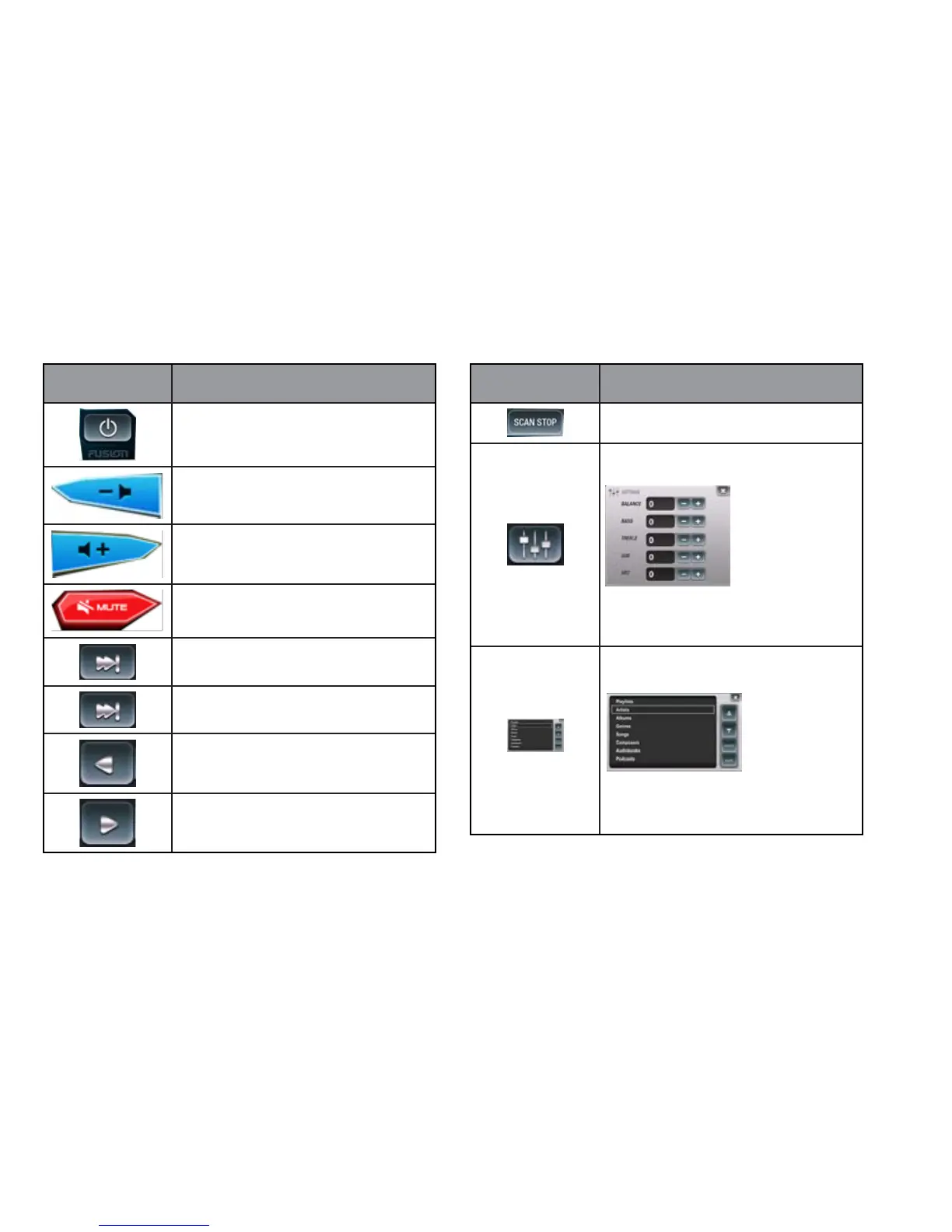Audio Touch
Command
Description
Power - Turns stereo system on/off.
Volume - Touch this button to lower the
volume.
Volume - Touch this button to raise the
volume.
Mute - Touch this button to mute the
volume.
Next Track -Plays the previous track
current CD.
Next Track - Plays the next track of the
current CD.
Rewind - Touch this button to rewind the
current selection.
Fast Forward - Touch this button to fast
forward the current selection.
Audio Touch
Command
Description
Scan/Stop - Enables and stops the scan-
ning of available channels.
Stereo Setting - Displays the following
settings screen:
Utilize the + and – buttons to adjust the
settings.
iPod Menu - Touch this button to display
the iPod menu, as shown below:
Utilize the Up and Down arrows, then touch
Select when the appropriate choice is
displayed.