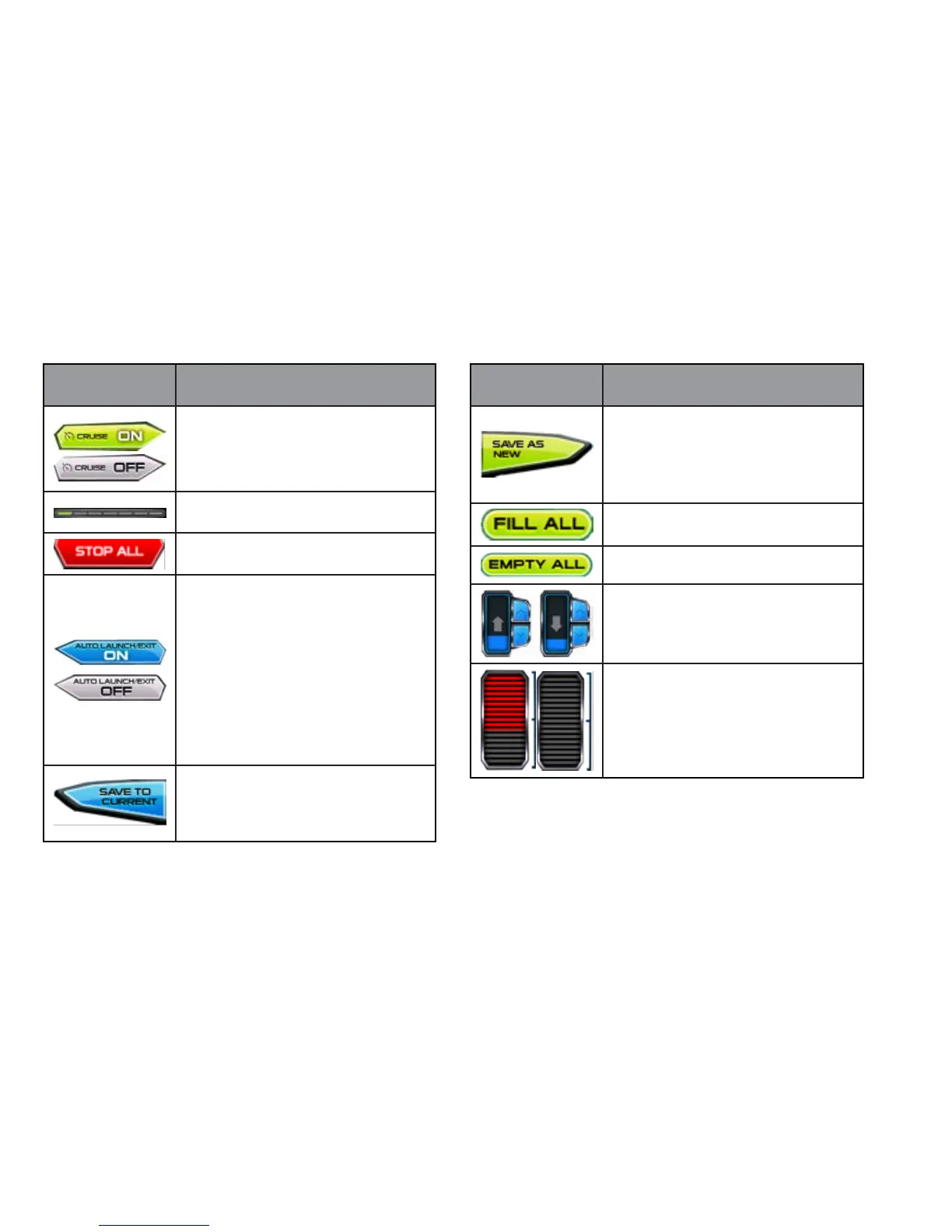Ballast and Trim
Touch Command
Descriptions
Touch to turn cruise control OFF or ON.
Non-interactive graphic that displays a
changing of the screens.
Touch to stop all activity on this screen.
Touch to turn AUTO LAUNCH/EXIT ON or
OFF. When Auto Launch is on, it auto-
matically controls the center tab. When
speed is above the Auto Launch speed, the
center tab will be retracted to 0%, or if a
profile is selected, it deploys the center tab
to the profile setting. If the speed is above
the Auto Launch speed and then deceler-
ated below the Auto Launch speed, the tab
deploys to 100 (crossover speed).
Touch to save the settings to the current
rider profile.
NOTE: If no rider profile is selected, this
does nothing.
Ballast and Trim
Touch Command
Descriptions
Touch to save these settings to a new rider
profile. A keyboard is displayed to name
the new profile, and the new profile pro-
cess is launched. (See the Profiles section
starting on page 10.)
Touch to fill all ballasts.
Touch to empty all ballasts.
Touch and slide your finger to the desired
Ballast Tank level, or touch the UP/DOWN
Arrows to obtain the level.
Touch and slide your finger to the desired
Trim Tab position.