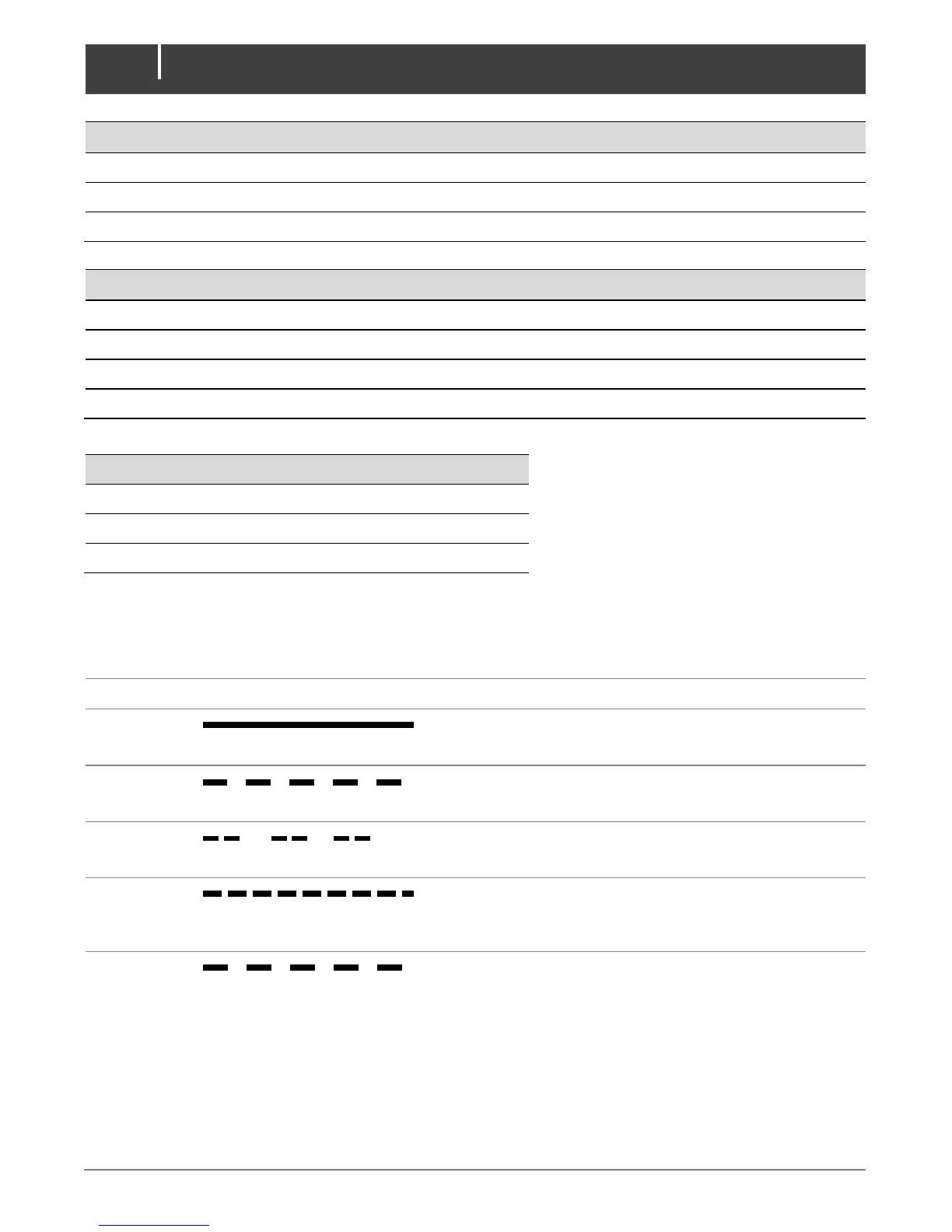Slow blinking
Warning: DC-
input voltage
too low
Check if DC input voltage is too low
because of voltage drop across the
DC cables due to too long or too
narrow cables. Reduce the length of
the DC cables or use cables with a
larger gauge.
Loose or corroded connections:
Tighten the connections; burnt cables
must be corrected immediately.
