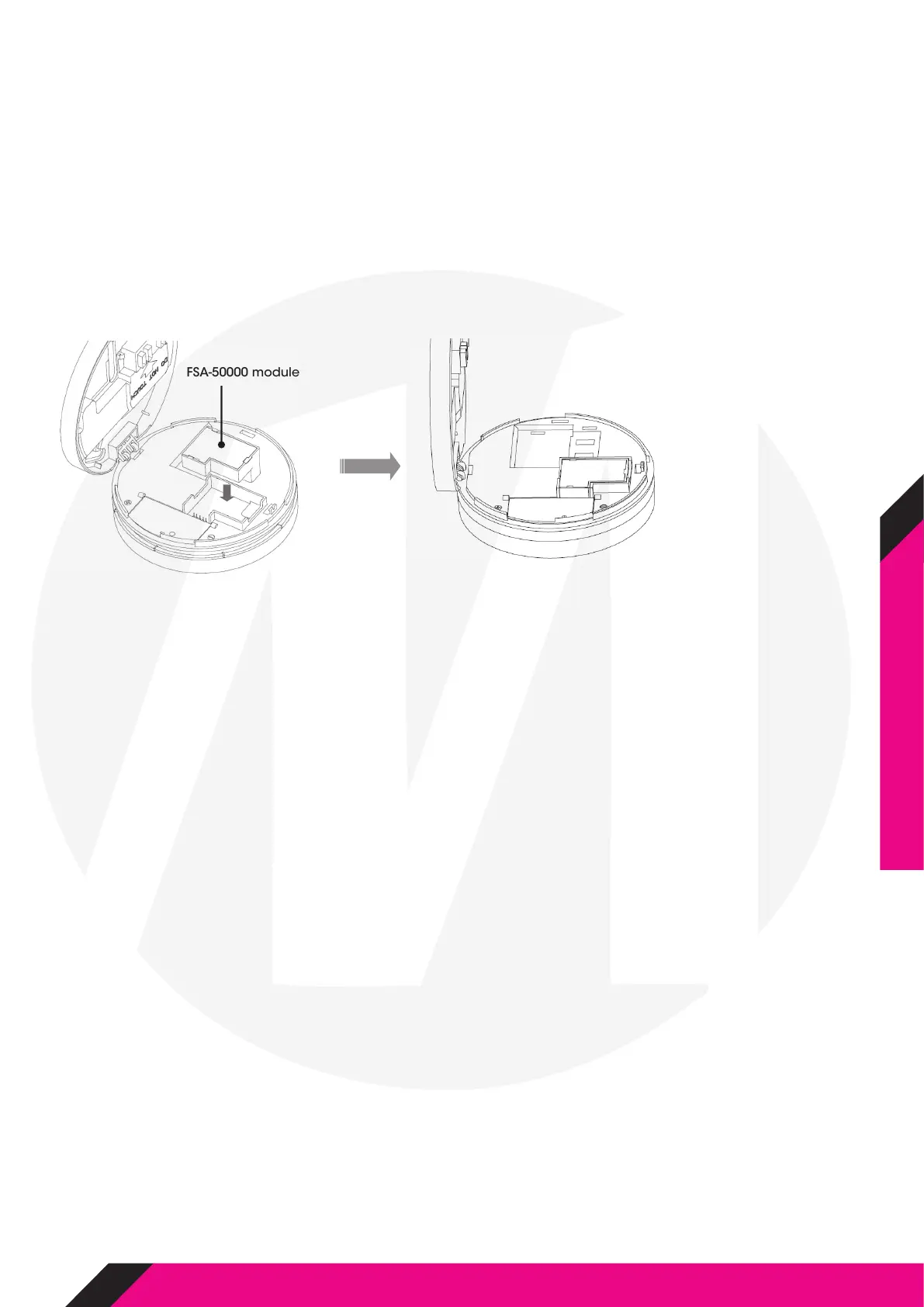MATELEC AUSTRALIA. P 1800 281 282. F 1300 281 282
INFO@MATELECAUSTRALIA.COM.AU. WWW.MATELECAUSTRALIA.COM.AU
INSTALLING THE FSA-50000 MODULE AND UTILISING WIRELESS INTERCONNECT
(If applicable)
The FSA-50000 Wireless Module has been developed exclusively for the MATelec FSA-60000 and FSA-30000
Smoke Alarms. This enables both wired and wireless smoke detectors to be utilised in one installation. The
FSA-60000 Smoke Detector is supplied separate to the FSA-50000 Module. Please contact your dealer for all
enquiries. The FSA-60000 comes without the module installed. Only install the module if the alarm is being
interconnected. If multiple units are being wire interconnected, then only 1 module per group of wired
alarms should be installed.
1. Isolate Mains/AC power.
2. Select optimum location for your smoke alarm as per earlier details.
3. Remove the ‘blank module’ from the smoke alarm.
4. Insert the FSA-50000 Wireless Module in slot provided.
5. Insert the battery and close the alarm. The alarm will automatically search for the module after
being closed. The red LED ashes continuously while the unit checks if the module is installed.
6. If no other alarms are found to pair with, the red LED will extinguish after 8 seconds, and unit
will beep 3 times in quick succession. The red LED will then ash twice quickly, every 8 seconds. This
indicates that while the module has been recognized, the unit is not yet paired.
7. If module was not installed correctly, or otherwise not recognized by the alarm, the red LED will
extinguish after 8 seconds, no beeps will be heard, and the red LED will not ash twice every 8
seconds.
8. Repeat these steps with all alarms to be interconnected.
PAIRING THE ALARM
9. Press the TEST button of the rst alarm 3 times in the space of 2 seconds. The Red LED should re
main illuminated. This alarm remains the Master.
10. Move to the next alarm and press the TEST button of this alarm 3 times in the space of 2 seconds.
The red LED will illuminate briey, and the unit will give one loud 0.5 second beep. The unit is now
paired.
11. Repeat this process with all remaining alarms to be paired.
12. Return to the Master (rst) alarm. The Red LED should still be illuminated. Press the TEST button for 1
second, to complete pairing.
13. All paired units will have the red light ashing once every 40 seconds.
14. Turn ON Main power
15. To test the alarms, press the TEST button for at least 2 seconds. The unit will alarm, and the light will
ash as long as TEST button is pressed.
16. All other interconnected alarms should go through their test cycle, with a series of beeps, within a
few seconds
