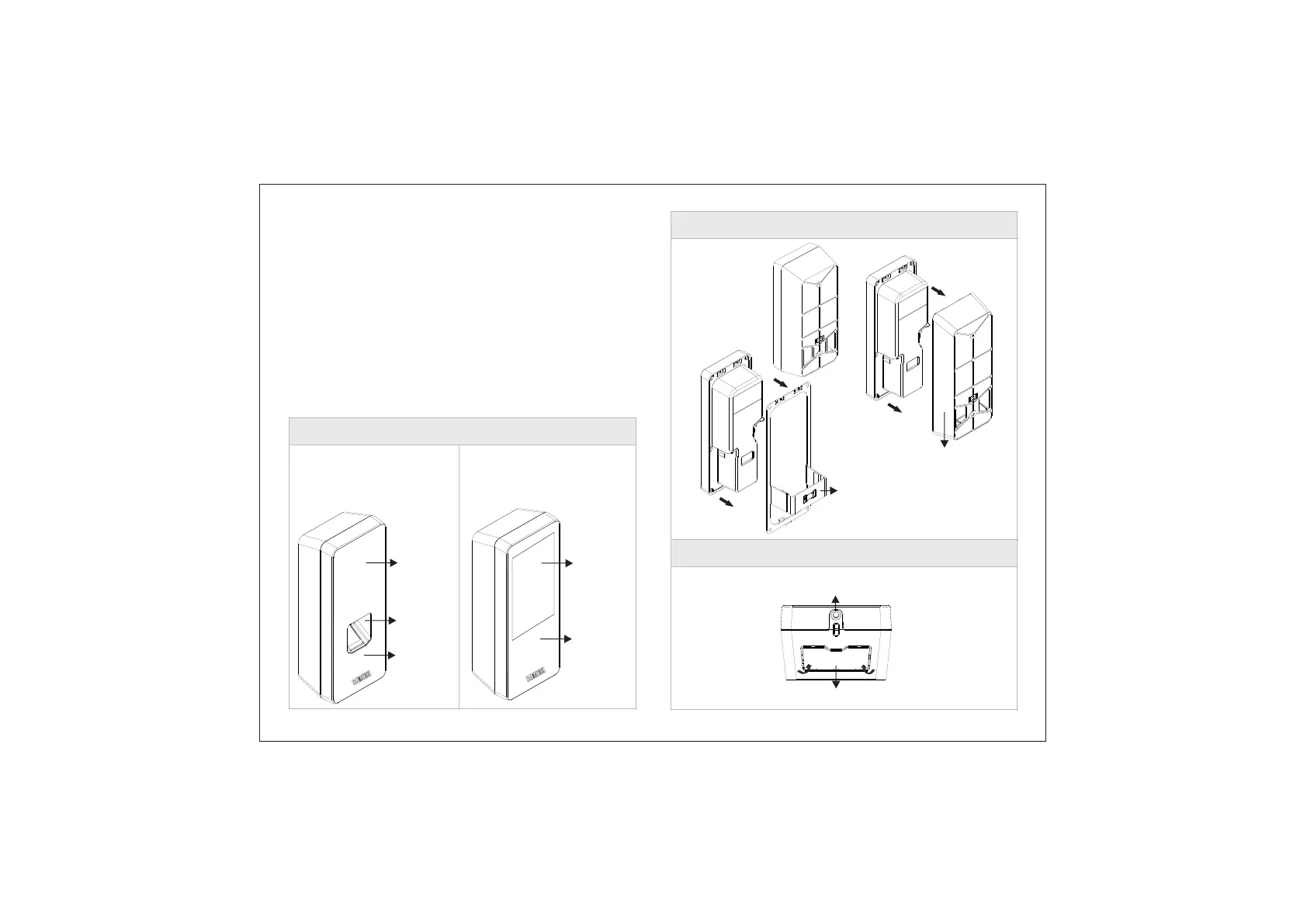Touch Screen
Display
Mounting Screw Hole
Knock Out Area
Know your COSEC ARGO
3
4
The COSEC ARGO is available in two series with three
different variants in each series as follows:
1) COSEC ARGO with variants FOE212, FOM212 and
FOI212.
2) COSEC ARGO with variants CAE200, CAM200 and
CAI200.
Finger Sensor
Card Sensing
Area
Touch Screen
Display
Card Sensing
Area
Front View
ARGO (FOE212/ FOM212/
FOI212)
ARGO (CAE200/ CAM200/
CAI200)
Rear View (Common for both Series)
Back Plate or
Wall Mounting Plate
Flush
Mounting
Plate
Bottom View (Common for both Series)
Figure 3
Figure 2
Figure 1a
Figure 1b