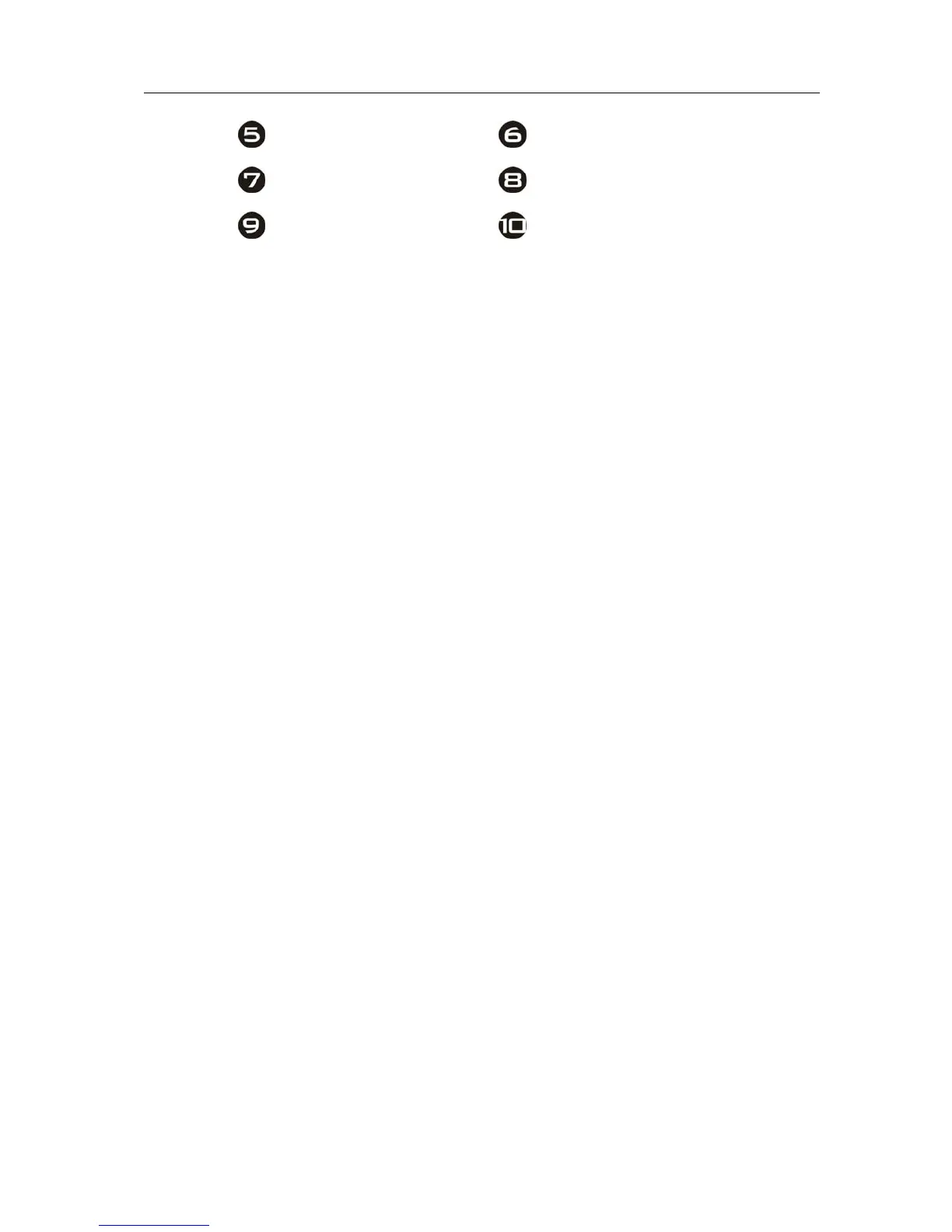24-Bit /192kHz High Performance Stereo Audio Processor
MATRIX
- 4 -
Coaxial Digital Output Optical Digital Input
Coaxial Digital Input USB Input
Power Switch AC Power In
● Settings & Usage
Power On
Turn on the power on the back panel, and the power LED will turn red. The
initialization completes after about 0.3 second. Then it will enter into the normal
working state.
If you don't use CUBE for a long time, please turn it off and unplug the power
cable.
LED Display
z RED: Power light. Power’s on and CUBE is in the state of working.
z GREEN: Signal Indicator. CUBE has located the input signal.
z ORANGE: ASRC Sampling Rate Increase Indicator. ASRC’s switched on.
Input Channels
You can choose among the OPTICAL, coaxial and USB digital signal input
channels by switching. And once the signal is detected, the GREEN LED will light
up.
ASRC Sampling Rate
When the ASRC on the front panel is switched ON, CUBE will resample the input
signal at 176.4/192kHz according to an high-precision internal clock, shutting away
the original clock of the signal, which effectively reduces the timing jitter
generated by the former sources and transmission lines.
When ASRC is turned OFF, the function of the ASRC Sampling Rate Increase is shut
down, so CUBE will convert D/A according to the original input sampling rate.
The frequency of ASRC output depends on the sampling rate of the input signal.
When the sampling rate of the input signal is 44.1kHz or its integral multiple, the
ASRC output sampling rate will be 176.4kHz; when it is 48kHz or its integral multiple,
the ASRC output sampling rate will be 192kHz.
