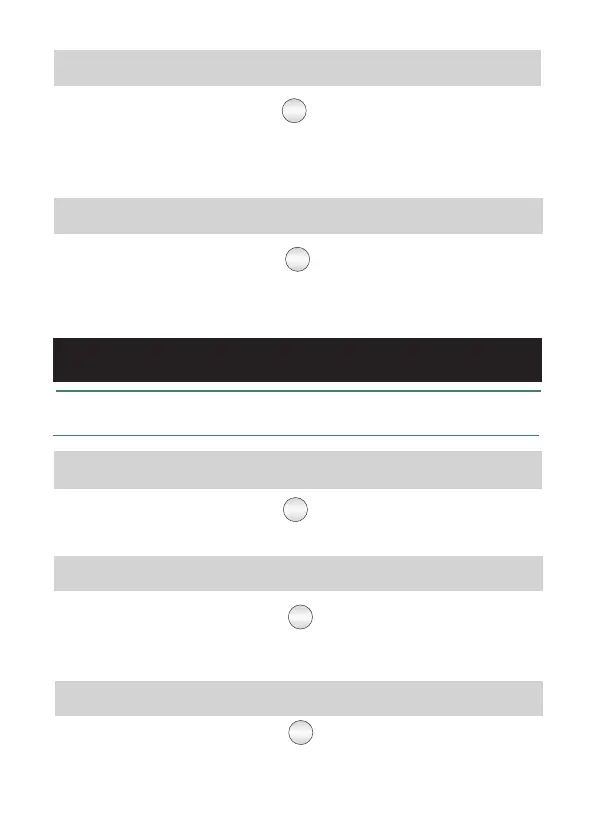Forced Release Order
(for E&M MFCR2 only)
Ÿ Dial the desired extension number.
Ÿ During 3-way speech.
Ÿ Press DSS Key assigned to Forced
Released Order.
Ÿ Speech with desired party. The
second party gets disconnected.
Ÿ Dial the desired extension number.
Ÿ During 3-way Speech.
Ÿ Dial *38
Ÿ Speech with desired party. The
second party gets disconnected.
Or
Manual Priority Intrusion
(for E&M MFCR2 only)
Ÿ Dial the desired extension number.
Ÿ On Busy Tone, press ‘Transfer’ Key.
Ÿ Press DSS Key assigned to Manual
Priority Intrusion.
Ÿ 3-way speech established.
Ÿ Dial the desired extension number.
Ÿ On Busy Tone, press ‘Transfer’ Key.
Ÿ Dial *37
Ÿ 3-way speech established.
Or
Hospitality Features
Floor (Room) Service
Ÿ Press DSS Key assigned to Floor
Service.
Ÿ Talk.
Or
Ÿ Dial 38
Ÿ Talk.
Mini Bar
Ÿ Press DSS Key assigned to Mini Bar.
Ÿ Enter Item Number (00-99).
Ÿ Enter Quantity (00-99).
Ÿ Confirmation Tone. Go On-Hook.
Or
Ÿ Dial 1056-Item Number (00-99)
Quantity (00-99).
Ÿ Confirmation Tone. Go On-Hook.
To print Reports and Logs, make sure the necessary configurations for the Destination
Port - Comm Port, Printer or Ethernet Port have been done. Contact your System
Engineer.
Room Maid Status
Ÿ Dial 1054-Status
1-Maid is in the Room
2-Room is Dirty
3-Room Clean can be rented
Ÿ Press DSS Key assigned to Room
Status.
Ÿ Enter Status (1-5).
Ÿ Confirmation Tone. Go On-Hook.
Or
System Administrator (SA) Mode
Ÿ Press DSS Key assigned to SA Mode.
Ÿ Enter SA Password.
Ÿ Dial the desired SA Command.
Or
Ÿ Dial 1#92-SA Mode Password.
Ÿ Dial the desired SA Command.
Daily Alarm:
Ÿ Press ‘Alarm’ Key.
Ÿ Enter Phone Number.
Ÿ Enter Time in HH-MM.
Ÿ Select ‘Daily’.
Ÿ Select ‘Personalized’ or ‘Automated’.
Ÿ Press Key.
Ÿ Confirmation Tone. Go On-Hook.
Or
Ÿ Dial 1072-003-Phone Number-HH-
MM-2-1 (Daily, Personalized).
Ÿ Confirmation Tone. Go On-Hook.
Ÿ Dial 1072-003-Phone Number-HH-
MM-2-2 (Daily, Automated).
Ÿ Confirmation Tone. Go On-Hook.
To cancel Alarms:
Ÿ Press ‘Alarm’ Key.
Ÿ Enter Phone Number.
Ÿ Select ‘Cancel All’.
Ÿ Press Key.
Ÿ Confirmation Tone. Go On-Hook.
Or
Ÿ Dial 1072-003-Phone Number-#
Ÿ Confirmation Tone. Go On-Hook.
Once Only:
Ÿ Press ‘Alarm’ Key.
Ÿ Enter Phone Number.
Ÿ Enter Time in HH-MM.
Ÿ Select ‘Once Only’. Press Key.
Ÿ Select ‘Personalized’ or ‘Automated’.
Press Key.
Ÿ Confirmation Tone. Go On-Hook.
Or
Ÿ Dial 1072-003-Phone Number-HH-
MM-1-1 (Once Only, Personalized).
Ÿ Confirmation Tone. Go On-Hook.
Ÿ Dial 1072-003-Phone Number-HH-
MM-1-2 (Once Only, Automated).
Ÿ Confirmation Tone. Go On-Hook.
Alarms
Room Maid Status (Cont.)
4-Room Clean yet to be inspected
5-Room is Out of Service
Ÿ Confirmation Tone. Go On-Hook.
For Micros Opera PMS Interface -Status options are : 1-Dirty, 2-Clean, 3 -Inspected.
For Extended Starlight PMS Interface - Status options are: 1-Dirty, 2-Clean, 3-Clean
Checked.
