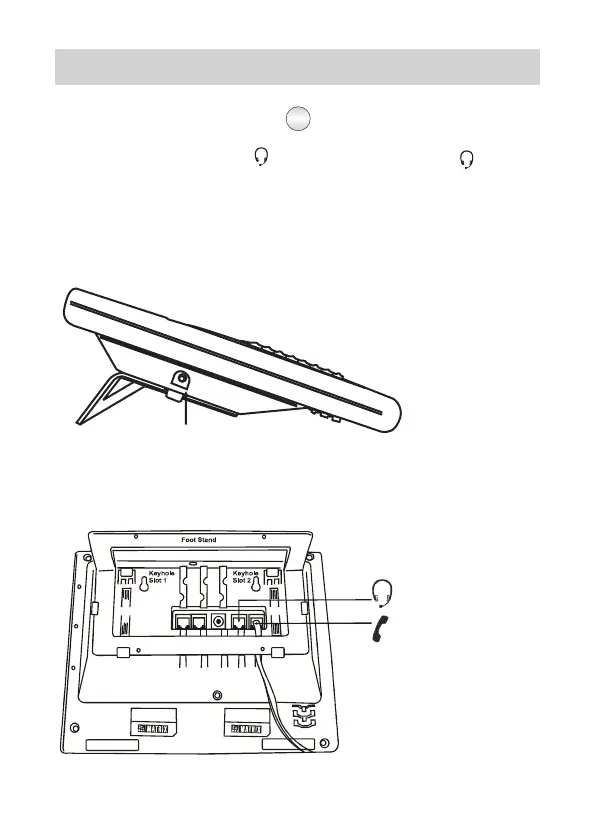Connecting a Headset (EON48/SPARSH VP248)
Ÿ To use a Headset (not supplied) with
your phone, you may plug a headset
with a 2.5 mm single connector into
the headset jack with the symbol
on the left side panel of the Phone, as
illustrated in Figure A.
Or
Ÿ You may plug in a headset with
an RJ9 connector into the headset
port at the bottom of the phone,
marked with the symbol , as
illustrated in Figure B.
Figure A
Figure B
Headset
Enabling the Headset Option
To enable Headset Connectivity:
Ÿ Press Key to enter the phone menu.
Ÿ Scroll to the ‘Phone Settings’ and press Key.
Ÿ Enter your user password.
Ÿ Scroll to the ‘Headset Connectivity’ and press Key .
Select ‘Headset Connected’ and press Key.
If you want to answer calls using Headset Key, ask your System Engineer to assign a
DSS Key for the Headset function.
Headset
Casio Jack
Headset
(RJ12 Connector)
Connecting a Headset (EON/SPARSH VP310)
Or
Ÿ To use a Headset (not supplied) with
your phone, you may plug a headset
with a 3.5 mm single connector into
the headset jack with the symbol
on the left side panel of the Phone, as
illustrated in Figure C.
Ÿ You may plug in a headset with an
RJ9 connector into the headset jack
with the symbol on the left side
panel of the Phone, as illustrated in
Figure C.
Figure C
