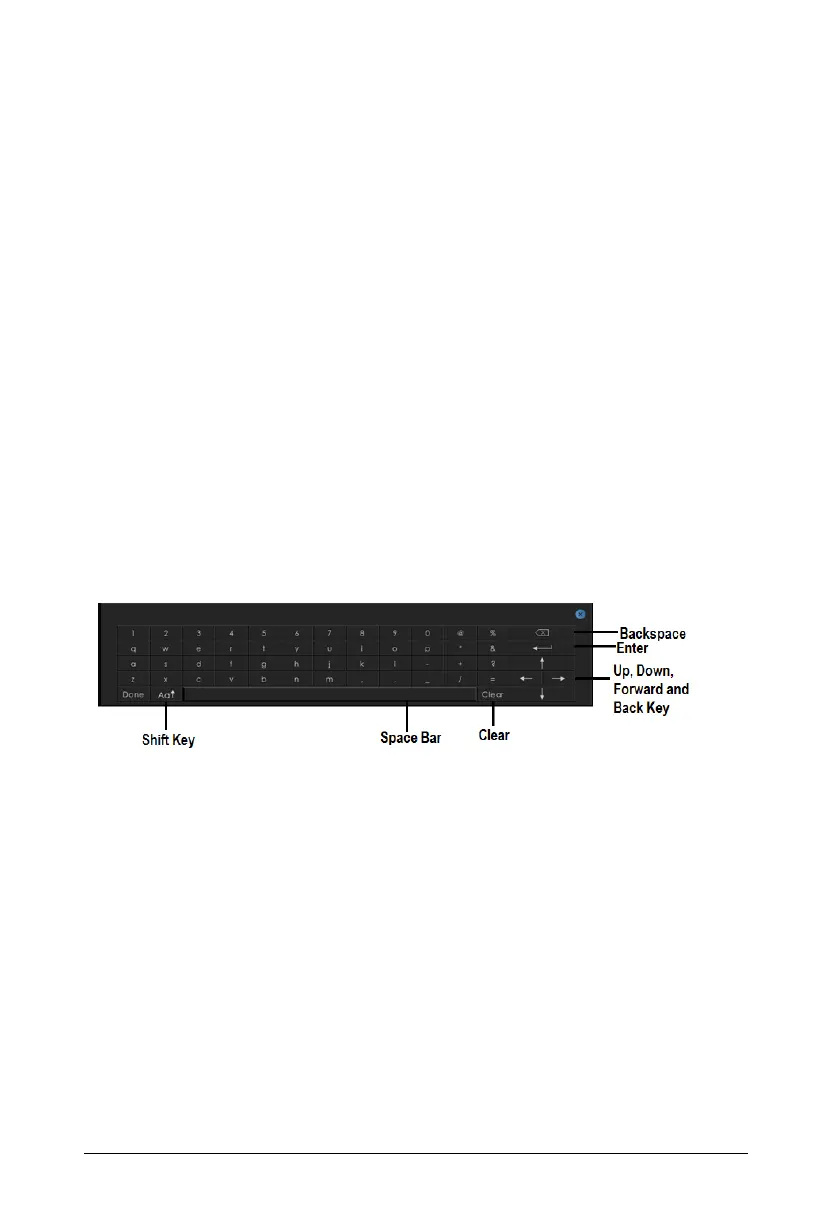9 Matrix SATATYA NVR Quick Start
Device Client
The SATATYA Device Client enables access to live and stored video images of SATATYA NVR from
a remote location through the Web. Using the Device Client you can access, search, browse,
display and transfer stored video to a remotely connected workstation. You can configure the NVR
and camera settings, receive notification of events such as alarm, motion detection and video
loss.
SATATYA SIGHT
SATATYA SIGHT is a mobile application which supports live view of the channels and allows the
user to view the live recordings any time, anywhere, on your smart devices
SATATYA SIGHT supports Android, Windows and iOS-based devices.
To know more, user can refer FAQs for Android, Windows and iOS respectively.
The Virtual Keypad
A virtual keypad will appear when you select an option on the Local View that requires you to type
digits or alphabets.
If you are using a Mouse for operation,
• Click the digits or alphabets on the virtual keypad with the mouse and press the Enter button.
• Click the space bar to insert space.
•Click the Shift key to change case (upper case or lower case) for the alphabets.
USB Keyboard
For enhanced accessibility and faster navigation, various functions in the Local Client can be
performed using keyboard shortcuts. A list of available shortcut keys with the action they
perform, have been broadly classified in Matrix SATATYA System Manual. Refer the same for
detailed information.