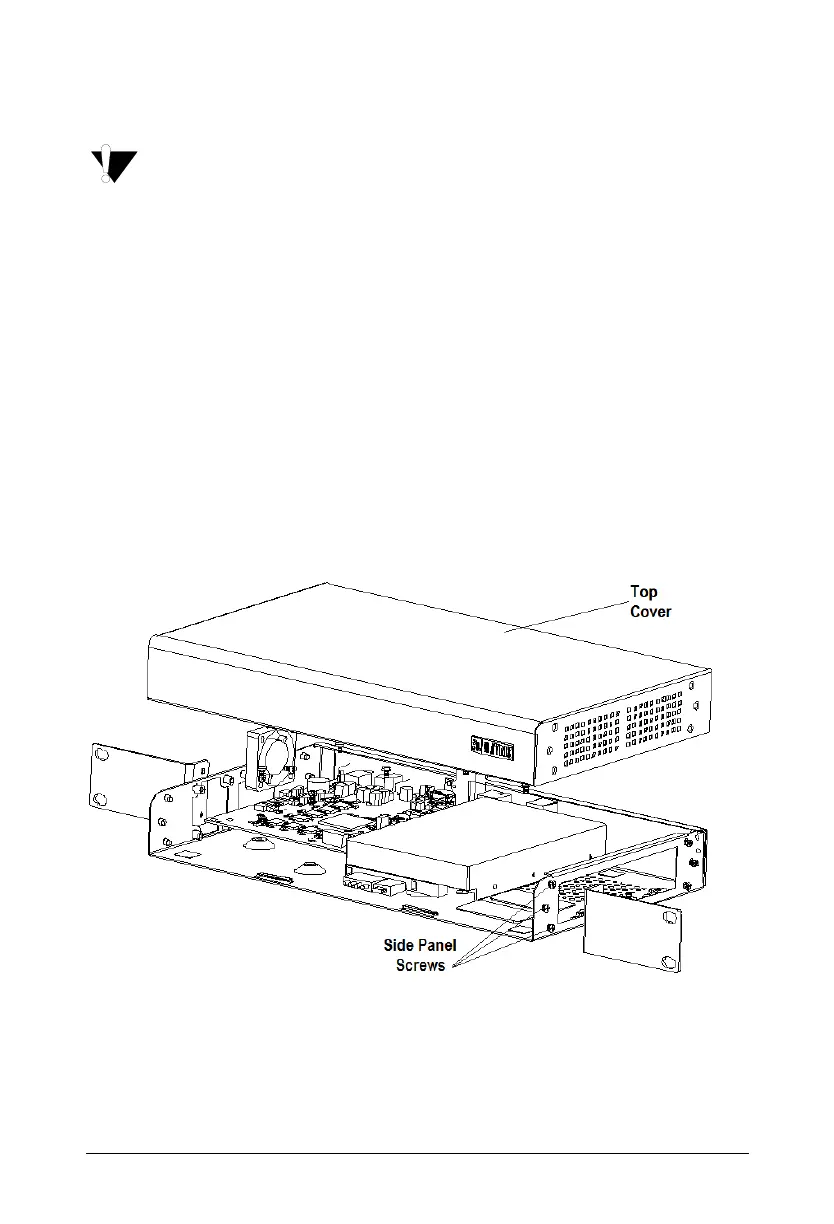Matrix SATATYA NVR Quick Start 16
You are recommended to install video surveillance SATA Hard disks of any standard brand.
CAUTION! Any electrostatic energy coming in contact with the hard disk or the internal
parts of the NVR can cause permanent damage to them. Before you begin the
installation of the hard disk, make sure your workstation is static-free. Always wear an
electrostatic discharge preventive wrist strap or belt and use a grounding mat.
• Make sure power supply is disconnected. Unplug the power adapter, if you have connected it
to SATATYA NVRX.
NVR0801X/NVR1601X and NVR1602X/NVR3202X HDD Installation
This section includes the common procedure of installing single Hard Disk in NVR0801X,
NVR1601X, NVR1602X and NVR3202X variants.
Hard Disk Mounting
1. Loosen the screws at the side panel to remove the top cover.
2. Fix four screws in the HDD (Do not fit the screws completely, turn just two - three rounds).
NVR0801X/NVR1601X
3. Place the HDD in accordance with the four holes in the bottom of the enclosure as shown.