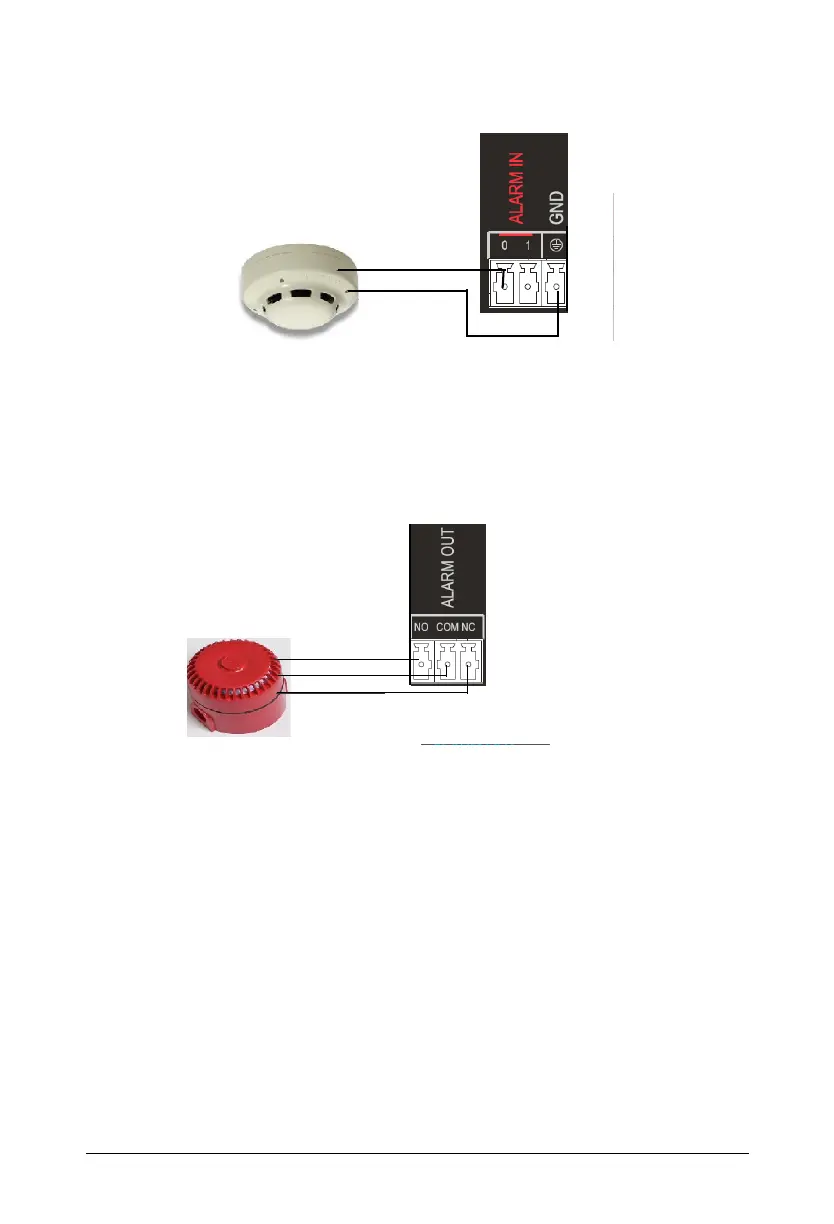Matrix SATATYA NVR Quick Start 24
Connect the NO/NC wire from the sensor into any pin (0 or 1) of Alarm IN. Connect the ground
wires from the sensor into any one of the “Ground” pins.
Alarm Devices
• You can connect 1 alarm device to NVRX variants. Connect the wires from the Alarm device
(Hooter or Siren) you have installed into the ALARM OUT port on the rear panel. The wires
must be fed into the terminal block plug provided to you.
Computer/LAN/WAN
• You can connect SATATYA NVR to a standalone personal computer or to a LAN switch or to a
WAN for Remote View.
• Connect the Ethernet cable from your computer/LAN Switch to the Ethernet port on the rear
panel.
• To connect SATATYA NVR to the Internet, connect its Ethernet port either directly to the DSL
Modem or Router or over a LAN Switch.