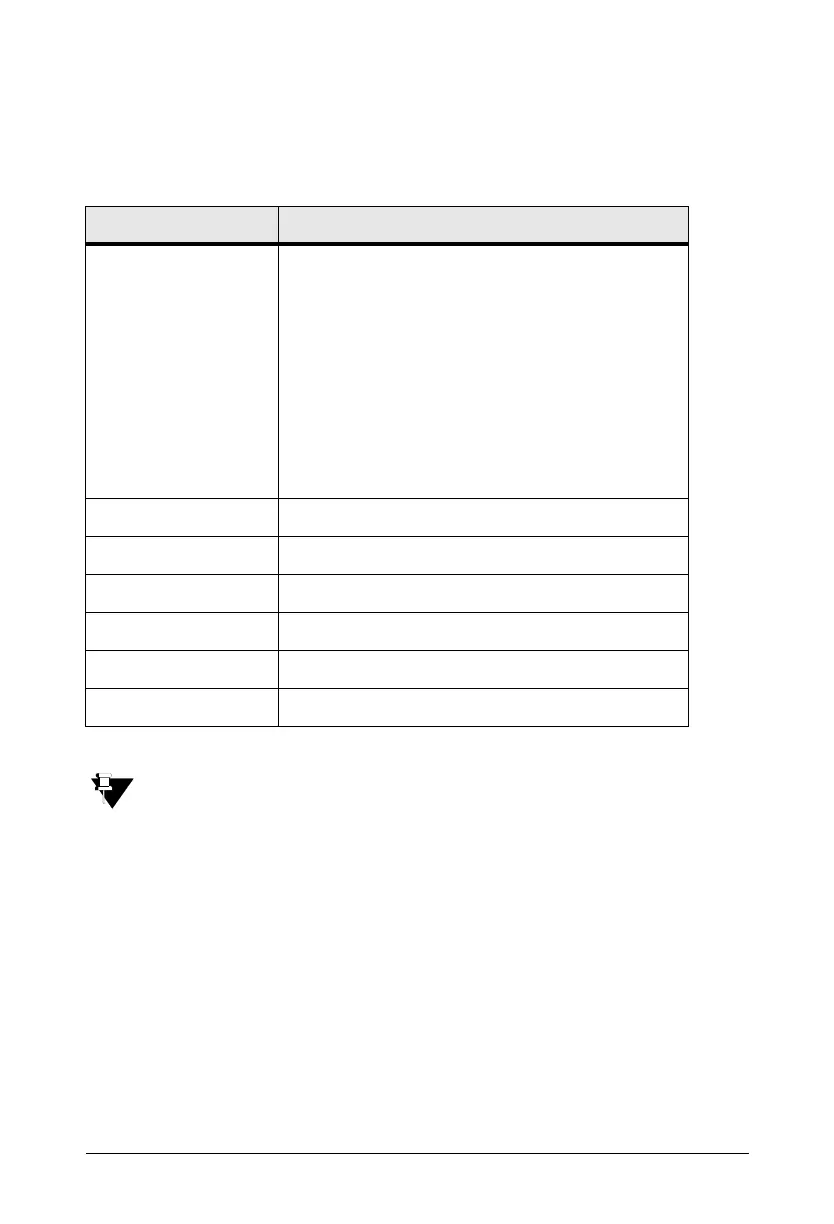Matrix SATATYA NVR Quick Start 28
To be able to use Device Client you will need,
• The IP Address of your NVR. Use the default IP Address of LAN 1 or LAN 2 when
accessing for the first time.
• A network computer with following configurations.
• The IP Address of the NVR must not conflict with that of any other device on the LAN
and it should be in the same Subnet as the network computer you are trying to
access. If you need to change the IP Address, Subnet Mask and Gateway Address of
your NVR, do it first from the Local View and then connect the NVR to the LAN
switch.
• If your network has dynamic IP Address assignment, it would be difficult to know the
current IP Address of the NVR. You may use the Matrix DNS Server or the Dynamic
DNS to assign a domain Name to the NVR. Each time you want to access the NVR
from a remote location, you can use the name instead of the IP Address. To know
more about this feature, refer the SATATYA System Manual.
Hardware/Software Recommended
Operating Systems 1.Windows 10
2. Windows 7 Service Pack 1
3. Windows 8
4. Windows 8.1
5. Windows Server 2003 Service Pack 2
6. Windows Server 2008 R2 SP1
7. Windows Server 2008 Service Pack 2
8. Windows Server 2012
9. Windows Vista Service Pack 2
10. Windows XP Service Pack 3
Processor Intel Core i3 or higher at 1.6 GHz or faster
RAM 4 BG or higher
Hard disk 40 GB
Screen resolution Minimum 1024 x 768
Graphics Accelerator DirectX 9.0
Network Interface card 10/100 Base-T network adapter