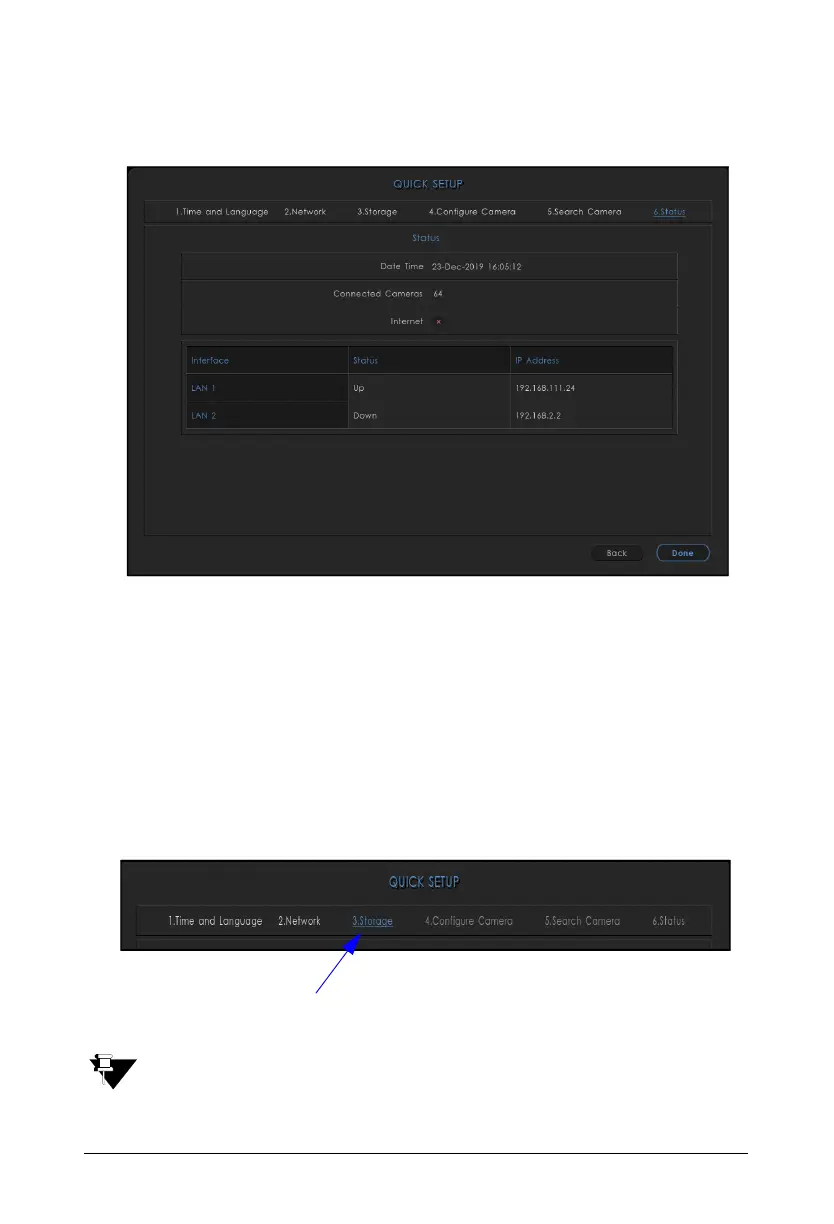47 Matrix SATATYA NVR Quick Start
Status
This page is showing the status of the configured Date-Time, number of cameras connected and
Internet connectivity.
Interface section is showing the connected LAN and its status with assigned IP Address.
Click on the Done button to complete the setup or Back button to re-configure the previous
parameters.
Once all parameters are attended, you can also switch to the particular parameter to be re-
configured by clicking on to the respective one.
You can also access the Quick Setup from the Device Client, refer to the Matrix SATATYA
System Manual for details.