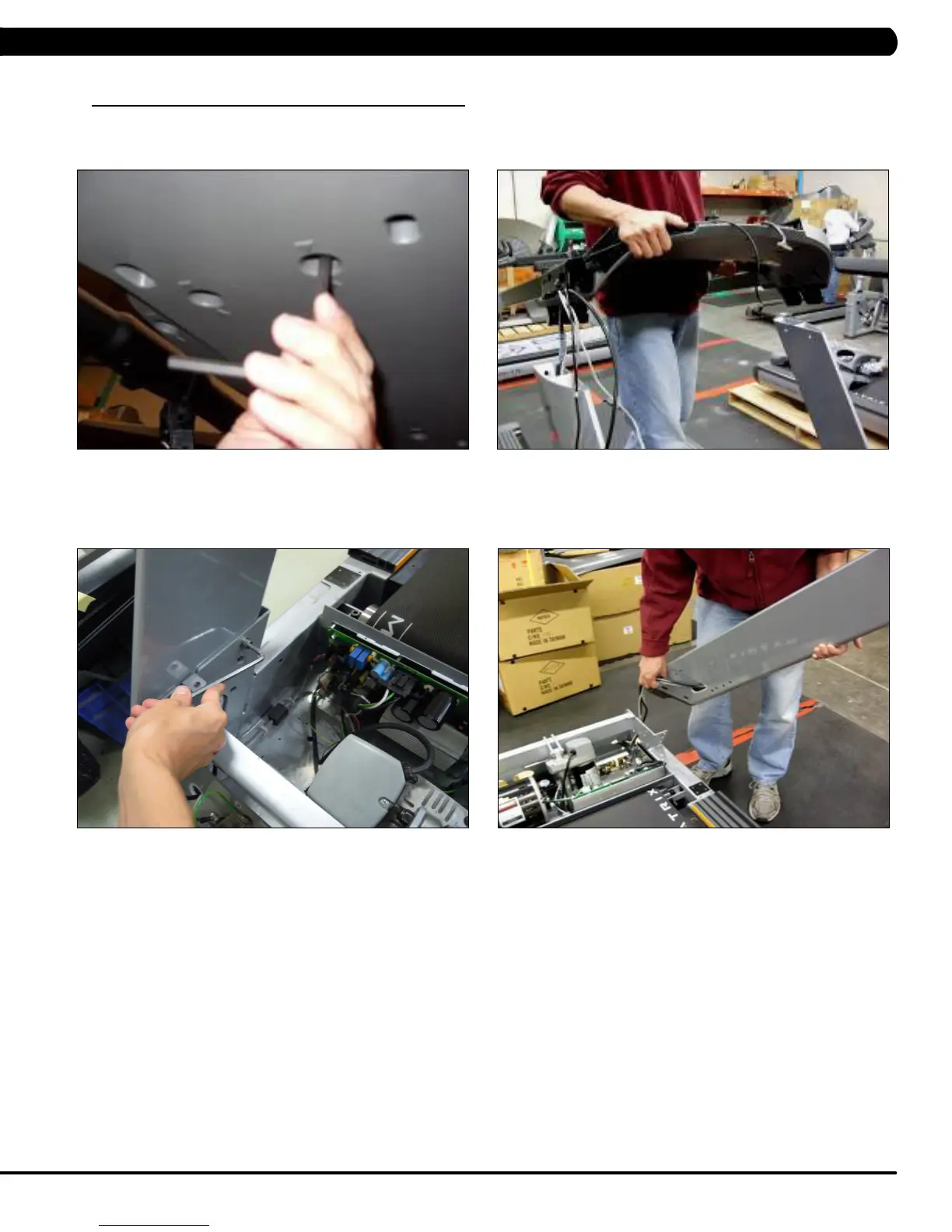59
9.13 CONSOLE MAST ARM REPLACEMENT - CONTINUED
FIGURE H FIGURE I
FIGURE J
FIGURE K
7) Remove the screws holding the console frame to the mast arms with a 6 mm Allen wrench in the openings with arrows (Figure H).
8) Lift the frame from the mast arms and set it aside (Figure I).
9) Use a 6 mm Allen wrench to remove the lower mast arm mounting screws (Figure J).
10) Pull the mast arm from the side of the machine (Figure K).
11) Reverse Steps 1-10 to install a new console mast. NOTE: If replacing the right side mast arm, the console cable must be threaded through
it prior to it being mounted to the frame.
CHAPTER 9: PART REPLACEMENT GUIDE
