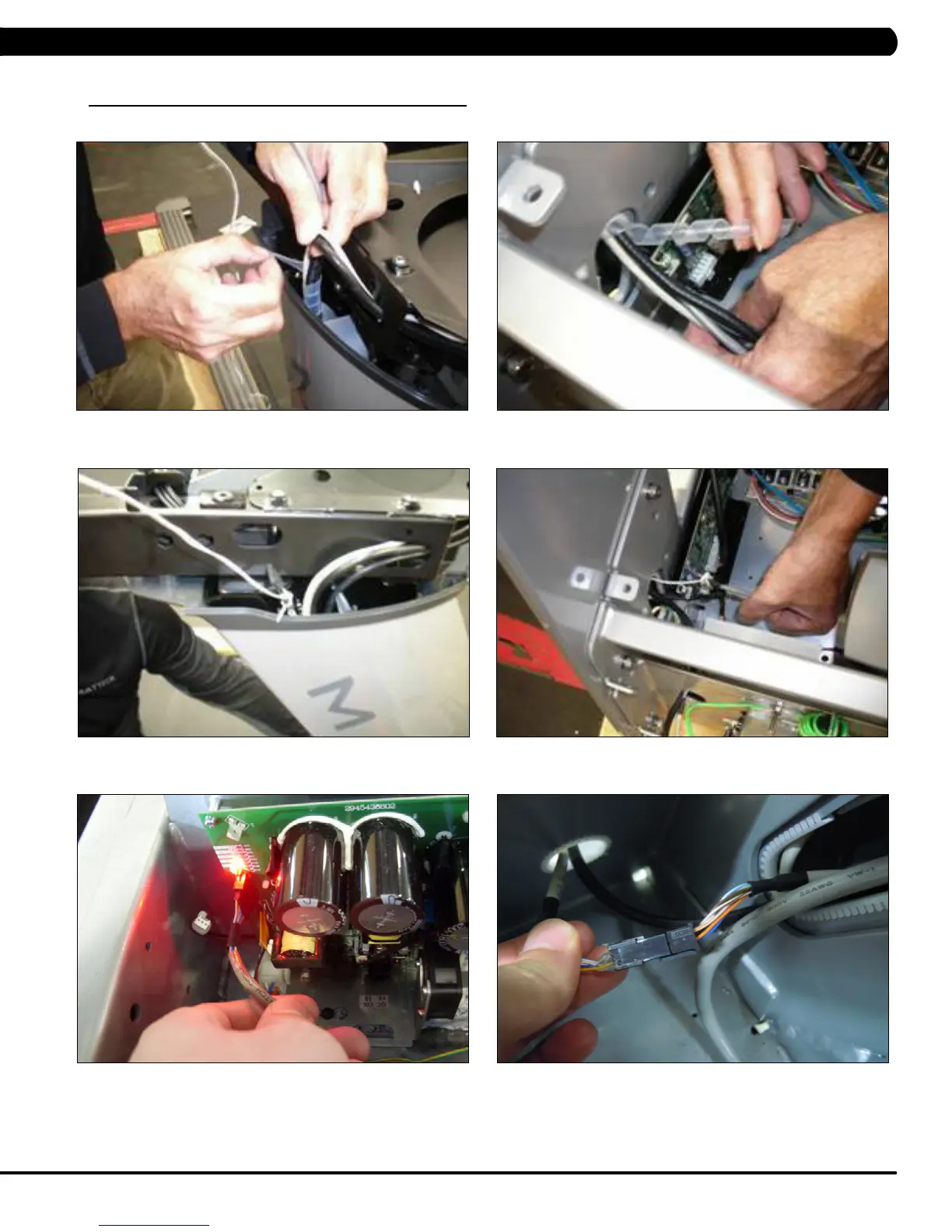61
7) Remove the spiral protective wrap from the top and bottom portions of the wire harness (Figures H & I).
FIGURE H FIGURE I
9.14 CONSOLE CABLE REPLACEMENT - CONTINUED
FIGURE J FIGURE K
8) Attach a pulling wire to the top of the defective console cable (Figure J).
9) Slowly remove the defective console cable starting at the bottom of the machine and pulling it down to the motor compartment (Figure K).
10) Connect the new console cable at the motor tray - 4 connections total. Figures L & M show 2 of these connections, the 3rd is the coax
cable.
11) Attach the new console cable to the pulling wire and gently pull the new cable up through the machine. NOTE: Once the wire is in place,
reinstall the spiral wrap and wire ties.
12) Reverse Steps 1-7 to finish installing a new console cable.
13) Auto Calibration must ALWAYS be run after the installation of a new console cable (see Section 3.5).
FIGURE L FIGURE M
CHAPTER 9: PART REPLACEMENT GUIDE
