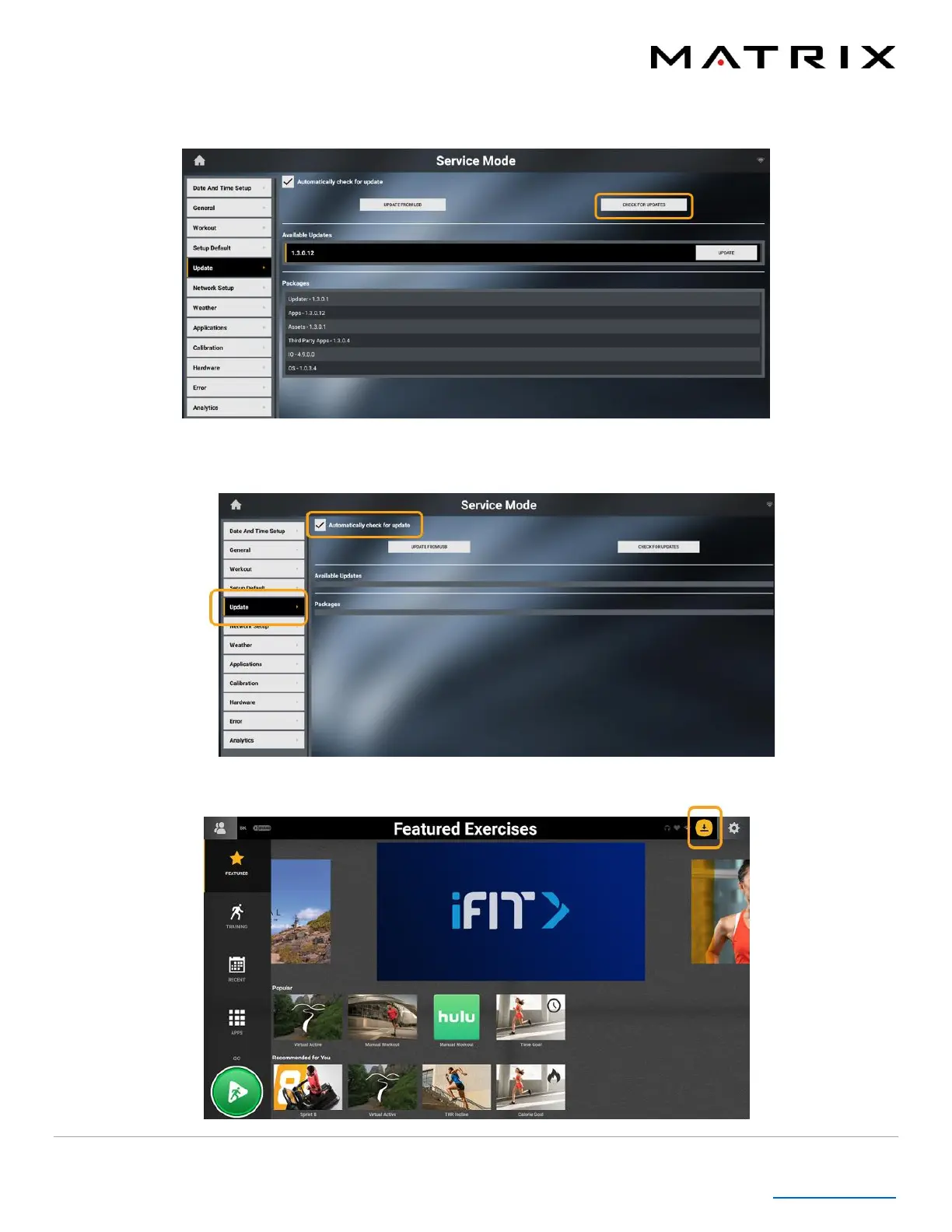7| Version 1 | September 2021
Table of Contents
2. If updates are found, they will be displayed, and an Update button will appear. Press Update to download and
install the available software update.
Note: Force the console to always check for software updates by checking the box next to “Automatically check for
update”.
If an update is found, this Download icon will appear on the screen: