72 73
86,1*7+(+($575$7()81&7,21
The heart rate function on this product is not a medical device. While heart rate grips can provide a relative estimation of your actual heart rate, they should not be
relied on when accurate readings are necessary. Some people, including those in a cardiac rehab program, may benefit from using an alternate heart rate monitoring
system like a chest or wrist strap. Various factors, including movement of the user, may affect the accuracy of your heart rate reading. The heart rate reading is intended
only as an exercise aid in determining heart rate trends in general. Please consult your physician. For best results, a wireless heart rate transmitter should be used.
38/6(*5,36
Place the palm of your hands directly on the grip pulse handlebars. Both hands must grip the bars for your
heart rate to register. It takes 5 consecutive heart beats (15-20 seconds) for your heart rate to register.
When gripping the pulse handlebars, do not grip tightly. Holding the grips tightly may elevate your blood
pressure. Keep a loose, cupping hold. You may experience an erratic readout if consistently holding the grip
pulse handlebars. Make sure to clean the pulse sensors to ensure proper contact can be maintained.
:,5(/(66+($575$7(5(&(,9(5
When used in conjunction with a wireless chest transmitter, your heart rate can
be transmitted wirelessly to the unit and displayed on the console.
Prior to wearing the wireless chest transmitter on your chest, moisten the two rubber electrodes with water. Center
the chest strap just below the breast or pectoral muscles, directly over your sternum, with the logo facing out. NOTE:
The chest strap must be tight and properly placed to receive an accurate and inconsistent readout. If the chest
strap is too loose, or positioned improperly, you may receive an erratic or inconsistent heart rate readout.
:$51,1*
Heart rate monitoring systems may be inaccurate. Over exercising may result in serious injury or death. If you feel faint, stop exercising immediately.
The first step in knowing the right intensity for your training is to find out your maximum
heart rate (max HR = 220 – your age). The age-based method provides an average statistical
prediction of your max HR and is a good method for the majority of people, especially those
new to heart rate training. The most precise and accurate way of determining your individual
max HR is to have it clinically tested by a cardiologist or exercise physiologist through the use
of a maximal stress test. If you are over the age of 40, overweight, have been sedentary for
several years or have a history of heart disease in your family, clinical testing is recommended.
This chart gives examples of the heart rate range for a 30-year-old exercising
at 5 different heart rate zones. For example, a 30-year-old’s max HR is
220 – 30 = 190 BPM and 90% max HR is 190 × 0.9 = 171 BPM.
TARGET HEART RATE
Target Heart
Rate Zone
Workout
Duration
Example THR Zone
(age 30)
Your
THR Zone
Recommended For
VERY HARD
90 – 100%
< 5
MIN 171 – 190 BMP Fit persons and for athletic training
HARD
80 – 90%
2 – 10
MIN 152 – 171 BMP Shorter workouts
MODERATE
70 – 80%
10 – 40
MIN 133 – 152 BMP Moderately long workouts
LIGHT
60 – 70%
40 – 80
MIN 114 – 133 BMP
Longer and frequently repeated
shorter exercises
VERY LIGHT
50 – 60%
20 – 40
MIN 104 – 114 BMP
Weight management and active
recovery
Backside of chest strap
Apply moisture here
;5&2162/(
TREADMILLS
Target Heart Rate - Speed
• The incline and speed can be adjusted at any time by the
user including during warm up and cool down.
• The speed range for the workout is from 0.5 MPH – 12.5 MPH / 0.8 KPH – 20 KPH.
• During the 4 minute Cool Down, the speed will be reduced
by half of the current speed for the first 2 minutes and then
reduced to 0.5 mph / 0.8 kph the remaining 2 minutes.
• If no heart rate is detected or signal is lost, the speed will remain at the same level
for 60 seconds and then begin decreasing 0.6 MPH / 1.0 KPH every 10 seconds
until the minimum speed is reached while incline will remain unchanged.
$6&(17(//,37,&$/%,.(
Target Heart Rate - Resistance
• The resistance and incline (A30 & A50 only) can be adjusted at any
time by the user including during warm up and cool down.
• The resistance range for the workout is 1 – 20 (A30, E30,
U30 & R30) or 1 – 30 (A50, E50, U50 & R50)
• During the 4 minute Cool Down, the resistance will be reduced by half of the current
resistance for the first 2 minutes and then reduced to 1 for the remaining 2 minutes.
• If no heart rate is detected or signal is lost, the resistance will remain at the same level
for 60 seconds and then begin decreasing 1 resistance level every 10 seconds until the
minimum resistance is reached. The incline (A30 & A50 only) will remain unchanged.
TARGET HEART RATE
ENGLISH
ENGLISH
TARGET HEART RATE - XR
TREADMILLS
%HDWV3HU0LQXWHIURP
Set Target Heart Rate
Action
12+ BPM Below Speed increases every 3 seconds 0.1mph/kph
7-11 BPM Below Speed increases every 5 seconds 0.1mph/kph
4-6 BPM Below Speed increases every 8 seconds 0.1mph/kph
3 BPM Below to 3 BPM Above No change
4-6 BPM Above Speed decreases every 8 seconds -0.1mph/kph
7-11 Above Speed decreases every 5 seconds -0.1mph/kph
12-15 BPM Above Speed decreases every 3 seconds -0.1mph/kph
16-24 BPM Above Speed decreases every 2 seconds -0.1mph/kph
25+ BPM Above Program ends
$6&(17(//,37,&$/%,.(
%HDWV3HU0LQXWHIURP
Set Target Heart Rate
Action
20+ BPM Below Resistance increases 1 level every 10 seconds
6-19 BPM Below Resistance increases 1 level every 35 seconds
5 BPM Below to 5 BPM Above No change
6-10 BPM Above Resistance decreases 1 level every 35 seconds
11-19 Above Resistance decreases 1 level every 10 seconds
20-24 BPM Above Resistance decreases half of current level every 10 seconds
25+ BPM Above Program ends
MX17_XR-XER-XIR_r1_3_D.indd 72-73 5/8/17 11:09 AM
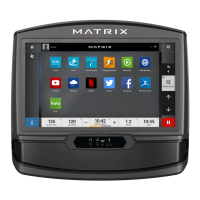
