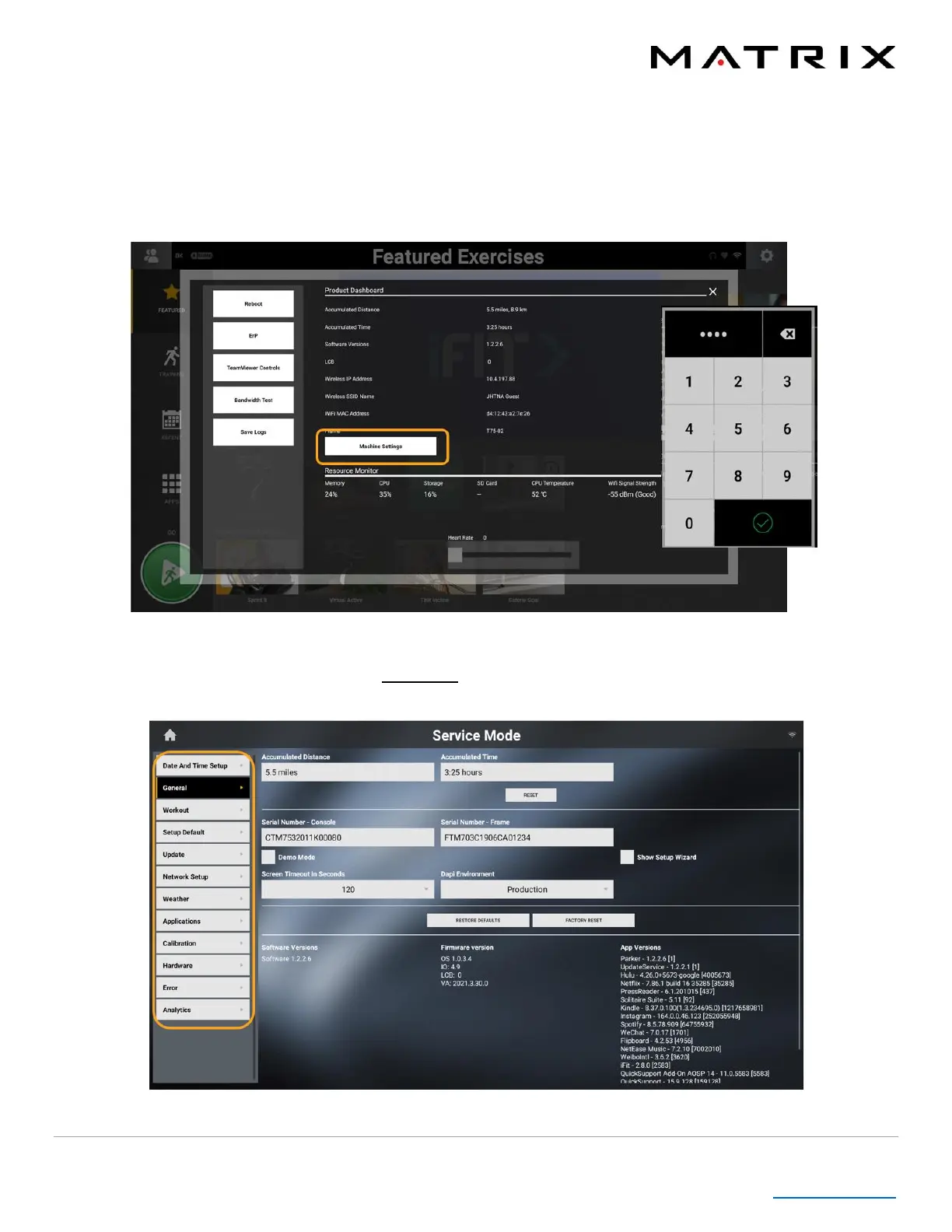3| Version 1 | September 2021
Table of Contents
Machine Settings – Press Machine Settings to launch a keypad. There are two different codes to enter on the keypad
depending on what you want to do.
3001 Enter (checkmark) – Takes you into Service Mode and allows you to view and edit settings.
3002 Enter (checkmark) – Launches a series of console setup screens. This is also referred to as Setup Wizard, First Time
Setup, or restoring factory defaults.
Service Mode (3001) - After entering the code 3001 Enter on the keypad, you will be taken to the Service Mode. Once in
the Service Mode, navigate to different screens by selecting the menus along the left side of the screen.
