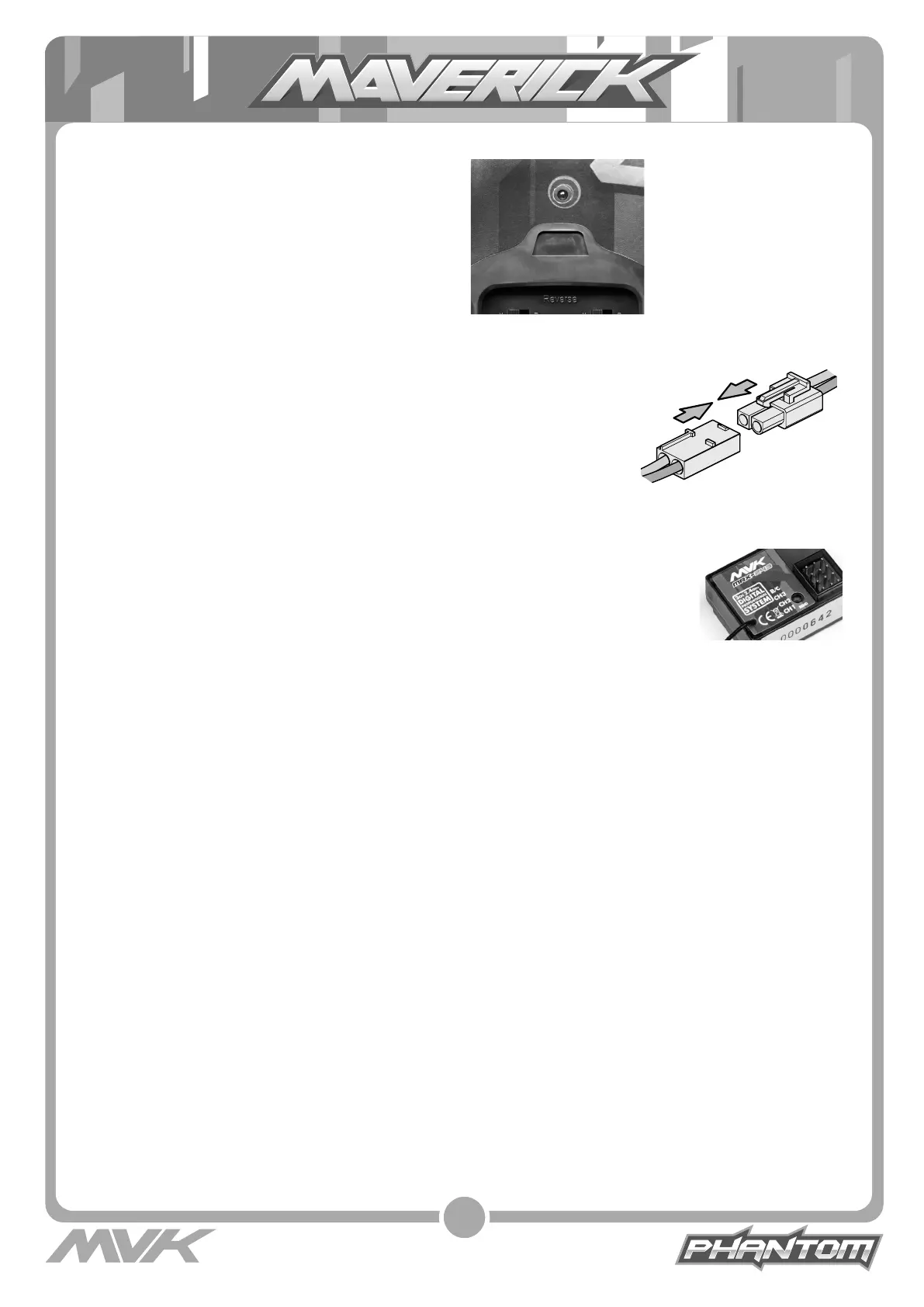6
6
Turning on the power
Turn on transmitter rst and then turn on receiver.
Turn on the transmitter switch and the LED battery
indicator will light up.
Turn on the receiver. The automatic set-up of the factory
set speed control should have been completed. If you
experience any problems with the speed control settings
refer to the Electronic Speed Control Section for correct
setup information.
The Red LED will show if the
installed AA batteries have
sucient charge.
The Red LED will ash and
there will be an audible beep if
the batteries need replacing.
Power LED
You may need to setup your transmitter to ‘bind’ with the receiver if you change to a new receiver or for any reason
lose signal.
• Place the transmitter and the receiver close to each other (within one meter).
• Turn the power switch on the transmitter to the ON position.
• Press and hold the receiver setup button, then turn the power switch to the ON position.
• The receiver LED will ash quickly. Release the setup button after 1 second.
• Press and hold the binding button on the transmitter for 1 second until the LED on the
receiver is continuously lit.
Binding the Transmitter and Receiver
1
Turning o the power
Turn o receiver rst and then turn o transmitter.
If you switch o the transmitter rst before the R/C car, you may lose control of the R/C car.
• Turn o the receiver switch.
• Turn o the transmitter switch.
• Disconnect the battery connector from the speed control connector.
Fail Safe Setup
Caution
Any new binding of transmitter & receiver will clear the pre-set fail safe.
1.
With the transmitter and car switched on, press the setup button on the receiver then release. LED will ash.
2.
Electric setup
Leave throttle trigger in neutral position, and press the setup button. The LED will ash quickly. Once the receiver
LED remains lit, then release the setup button on the receiver.
Nitro setup
Hold full brake on the transmitter, and press the setup button. The LED will ash quickly. Release full brake on the
transmitter once the receiver LED remains lit, then release the setup button on the receiver.
Specication
Transmitter MTX-244
• System : 3CH
• (Steering, Throttle, Push switch)
• Frequency : 2.4Ghz - 2.4835Ghz
• Maximum power Output: 20dBm
• Radio wave type : FHSS
• Battery : AA x4
• Weight : 420g
Receiver MRX-244
• Frequency : 2.4GHz
• System : 3CH
• Fail Safe
• Battery : 4.8 - 7.4V
