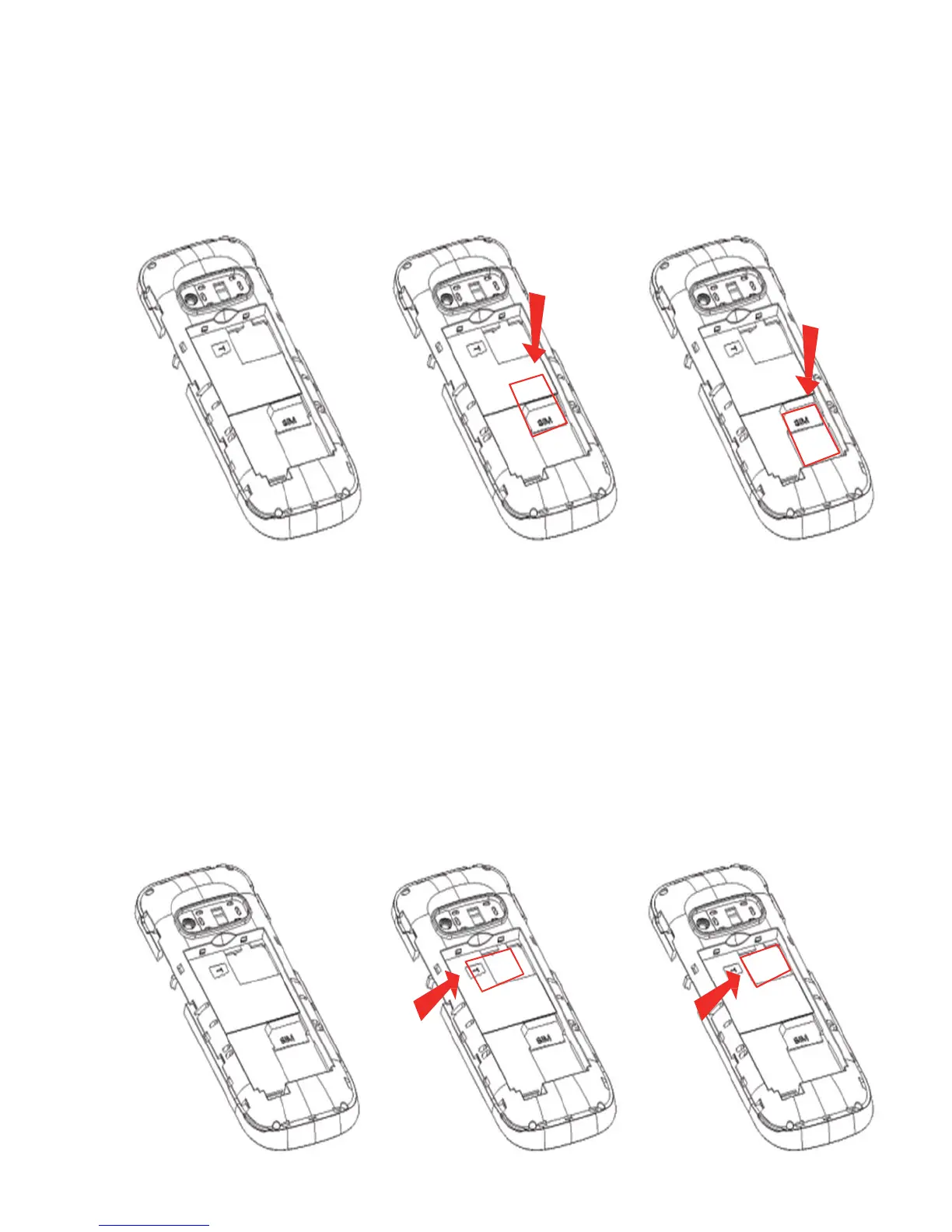· Insert the SIM card into "SIM SOCKET" with
metal contacts downwards. Make sure the
recess on the card is facing the phone's top.
· Above the SIM card slot on the right side, there is
the slot for a microSD memory card. Slide the pin
right and then lift it upwards. Insert the microSD
card making sure that the microSD card contacts
are connected with the phone's terminals, close
the pin and slide it left .