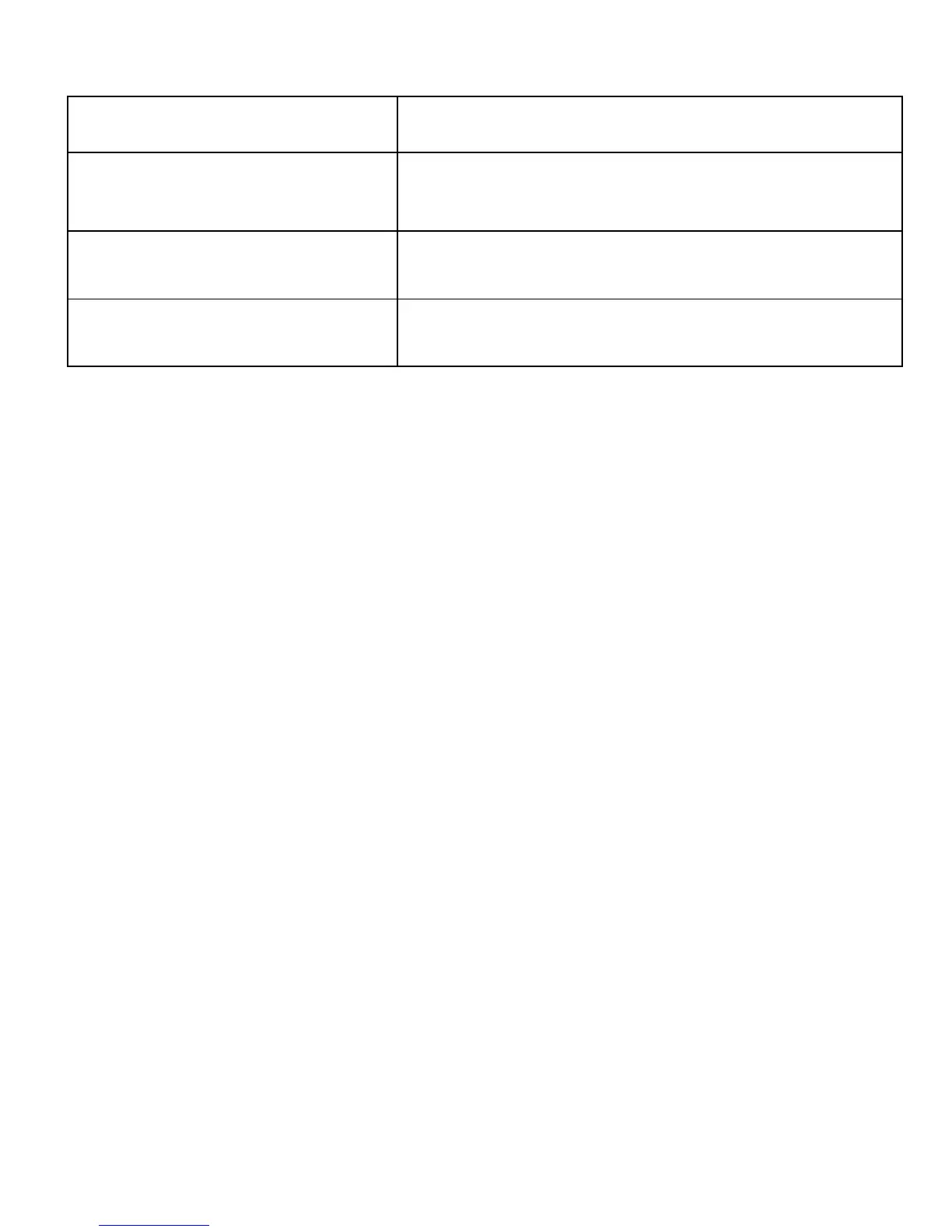In the Bluetooth MENU, you may choose one of the
following options:
Bluetooth status Switch Bluetooth on or off
Visibility
Enable so others can find your
phone
My device Devices connected before
My name Select the name of your device
Files being sent to the phone mm720 are saved in the
Received folder.
14.5.2 APN profile
From the MENU, select: Settings-> Connection and go to
APN profile.
The phone has WAP/MMS and GPRS settings of certain
operators already entered. To edit /remove/add an
account, select from the MENU: Settings->Connection->
APN profile
You can get the correct configuration from your operator.
Some operators offer remote configuration of the phone.