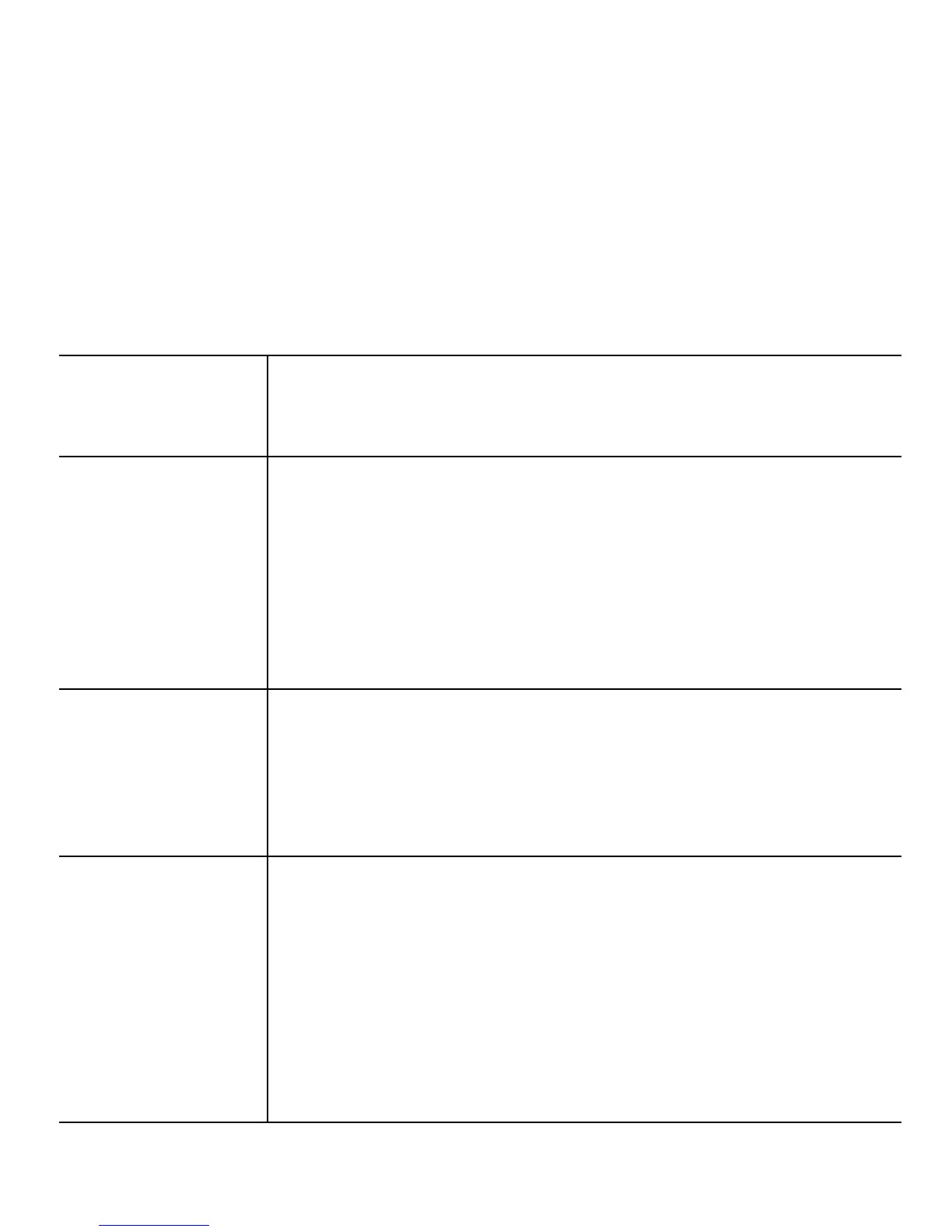-On the phone's screen, a message will be displayed:
„USB storage device” i „Port COM”. Select USB storage
device
16. FAQ (Troubleshooting)
Repairs of the phone may only be performed by an
authorized service. Do not make any repairs or reworks
otherwise you will lose the guarantee!
Green LED
blinks (LED
indicator )
You have an unread SMS message or a missed
call
„You cannot
connect”
Check whether the dialed number is correct.
When dialing a number in another country,
always add appropriate prefix ( e.g.. Germany
If the user has a prepaid type card, check
whether funds are available on the account to
make the call.
„SIM card is
inserted, you
can only make
emergency
calls (112)”
Make sure the SIM card is correctly installed.
The phone
does not work,
the charger it
does not charge
Perhaps the phone is off, enable the phone by
pressing the on button (red receiver) for about 3
seconds.
After not using the phone for a longer time, the
battery can be in the so-called. "deep discharge"
state, to restore correct operation leave the
charger connected even if the display shows