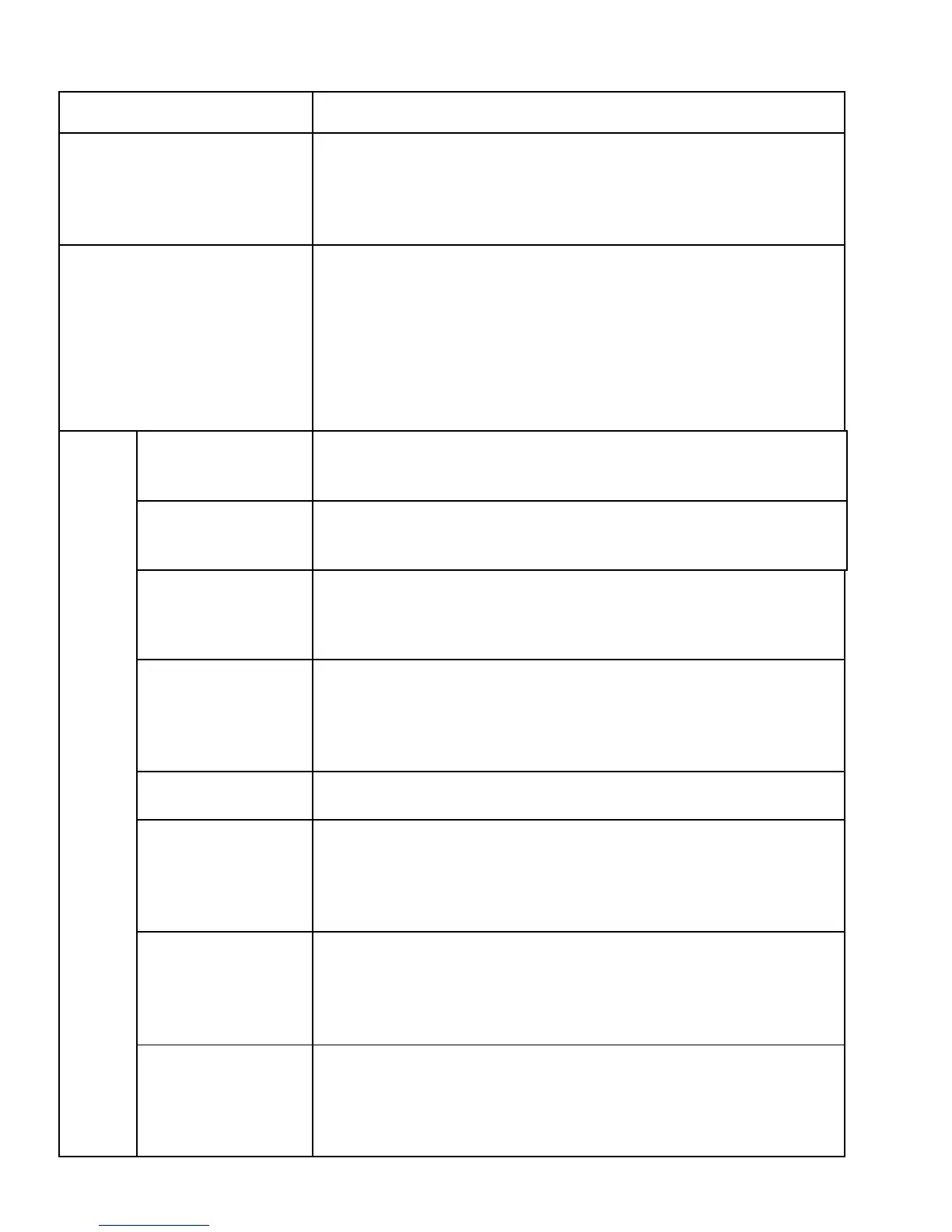Basic button functions
Button Function
Red receiver
Short pressing: return to stand-by;
call ending.
Long holding: phone off/on
Green receiver
Short pressing: making calls;
opening call register in stand-by;
approving selection in MENU.
Long holding: when the keyboard is
locked, timer is displayed
Navigation keys
Top MENU
Bottom Phone book
1
Short pressing: digit 1
Holding: voice mail
2
Short pressing: digit 2
Holding: Displaying "In case of
emergency" ICE MENU
0 Digit 0
3-9
Short pressing: digits 3 to 9
Holding: dials a preset quick dial
number
*
Entering characters: *, +, P, W.
When writing SMS: special
characters
#
Short pressing Changing entering
mode when writing an SMS;
entering #character