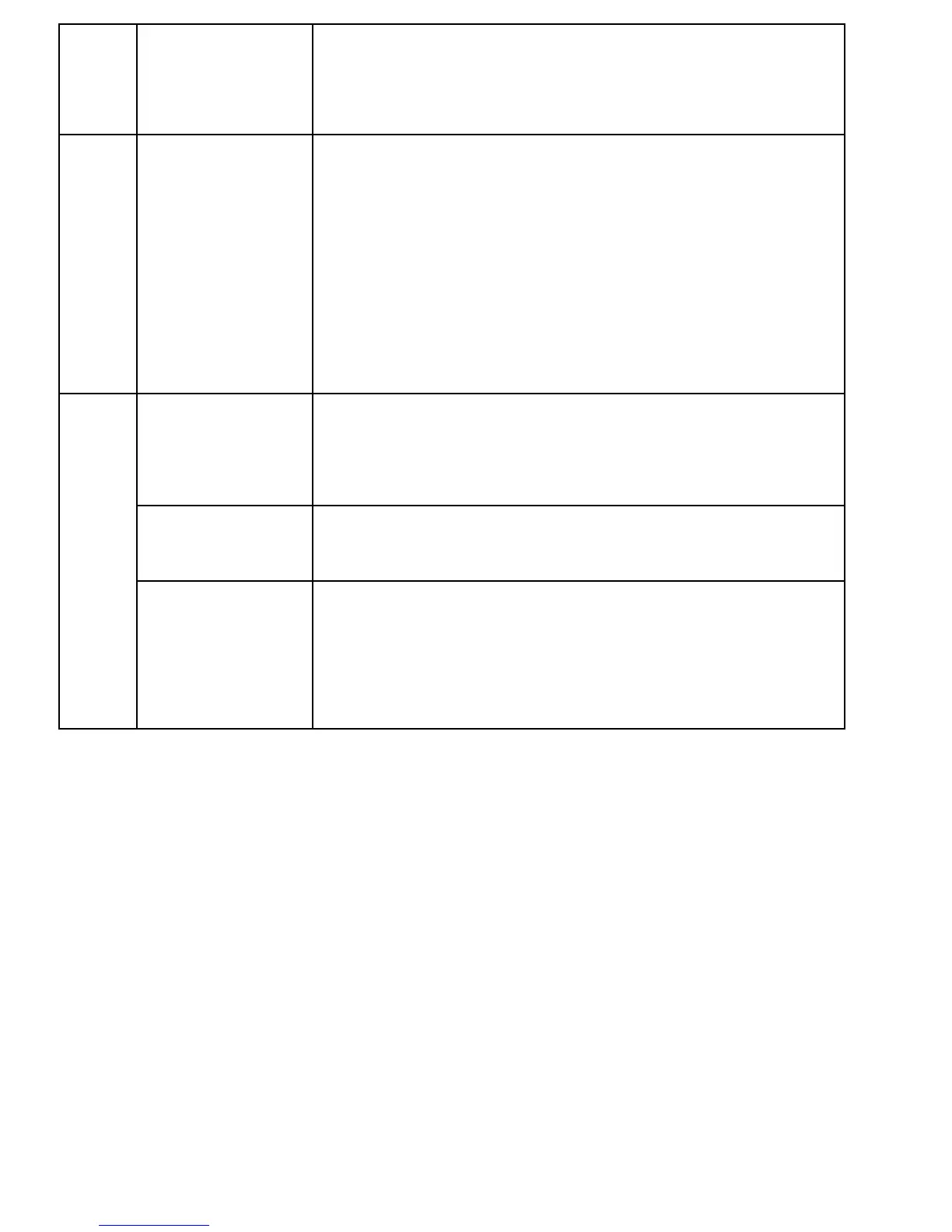Holding: Silent mode on/off
Pressing during a call: silencing the
ring
Side
key+/-
Short pressing: during a call, radio
volume regulation; in stand-by,
volume regulation keys.
Holding in stand-by: total sound
silencing/volume up keys; holding +
during a call switches call recording
on.
Function keys
SOS
Holding switches emergency
procedure on. Dials a pre-defined
number and sends a text message
Torch
Holding switches the flashlight
on/off
Keyboard
locking
Short pressing: blocking the
keyboard in stand-by.
Long pressing: when the keyboard
is locked, unlocks the keyboard.