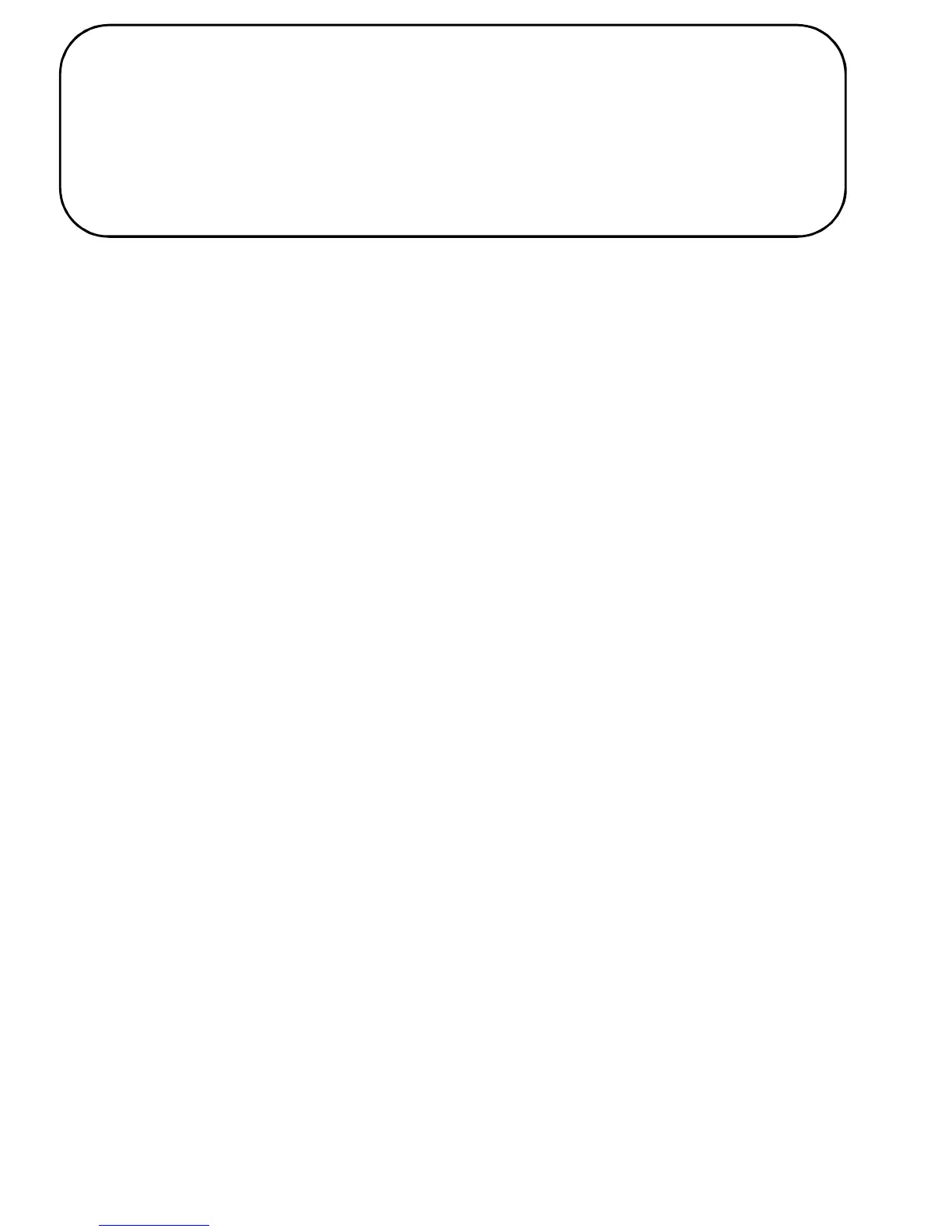To switch the radio on, select from the MENU: Radio FM.
To switch the radio off, press #. If the Play in the
background option is on, before switching the radio off,
stop it using #, and then press the red receiver key.
Otherwise, the radio will be still on.
The button functions when the radio is on:
· +/-(on the left side): volume up/down
· UP: increase the frequency by 0,1 MHz
· DOWN: decrease the frequency by 0,1 MHz
· #: pause /resume radio
· * (asterisk): automatic station search
· Red receiver: return to menu
· Green receiver – options List of channels, manual
frequency entering, automatic search, settings (play in
background, loudspeaker)
· 1 – 9 keys: selecting radio stations from the channel
list (must be saved stations)
The connection quality depends on the
localization you are presently at.
reception is impacted by many external factors,
which can cause poor reception quality, it does not,
however, constitute a basis for warranty claim.