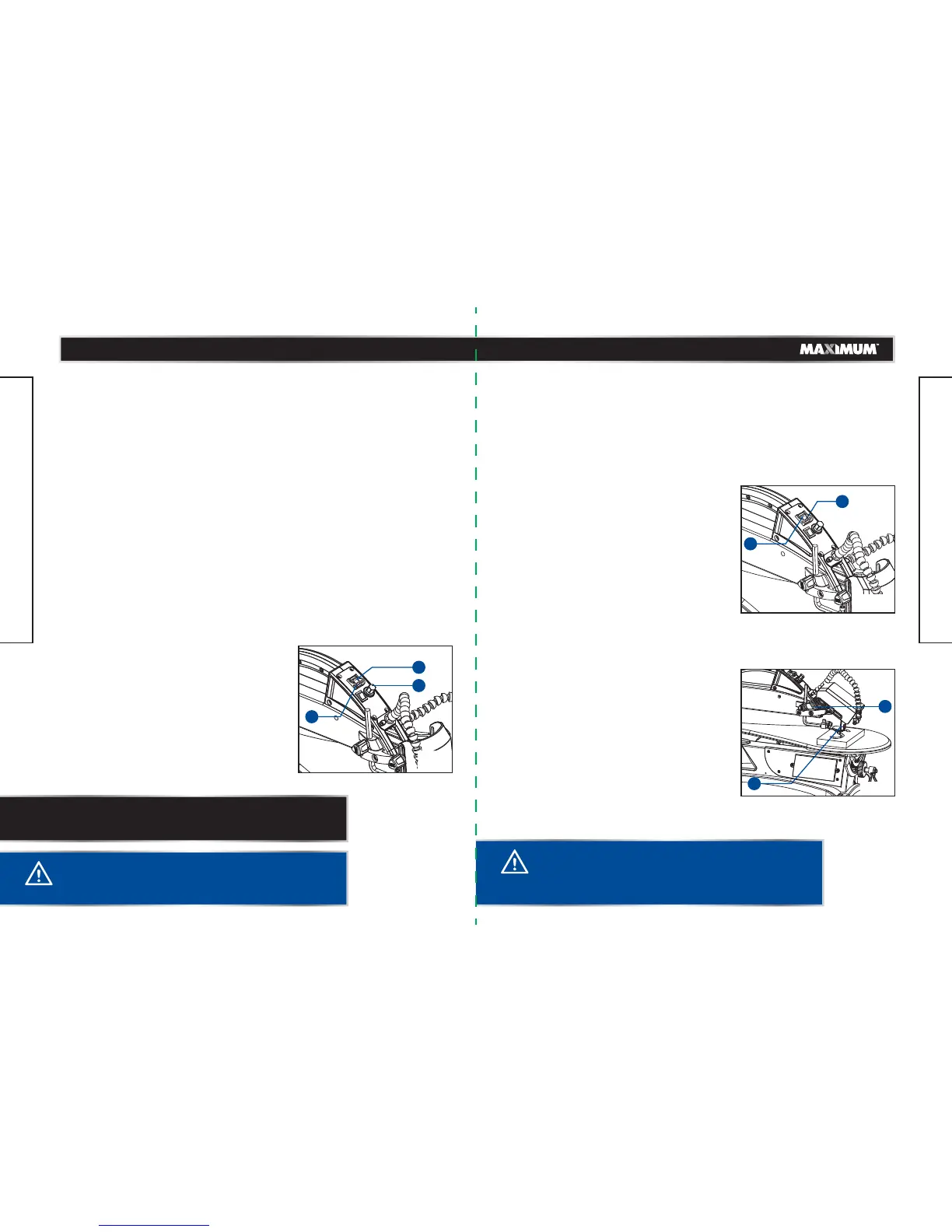Fig. 14
ON/OFF SWITCH AND VARIABLE SPEED KNOB (Fig. 14)
• To turn the saw On, press the button “I” (1).
• To turn the saw Off, press the button “O” (2).
Fig. 15
Fig. 16
LED LIGHT SWITCH (Fig. 15)
• To turn the light on, press the light switch (1)
to the On (I) position.
• To turn the light off, press the light switch (2)
to the Off (O) position.
FREEHAND CUTTING (Fig. 16)
• Lay out desired design, or secure design to the
workpiece.
• Raise the drop foot (1) by loosening the drop
foot lock knob (2).
• Position the workpiece against the blade
and place the drop foot against the top surface
of the workpiece.
• Secure the drop foot (6) by tightening the drop
foot knob knob (2).
• Remove the workpiece from the blade prior to
turning the scroll saw On.
1
2
WARNING!
To prevent serious personal injury, never leave the saw
unattended until the blade has come to a complete stop.
CAUTION!
In order to avoid uncontrollable lifting of the workpiece and
to reduce blade breakage, do not turn the switch on while the
workpiece is against the blade.
27
OPERATION
26
AVOIDING INJURY
• Make sure saw is level and does not rock. Saw should always be on a firm, level
surface with plenty of room for handling and properly supporting the workpiece.
• Bolt saw to the support surface to prevent slipping, walking or sliding during
operations like cutting long, heavy boards.
• Turn saw off and unplug cord from the power source before moving the saw.
• Do not remove jammed pieces until blade has come to a full and complete stop.
• Choose the right size and style blade for the material and type of cut you plan to do.
• Use only recommended accessories.
• With the exception of the workpiece and related support devises, clear everything
off the saw table before turning the saw on.
• Properly support round materials such as dowel rods or tubing because they have a
tendency to roll during a cut, causing the blade to “bite.” To avoid this, always use a
“V” block or clamp workpiece to a miter gauge.
• Before removing loose pieces from the saw table, turn saw off and wait for all moving
parts to stop.
You scroll saw has a variable speed knob. By turning the knob, the variable speed control
may be adjusted from the high speed of approximately 1600 RPM to the low speed of
approximately 400 RPM. Suggested speeds are referred to the section “Blade Selection.”
• Turn the variable speed knob (3) to adjust the blade speed to the desired setting.
Turning the knob clockwise increases speed. Turning it counterclockwise reduces
speed.
NOTE: After saw is turned on, a hesitation before blade movement is
normal. Always wait for the saw to come to a complete stop before
restarting.
OPERATION
3
1
2
1
2
model no. 055-6706-6 | contact us 1-800-689-9928model no. 055-6706-6 | contact us 1-888-670-6682
