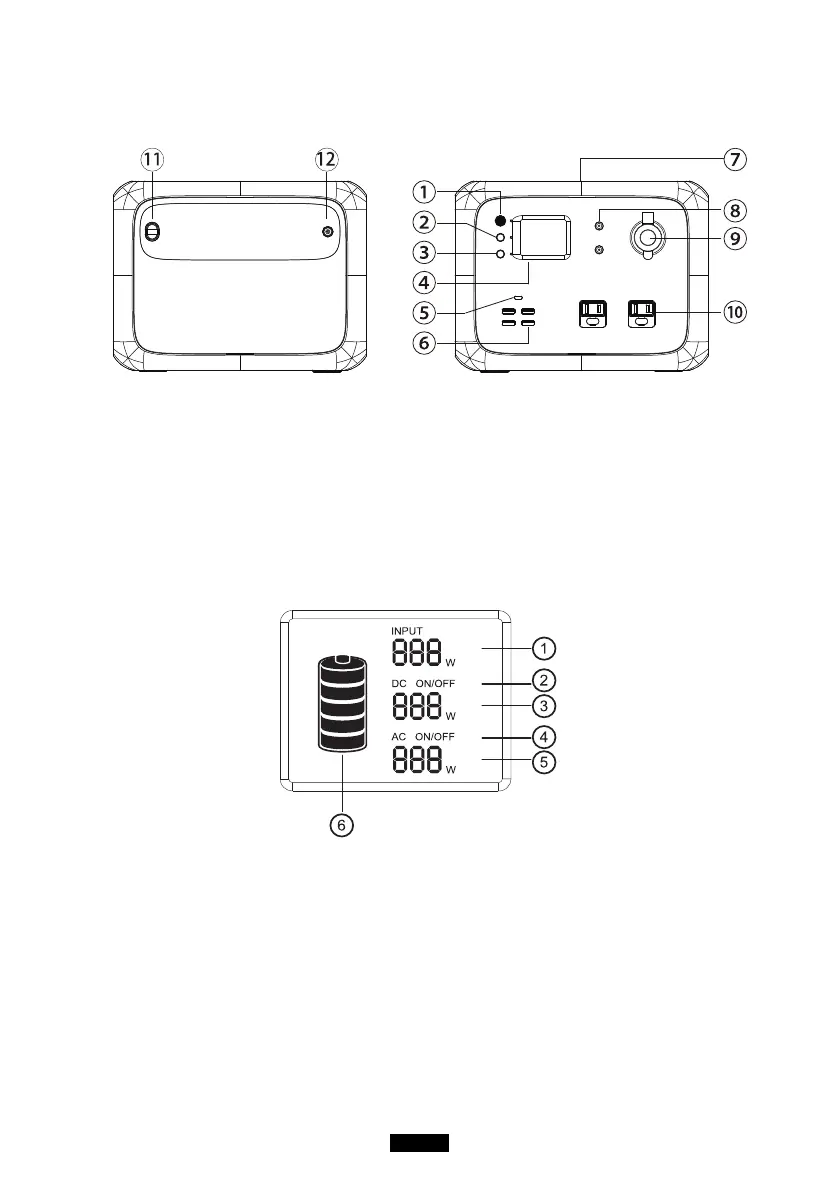EN-06
2. Function Introduction
1. Main power button 7. Wireless discharging plate
2. DC power button 8. DC 12V 5521 output port
3. AC power button 9. DC12V car ignitor output port
4. LCD screen 10. AC output port
5. Type-C PD output port 11. LED light button
6. USB output port
12. Charging port
LCD Screen
1. Charging power 4. AC ON/OFF
2. DC ON/OFF 5. AC output power
3. DC output power 6. Battery capacity indicator
LCD Battery Display:
The LCD Battery Display indicates the charge level. There are 5 segments of the
battery, approximating 20%~40%~60%~80%~100% of capacity. During using, segments
will disappear from the display, indicating the remaining capacity. When charging it, you
will notice a battery segment blinking with 1 second interval. This indicates the current