Page 8 of 11 M-KIT118/119/120 Assembly Instrucons 181-03007
These instrucons must be followed exactly. Failure to follow these instrucons could damage the product or result in injury to persons
using or assembling the product. Maxon Furniture Inc. shall not be liable for any costs, loss, damage, expenses or injuries resulng from
failure to properly assemble the product in accordance with these instrucons.
Maxon Furniture Inc. Customer Service: 1-800-876-4274
Install one Wedge Bracket at each of 1.
nine PL4848 Panel to PLCP48 Corner Post
connecons by inserng the Wedge Bracket
between the Panel and the Corner Post
(Figures 8 and 9.a).
TIP! No Wedge Bracket is
needed between Panel 1 and the
PLCP48 Corner Post at the 4-way
connecon.
Install one Corner Post Cap on each of three 2.
PLCP48 Corner Posts (Figure 9.a).
Install one Top Cap Spacer into each of two 3.
Top Caps (Figure 9.b).
Install the Top Caps with Spacers onto Panels 4.
1 and 2.
Install one End Cap into each of the six 5.
remaining Top Caps (Figure 9.c).
Install the Top Caps onto the PL4848 Panels. 6.
TIP! The End Cap tab should t into
the PL4848 Panel frame.
Installing The Top Trim
Figure 9
Figure 8
3-Way
Connection
Wedge
Brackets
1
2
End Cap
(6 places)
Top Cap Spacer
Figure 9.b
End Cap
Figure 9.c
Corner Post Cap
Wedge Bracket
Figure 9.a
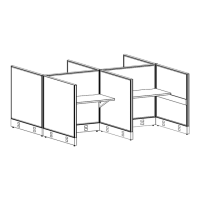
