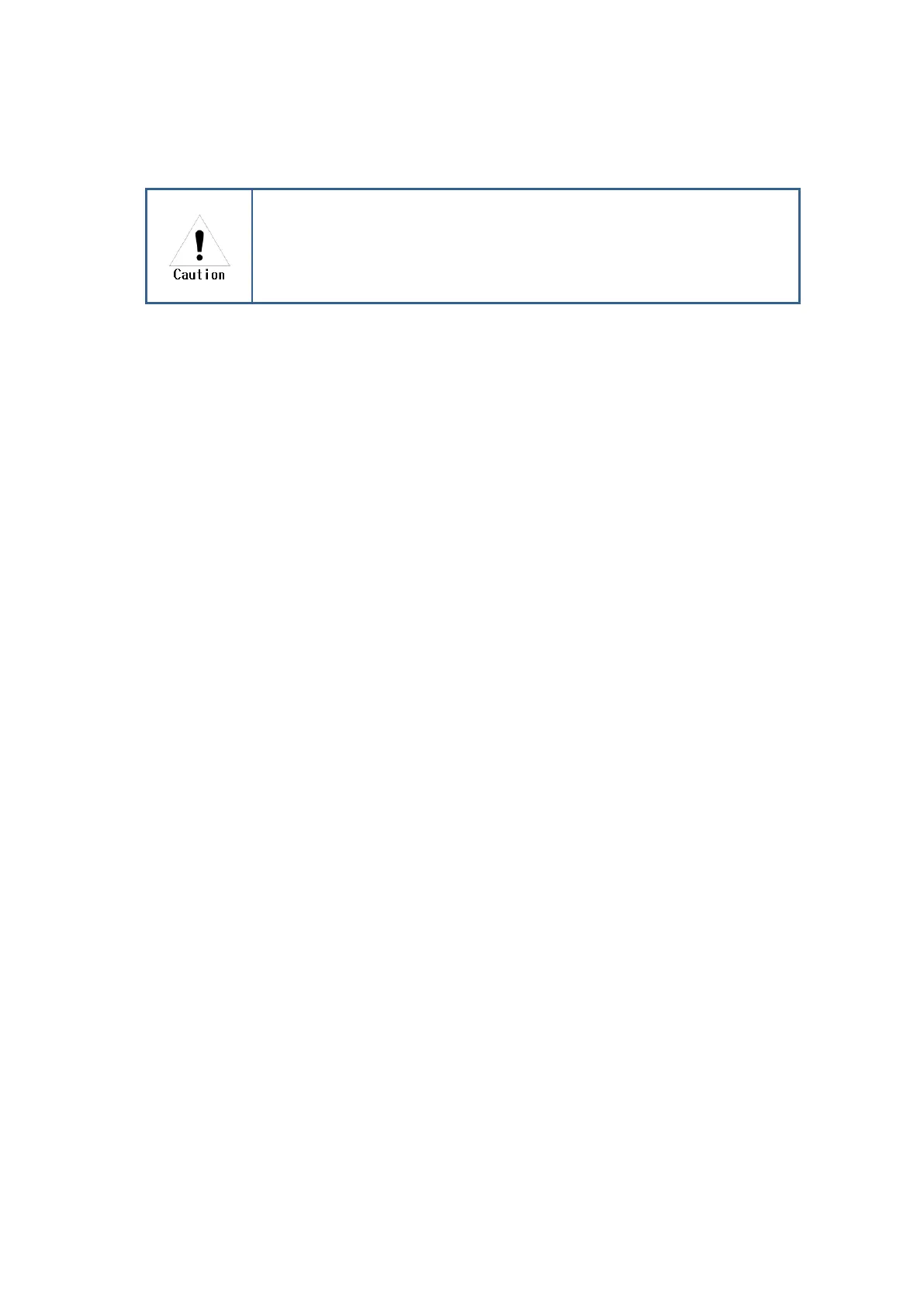for your oldest recordings start at #1 and are automatically deleted as new recordings are captured.
Both the transmitting and receiving radios must either have “Encryption Mode”
turned ON or OFF for Voice record calls. Voice record will not record
communications between one radio that is using encryption and one that is
not.
6.1.5 Scan (Digital Mode or Analog Mode)
When you turn on the Scan feature for your radio via the Scan menu off of the Main menu, scanning
will start in the order of the channels set in the scan list. If there is a radio channel being used during
scanning, the radio will stop on that channel and receive its contents. Use the radio programmer to
program and select the channel(s) you wish to transmit back on during the scan.
1) Scan ON/OFF – Used to turn Scan function ON or OFF in the Menu
2) Up to 10 scan lists can be setup using the programmer. Each list is selectable on the radio.
6.1.6 ZONE (Digital Mode or Analog Mode)
Zones are used to organize users within your channels and can be used to expand the number of
channels your radio can use. Your TSD-4000 Display series radio has 32 dynamic zones with a
maximum channel usage of 512. Contact your radio dealer to program your radio’s zones.
6.1.7 Settings
Radio Settings from the Main menu: Power Level (Tx), Voice Encryption, VOX, Lone Worker, BCL /
BCLO, Keypad Lock, Sound, Backlight, Brightness, LED settings, Language, Screen, Power Save.
1. Power Level
This setting gives you the ability to toggle your transmission power between High and Low.
High Power gives your radio a farther transmission range, but can drain your battery quicker.
Low Power saves battery life, but will shorten your transmission range.
2. Encryption (Digital Mode only)
Your radio’s Voice Encryption feature is used to encrypt incoming and outgoing voice
communications. Menu setting on radio turns encryption ON or OFF. Encryption settings are
adjustable using your radio dealer’s programming software. Encryption can be set for each
digital channel. Key length is up to 256 and key itself is created automatically according to
key length.
3. Squelch (Analog Only)