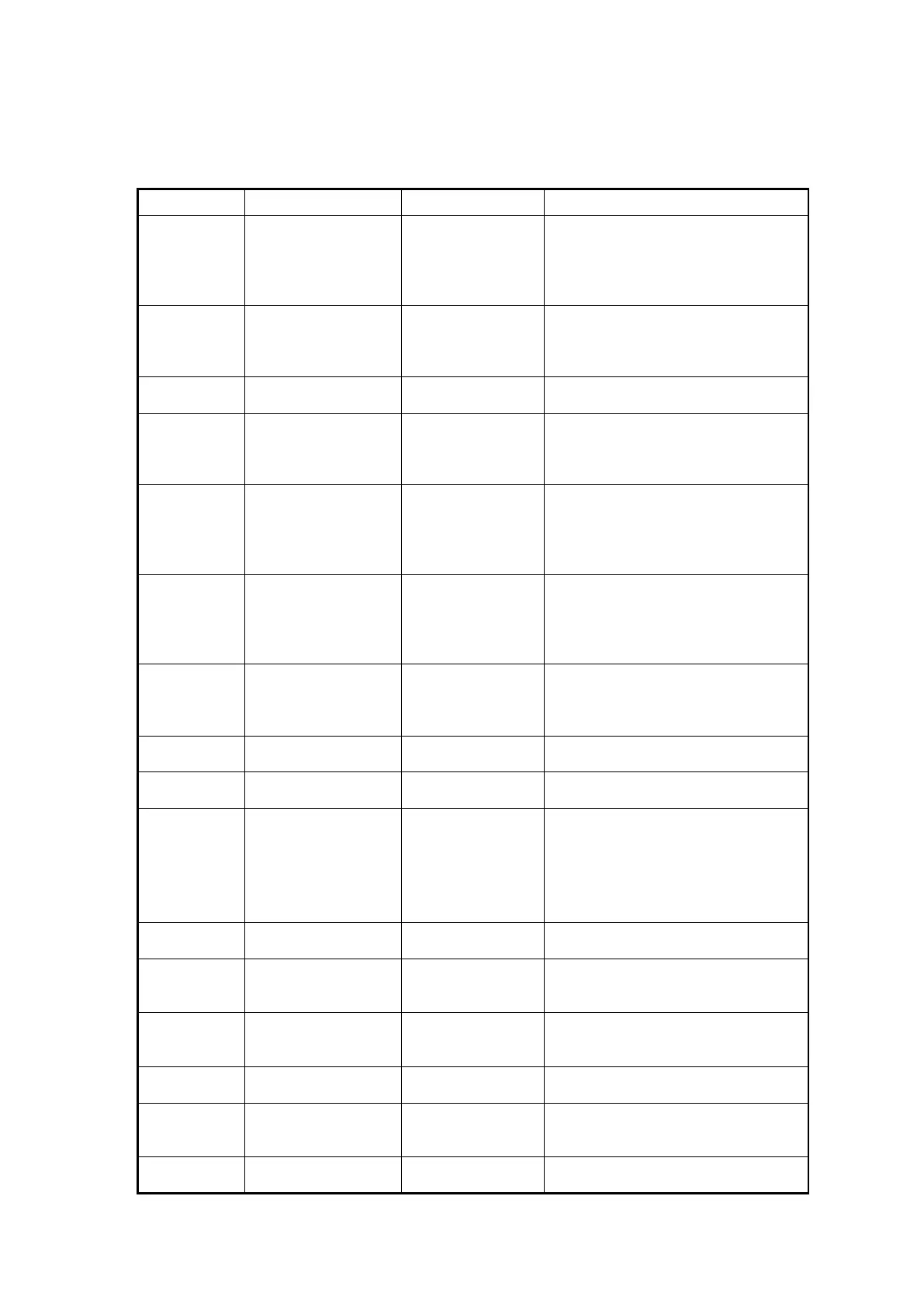7. TSD-4416/4116 (Non-Display) Function and Operation
ON/OFF/Volume
Control Knob
Power up chime is heard then current
radio channel selected will be spoken. If
radio is on an unprogrammed channel,
radio will beep. LED will be orange
during power up.
High Power: Red
Low Power: Orange
Press and HOLD PTT to talk, release to
listen. Other buttons can be
programmed with the PTT function
through your dealer’s software.
Steady green for decode. If channel is
busy, the LED blinks.
Flashes Orange
during channel
switch
Turn the channel knob to the channel
you want. Voice will state what channel
you are on. If channel is not
programmed, radio will beep.
(P) Button
*Programmable
Button
You can toggle between High Transmit
(TX) power and Low TX power by
pressing the “P” Button. Voice
announcement will indicate High or Low
Power setting.
(M) Button
*Programmable
Button
Green w/ Voice
notification
User can check whether the Receive
Transmission (RX) of current channel is
OK or Not. Press and release the (M)
button to open the squelch on an
analog channel.
Orange button on top.
*Programmable
Button
In an emergency, press the orange
colored Emergency button for 3
seconds to activate a siren & transmit
an emergency call to your party.
Allows you to change the calling area to
use more channels
Used for transmitting voice without
pressing the PTT Button
Scan button initiates the scan of each
channel in the scan list for activity. If
channel is busy, the radio stops scan
and received audio is heard. Scan
resumes when hang timer expires.
Normal & Priority Scan are available.
Used to disable and then revive radio
remotely via another radio
Encryption
(Digital Channel
Only)
Uses AES Encryption (128, 256) to
scramble & unscramble voice
transmissions for privacy.
No indication on
target radio
Turns on radio’s microphone to monitor
any audible activity surrounding the
target radio.
Checks whether target radio in your
contact list is receiving.
Switches the current channel from
repeater mode to talk-around mode and
visa-versa.
Locks and unlocks the keypad. This
feature prevents accidental key presses
