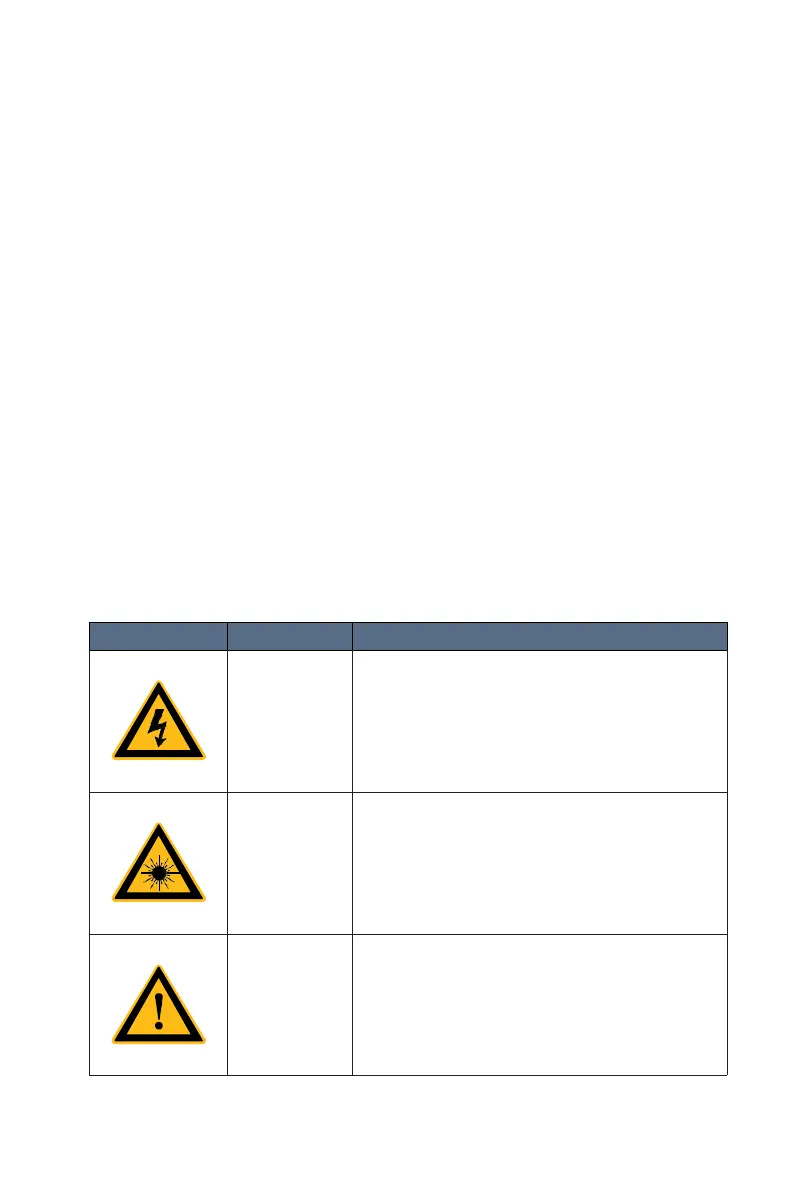Before starting the laser, verify that the surrounding temperature and humidity
are within the recommended range.
Avoid subjecting the product to excessive moisture.
This laser relies on air cooling; ensure that the surrounding air is dry and clean.
Any operation or adjustments made outside of the guidelines specified in this
manual may result in damage or malfunction.
As shown in the following table, all safety warning signs (not limited to those affixe
2-Safety Conventions
d
to the laser body) during the operation of the handheld laser welding machine
include:
SYMBOLS NAME DESCRIPTION
Electrical hazard
Warning:
Text marked with electrical warning symbol
indicates potential personal danger. If you do not
follow certain procedures, certain or fatal harm
may be caused to you or others.
Laser radiation
hazard
Note:
Text with a laser radiation warning symbol
indicates a potential personal danger. We have
affixed this mark to the laser output end of the
product.
Warning
Note:
Text with a warning symbol indicates a potential
product hazard. It requires an operating
procedure that, if not followed correctly, can
result in damage or destruction of the product or
component.
2