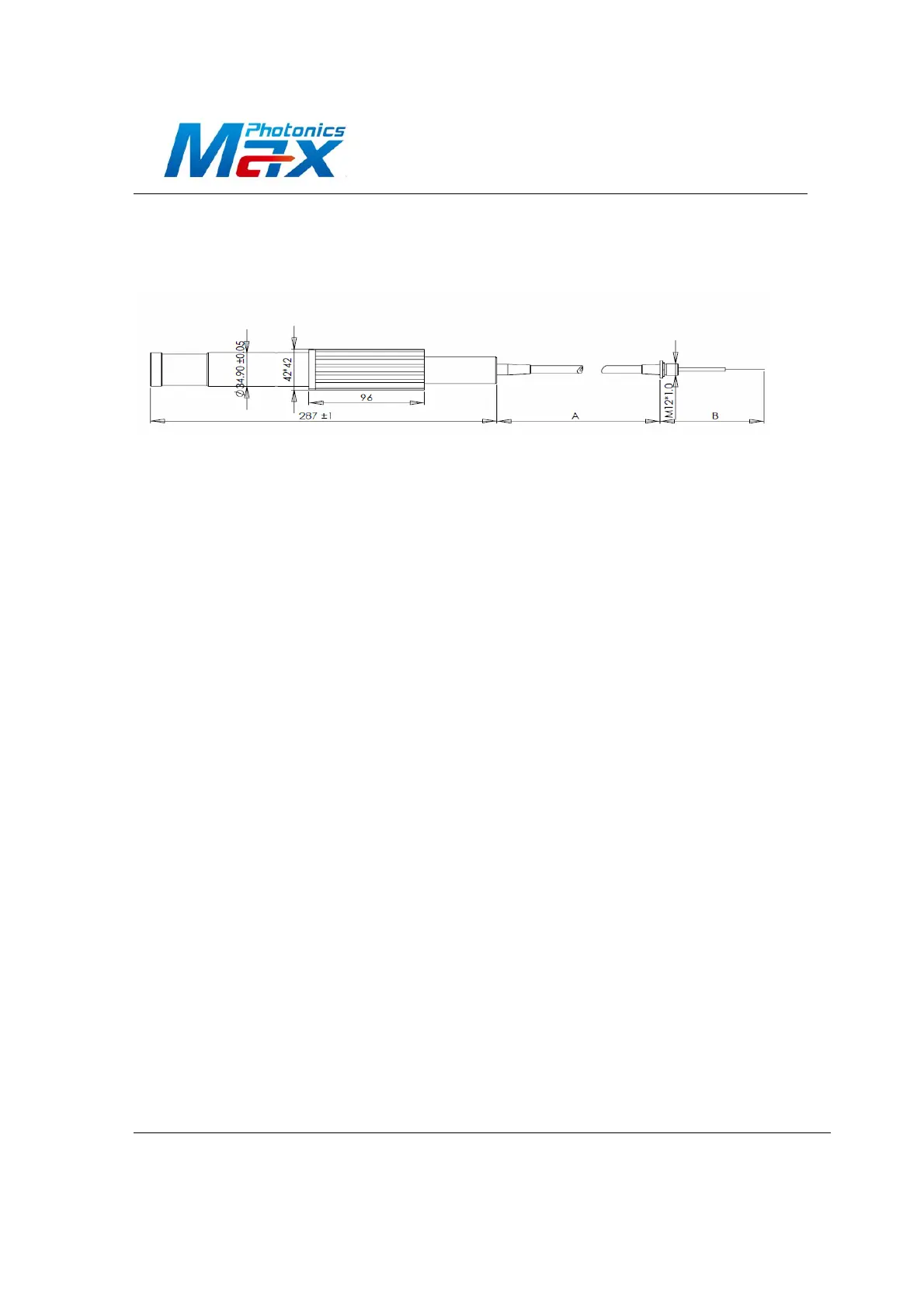MAXPHOTONICS CO.,LTD
WWW.MAXPHOTONICS.COM
10
2.1.2
Isolator Measurement
2.2 Installation Method
1).Connected the electrical mold and optics mold. That means connecting the cable
and radio cable (If the single radio cable) to the two ends of the molds separately.
2).Check that the AC voltage selector (24) set to the correct voltage, then plug the
remote control unit into the mains supply.
3). Install the external DC power supply (24 V) and connect the laser module DC
power