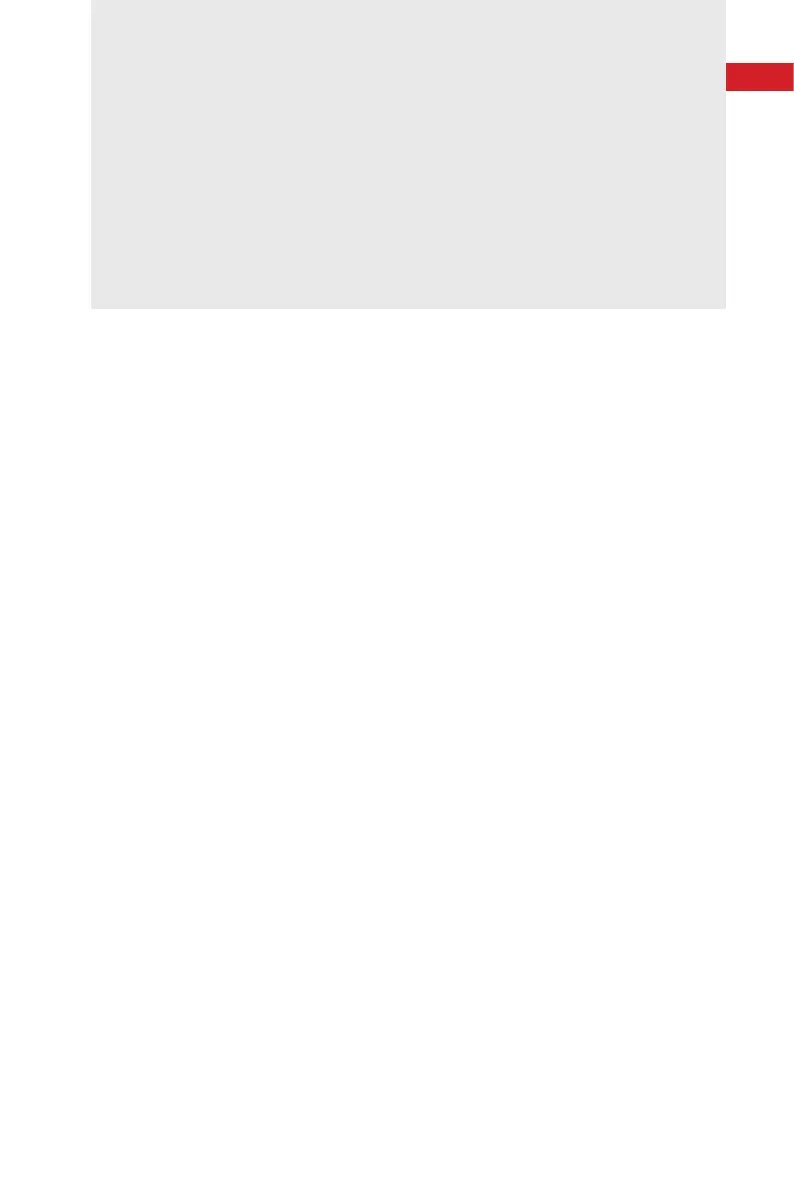41
Chapter 6
Operation Guide
1 - Notice
Caution:
◎
Please refer to Chapter 4 "Detailed Specifications" to select a suitable power
supply.
◎
Please refer to Chapter 2 "Safety Information" to check whether the
peripheral working environment of the laser meets the requirements.
◎
Please wear the delivered soundproof earplugs before laser welding.
2 -
Electrical Power Connection
A power input cord of the laser shall be connected to single-phase AC current.
Please make sure the grounding cord is perfectly connected, or the laser may be
damaged potentially.
For ensuring the safety feature, Maxphotonics recommends you connect a 32A
circuit breaker (air switch) in series between the power supply unit and the laser.
This electric power shall be in close proximity to the power supply unit of the
equipment and can be easily disconnected.
Refer to Section "Detail Specification Table" to determine your electrical
specication if you have any problem about wiring.
