
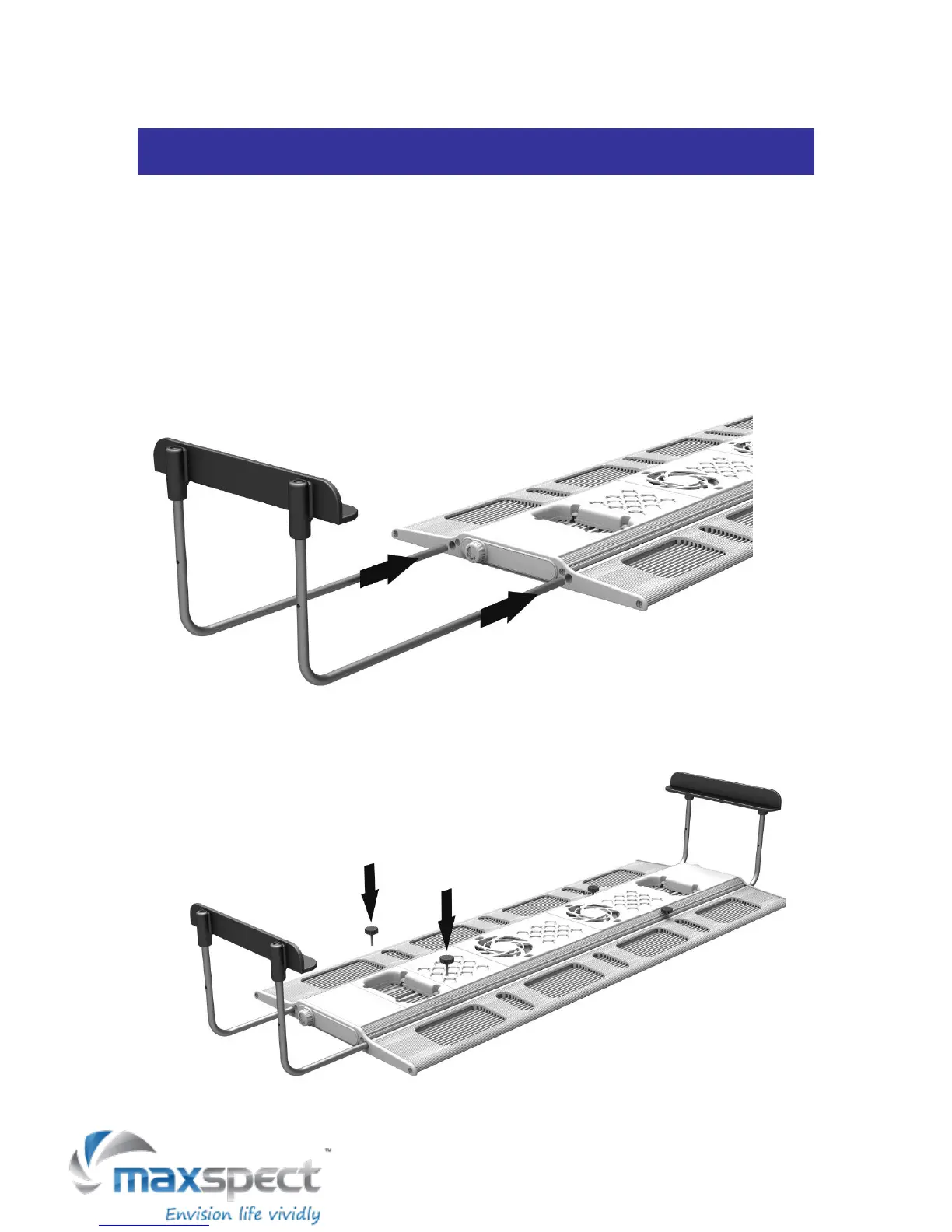 Loading...
Loading...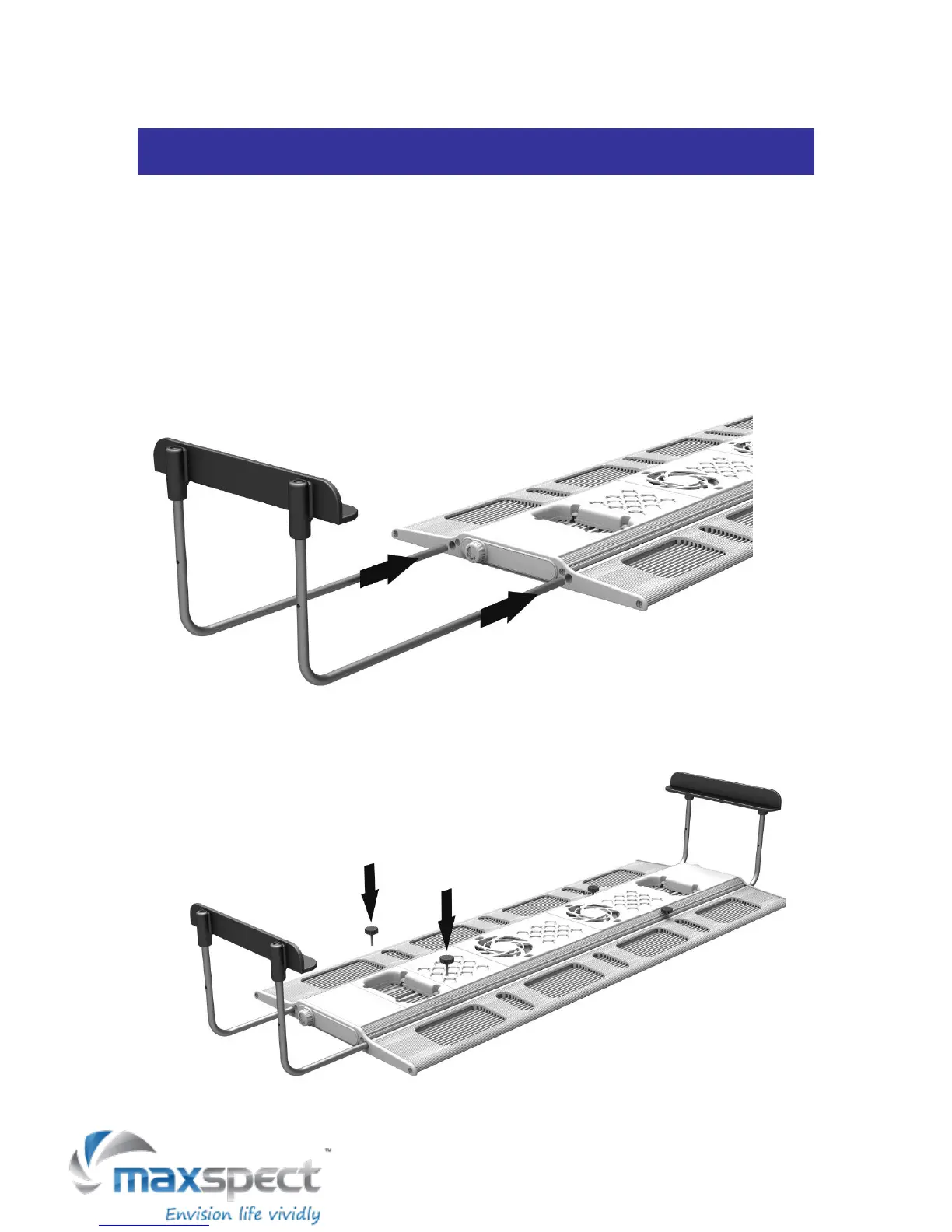
Do you have a question about the Maxspect R420R and is the answer not in the manual?
| Model | R420R |
|---|---|
| Category | Lighting Equipment |
| Type | LED Aquarium Light |
| Color Temperature | 16000K |
| Mounting Options | hanging kit optional |
| Weight | Approx. 6.6 lbs (varies by model) |