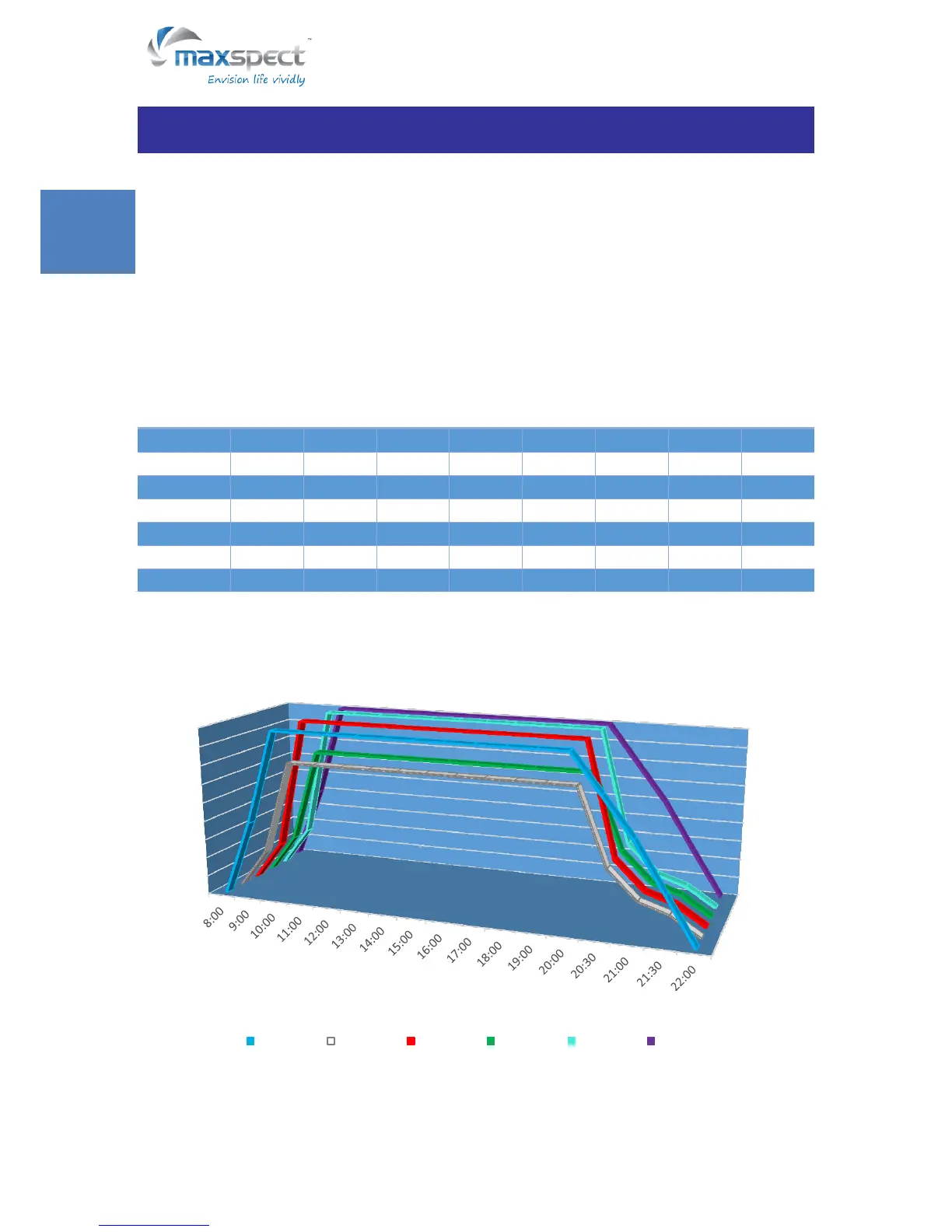8
Understanding Time Points
There are a total of 24 Time Points. You can program different luminous output intensity at
each Time Point to control the photoperiod and brightness of the system.
Take Preset P1 as an example, it is a setting for SPS dominated tank. The photoperiod starts at
08:00 where the system increases light gradually, peaks at 10:00 and lasts 10hrs to 20:00
before the system gradually decreases light until it is turned off at 22:00, with moon light turns
on.
The following diagram illustrates how the 6 LED channels would behave once the above Time
Points have been programmed.
