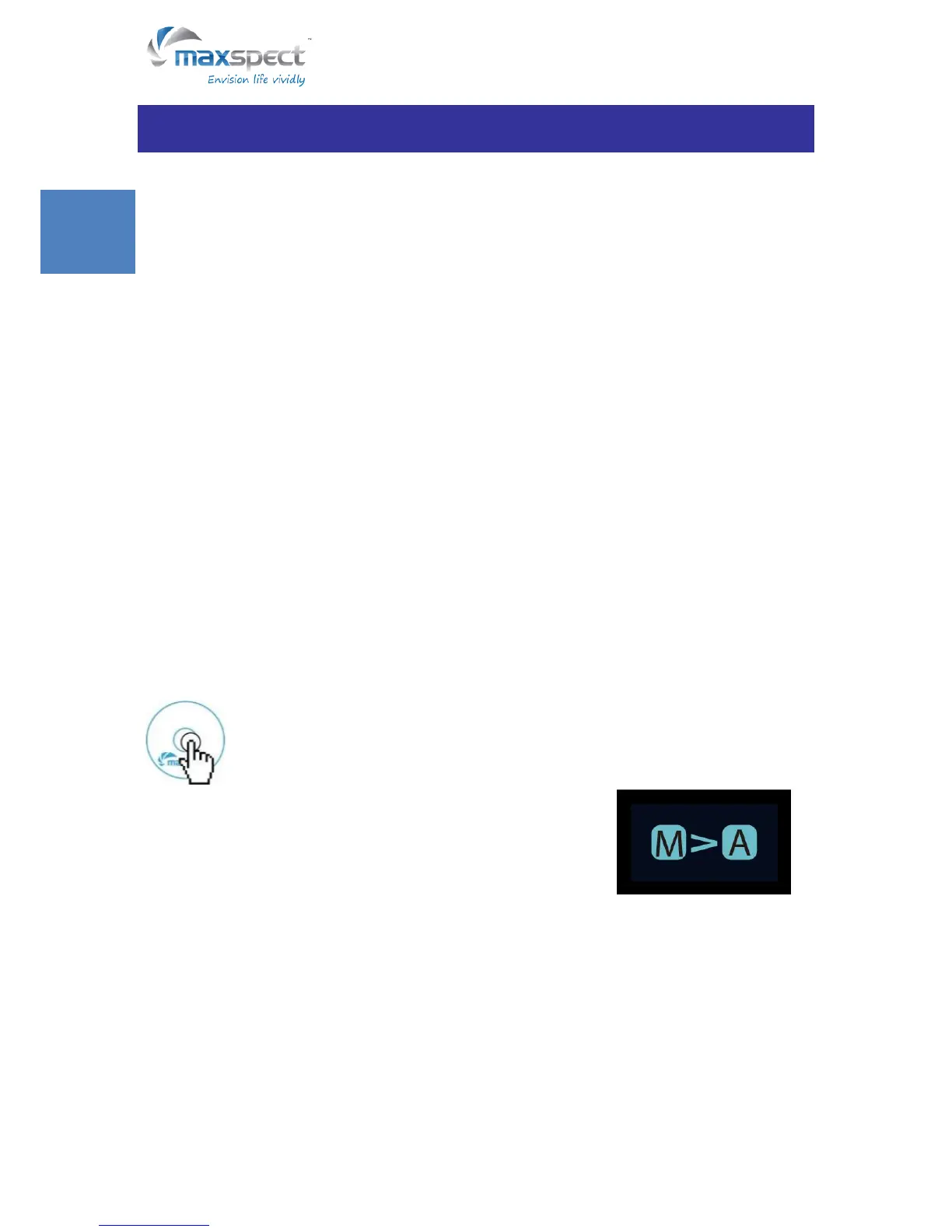6
Basic Operations
Follow the instructions below to operate and program the Recurve LED fixture.
The Recurve turns on automatically when power is connected, and turns off when
power is cut.
When power is resumed, the Recurve will restore to the previous saved setting automatically,
whether it was last set at Manual or Automatic Mode, and the intensity level of all the LED
channels.
The fan on the Recurve fixture is temperature controlled.
The Recurve has a built-in temperature control system. The fan will be automatically engaged
when the temperature is above 45°C/113°F, and disengage when it is below 40°C/104°F.
If the fan fails, the system may overheat and the system will enter fail-safe mode when the
temperature is above 70°C/158°F, turning off all channels. The system will exit fail-safe mode
and resume normal operation when the temperature drops below 60°C/140°F.
Switching between Auto and Manual Mode
The Recurve has two modes of operations: Auto and Manual Mode. User can switch between
the two modes with the control dial on the fixture.
