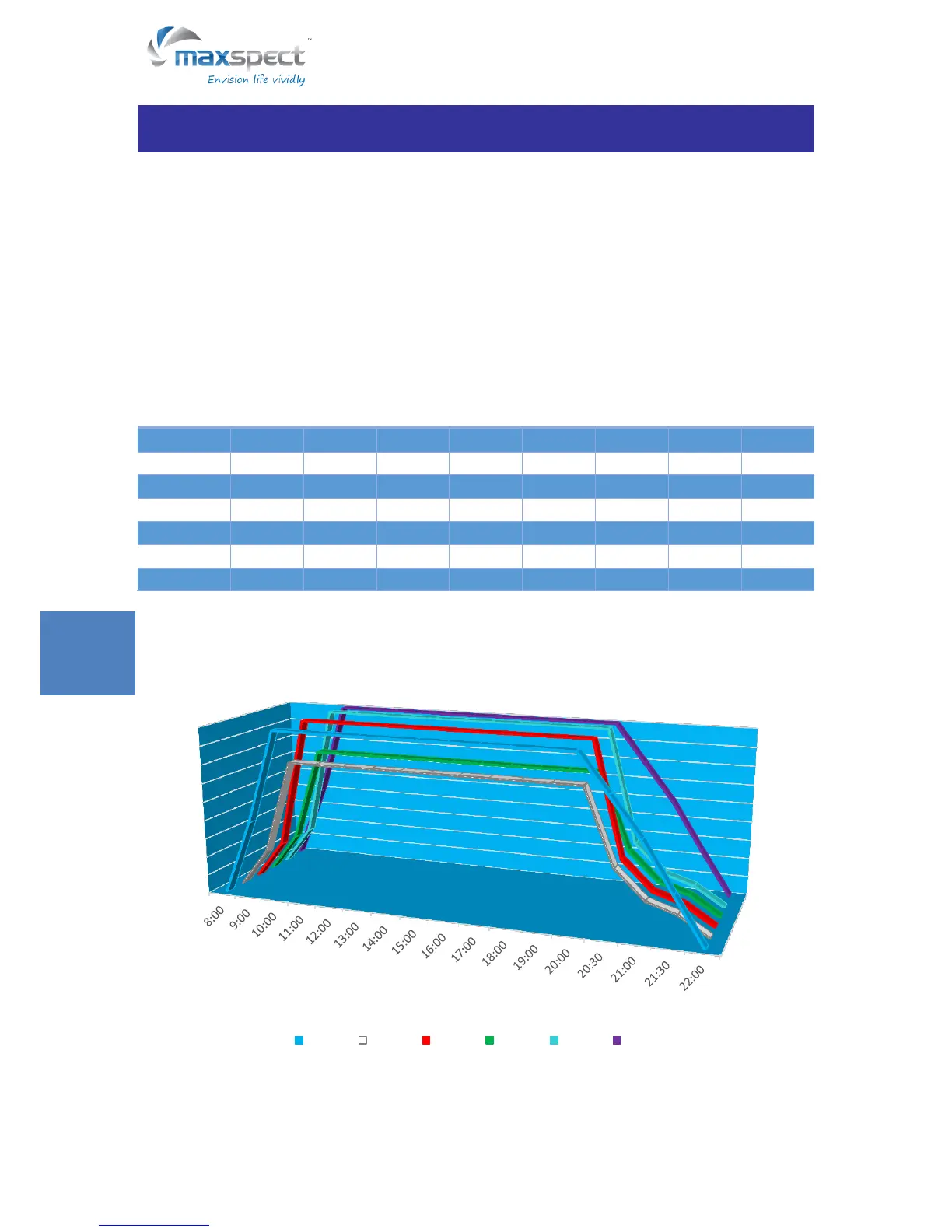72
Compreendendo o Time Point
Há um total de 24 Time Points. É possível programar intensidade de saída luminosa diferente
em cada ponto de tempo para controlar o fotoperíodo e o brilho do sistema.
Tome Preset P1 como um exemplo, é uma configuração para aquário SPS. O fotoperíodo
começa às 08:00 onde o sistema aumenta a luz gradualmente, picos às 10:00 e permanece
das 10:00 às 20:00 antes que o sistema diminua gradualmente a luz até que seja desligado
em 22:00, com a luz da lua ligada.
O diagrama abaixo ilustra como os dois canais de LED se comportaria uma vez que os pontos
de tempo acima foram programados.
