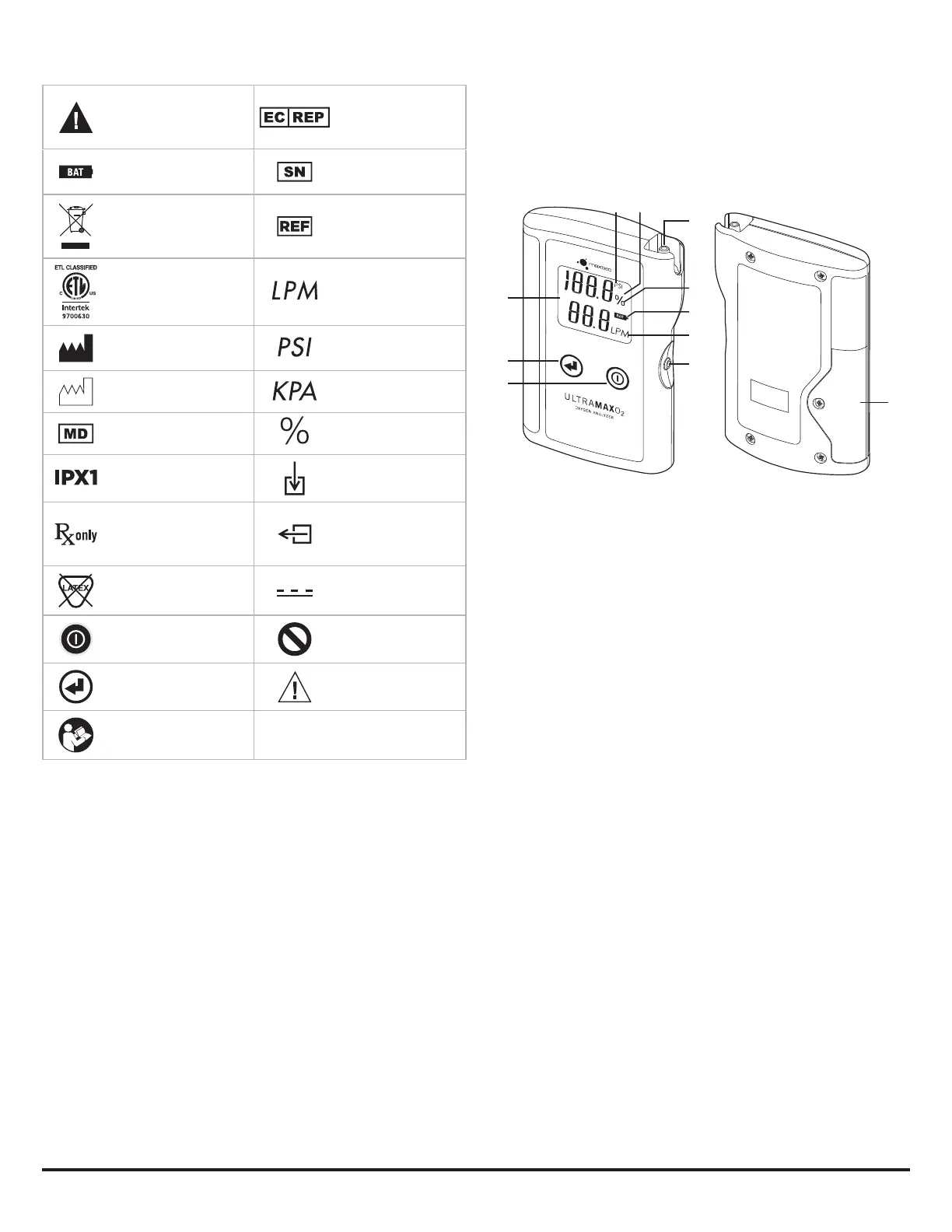WWW.MAXTEC.COM • (800) 748-5355 3 ENGLISH
Symbol Guide
The following symbols and safety labels are found on the UltraMaxO2:
Warning
Authorized
Representative in the
European Commuity
Low Battery Serial Number
Do not throw away.
Follow local guidelines
for disposal
Catalog Number
Meets ETL standards Liter per minute flow
Manufacturer
Pounds per
square inch
Date of Manufacture Kilopascals
Medical Device Percent
Ingress Protection Rating Gas sample inlet
Federal law (USA) restricts
this device to sale by or
on order of a physician.
Gas sample outlet
Latex free Direct current
On/O Button DO NOT
Mode Button Caution
Follow instructions for use
1.0 SYSTEM OVERVIEW
1.1 Description & Principle of Operation
The UltraMaxO2 is an oxygen analyzer designed to check the oxygen concentration, flow and
outlet pressure of oxygen concentrators. The UltraMaxO2 provides unparalleled performance
and reliability from its advanced design that includes the following features and operational
benefits:
•
Accurate oxygen measurements.
•
No in-field calibration required.
•
Convenient ability to measure pressure in PSI or kPa.
•
Durable, compact design.
•
Large, easy-to-read, liquid crystal display (LCD).
•
Shielded, reinforced sample gas inlet port.
•
Long battery life with 2 AA batteries.
•
Auto-off after 4 minutes.
•
Low battery indication.
•
Self-diagnostics.
•
Easy to clean.
1.2 Indication for Use
The UltraMaxO2 Oxygen Analyzer is a tool used to measure oxygen purity, flow and pressure
of an oxygen concentrator. The UltraMaxO2 Oxygen Analyzer is intended to be used in an envi-
ronment where oxygen concentrators are being serviced or repaired. This includes Hospitals,
Nursing Homes, Extended Care Facilities, Patient Homes, and Respiratory Device Service and
Repair Centers.
1.3 Component Identification
1
6
7
8
9
q
w
45
2
3
1
3 1/2 DIGIT DISPLAY — The LCD provides direct readout of oxygen concentration, gas
flow and gas pressure. The LCD also displays error codes as necessary.
2
MODE BUTTON — Switches between measuring the concentration of gas produced by an
oxygen concentrator and pure oxygen (for calibration verification).
3
ON/OFF BUTTON — Turns the device on or off.
4
PSI — Indicates the pressure measurement is in units of pounds per square inch.
5
KPA — Indicates the pressure measurement is in units of kilopascals.
6
GAS SAMPLE INLET — Used to receive the gas sample.
7
% SYMBOL — Illuminated next to the concentration measurement.
8
LOW BATTERY INDICATOR — Indicates the voltage of the batteries is below normal oper-
ating levels.
9
LPM — Illuminated next to the flow measurement. (Not shown when in calibration veri-
fication mode).
q
GAS SAMPLE OUTLET — Used as an outlet for the gas sample and as a trigger for pressure
measurement when occluded.
w
BATTERY DOOR
GAS SAMPLE TUBING — Used to connect to gas sample sources (not shown).