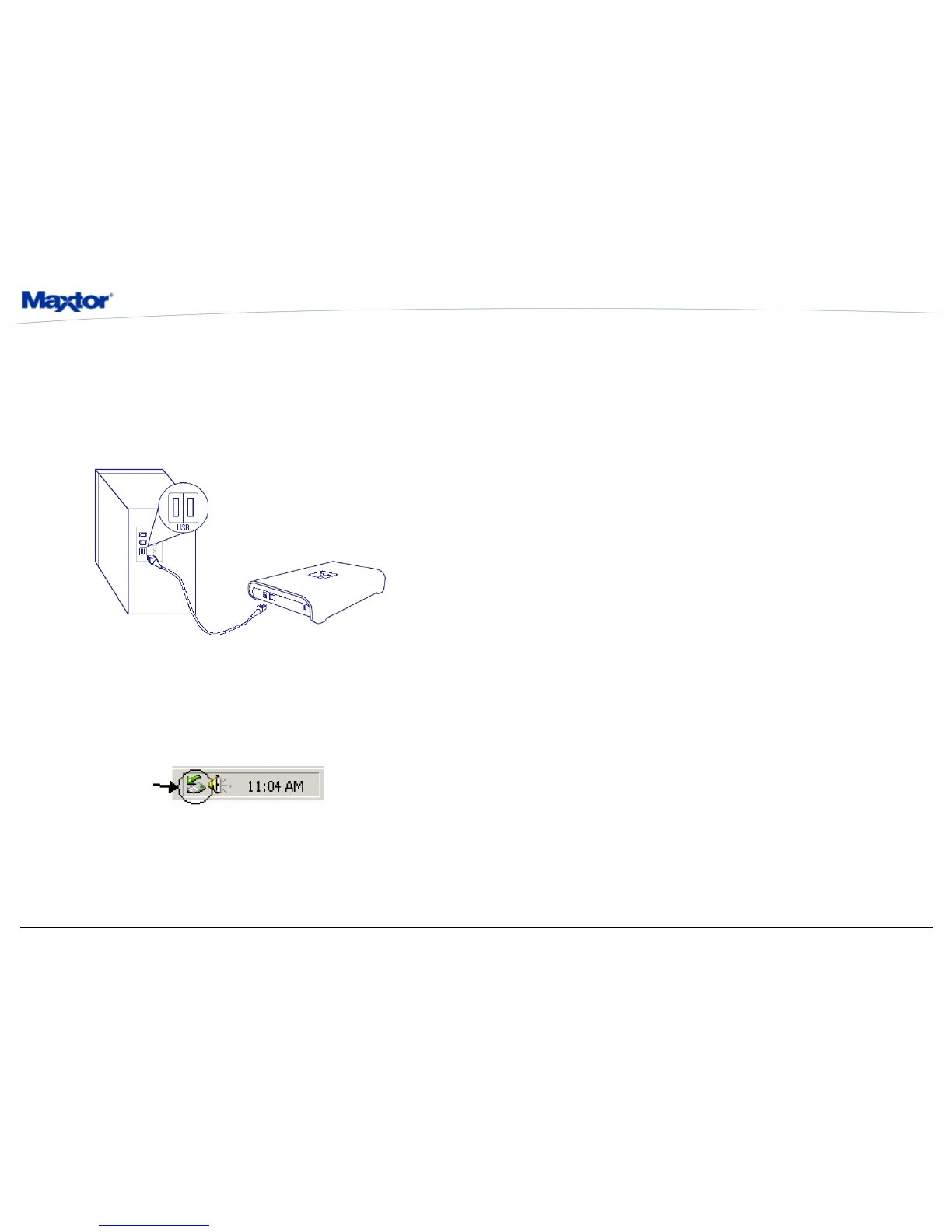Personal Storage 3100 Installation Guide
www.maxsupportPS3100.com
USB Data Cable Connections
1. Plug the larger end of the USB cable into available USB port on
your computer.
2. Plug the smaller end of the USB cable into the USB connection
on the Maxtor Personal Storage 3100.
Figure 2 - Connecting USB Data Cable Connections
Disconnecting the Personal Storage 3100
1. Right-click on the Windows Unplug or Eject Hardware icon in
your System Tray located at the bottom right order of your
screen
2. Unplug the male connector from the power cord in your
electrical wall outlet
3. Unplug the smaller end of the USB cable in the USB connection
of the Personal Storage 3100
Reconnecting the Personal Storage 3100
1. Plug the male connector from the power cord into your electrical
wall outlet.
2. Plug in the smaller end of the USB cable into the USB
connection on the Personal Storage 3100.
Formatting Your Drive
Optional for Windows 98SE/2000/Me/XP
Your Maxtor Personal Storage 3100 drive was formatted at the
factory with the Windows FAT32 file system. The FAT32 file system
limits any file to a maximum size of 4GB. If you are running
Windows 98SE or Me, consider upgrading to Windows 2000 or XP
to take advantage of the NTFS file system.
If you are running either the Windows 2000 or XP operating
system, consider reformatting your drive to the NTFS file system.
The NTFS file system provides several advantages, including
support for very large files. See “Formatting Your Drive with NTFS”.
Your new drive will display a drive capacity that is slightly less than
the capacity stated on the box. This is normal. For a complete
explanation, see “General Troubleshooting & FAQs” for more
information.
Formatting Your Drive with NTFS
This section describes how to format your drive with the NTFS file
system for Windows 2000 or XP. Please note that formatting the
drive destroys all data contained on that drive. Make a backup copy
of all your data before formatting your drive.
To format the drive for NTFS
1. Select Start → Settings → Control Panel.
2. Double-click Administrative Tools.
3. Double-click Computer Management.
4. Double-click Disk Management (located under the Storage
icon).
