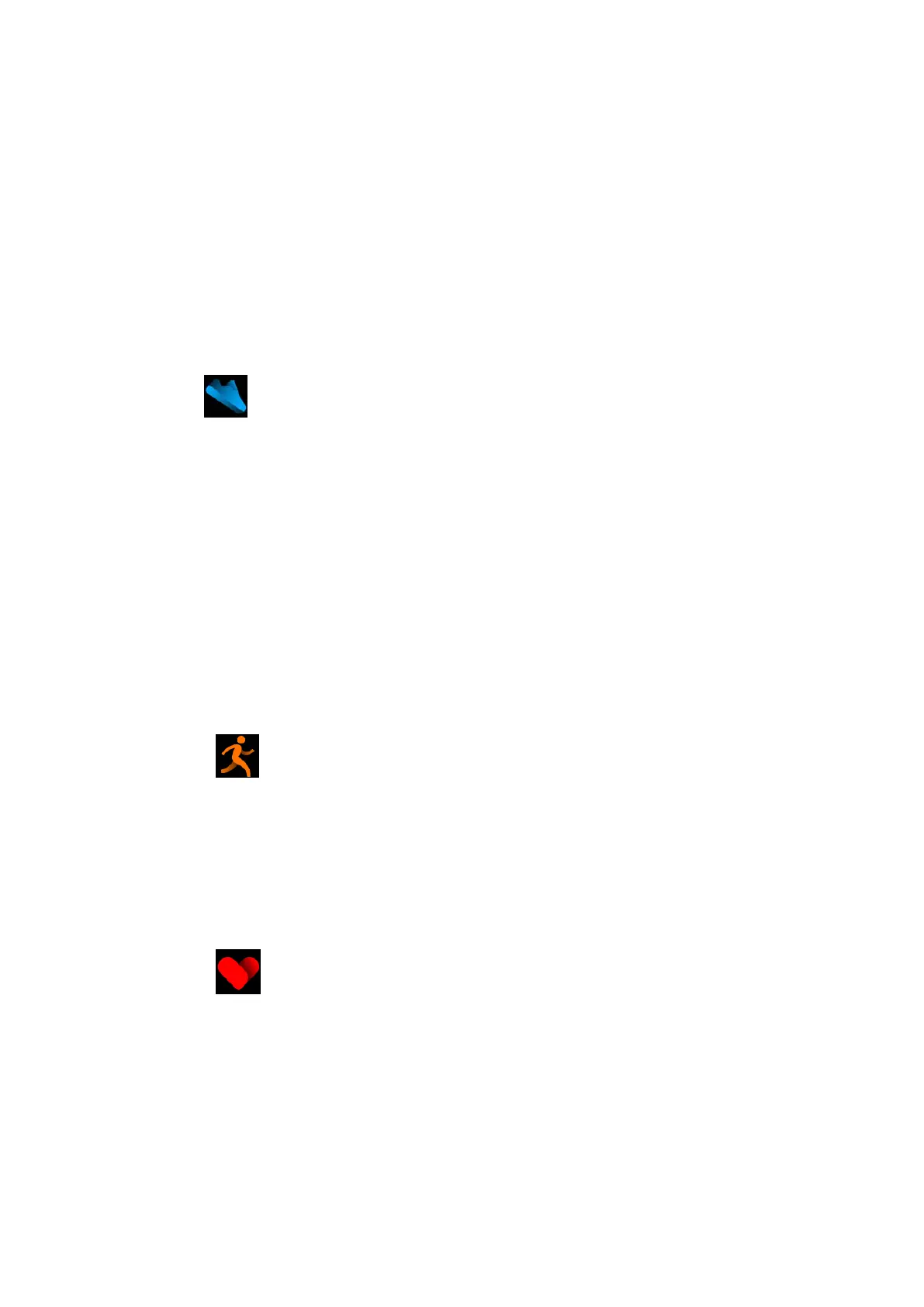Please don’t shut the Bluetooth notify service when you are
clearing software by background or close background application
software. It will affect the sync function between watch and phone if
shut it.
5.3 Basic function
5.3.1 Daily activity
(1) Function introduction: The watch will display the user's total
number of steps on the day, walking distance, calories burned on the
same day, and the data will be cleared at 0 o'clock every day.
(2) Operation instructions: The main interface slides left and right and
clicks the motion data to switch to the step counter interface. After
no operation for 3 seconds, the screen is automatically turned off.
5.3.2 Sports
In sports mode: the single-point function icon allows you to enter
sports modes such as walking, running, riding, climbing, and
basketball.
5.3.3 Heart rate
(1) Function introduction:
Heart rate measurement: The watch will measure the user's heart
rate under the heart rate measurement interface. After the test is
completed, the vibration will display the result. After no operation,