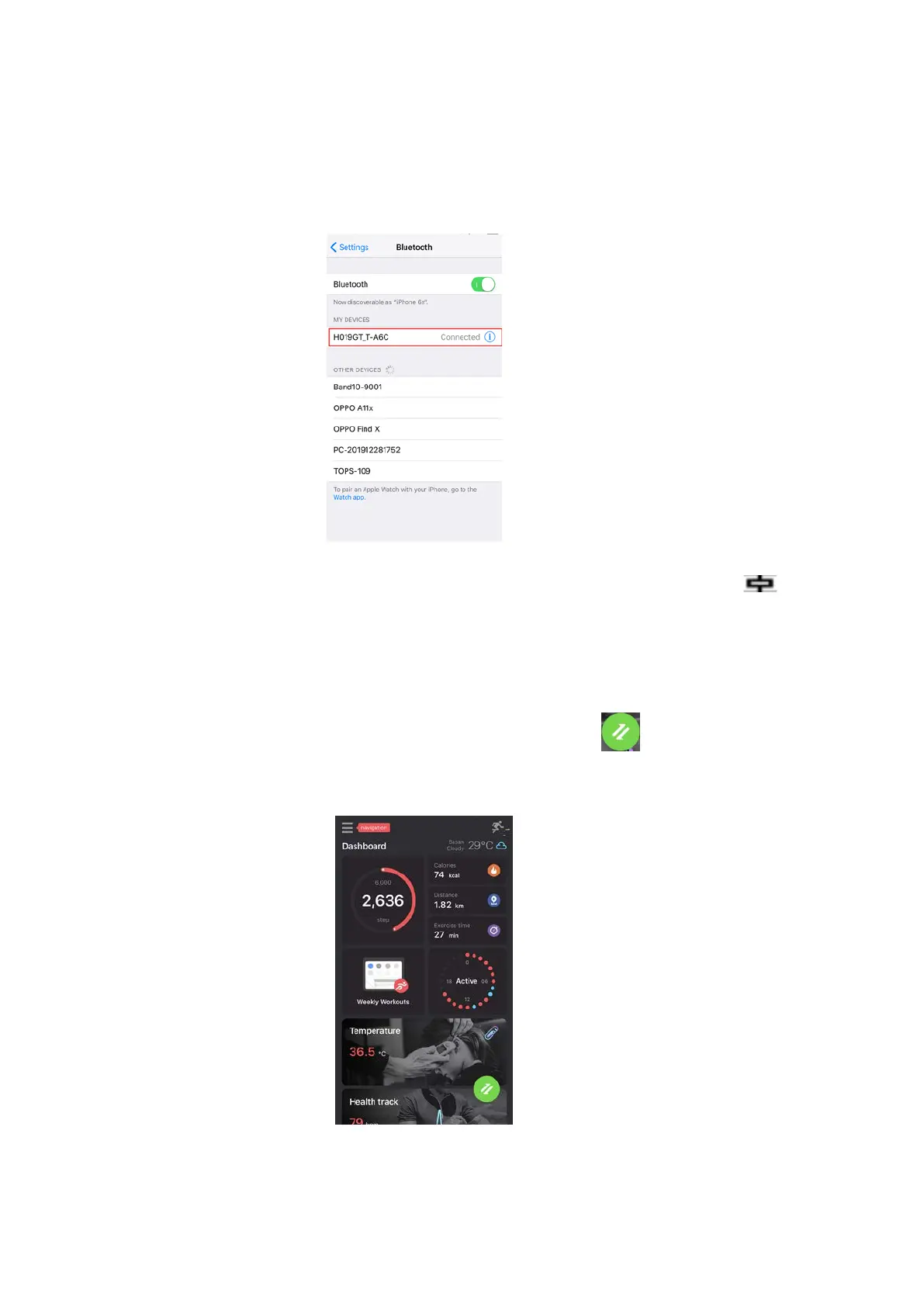Connect step 2: Now the Bluetooth menu interface displays
MX-FIT connected successfully as below picture shows.
After connected successfully, as shown by the icon on the left.
5.2.2 Synchronizing data
Pair your watch with " Hitfit Pro " App, Press " " to sync data.
Your data will be shown on App accordingly.
Notice:
