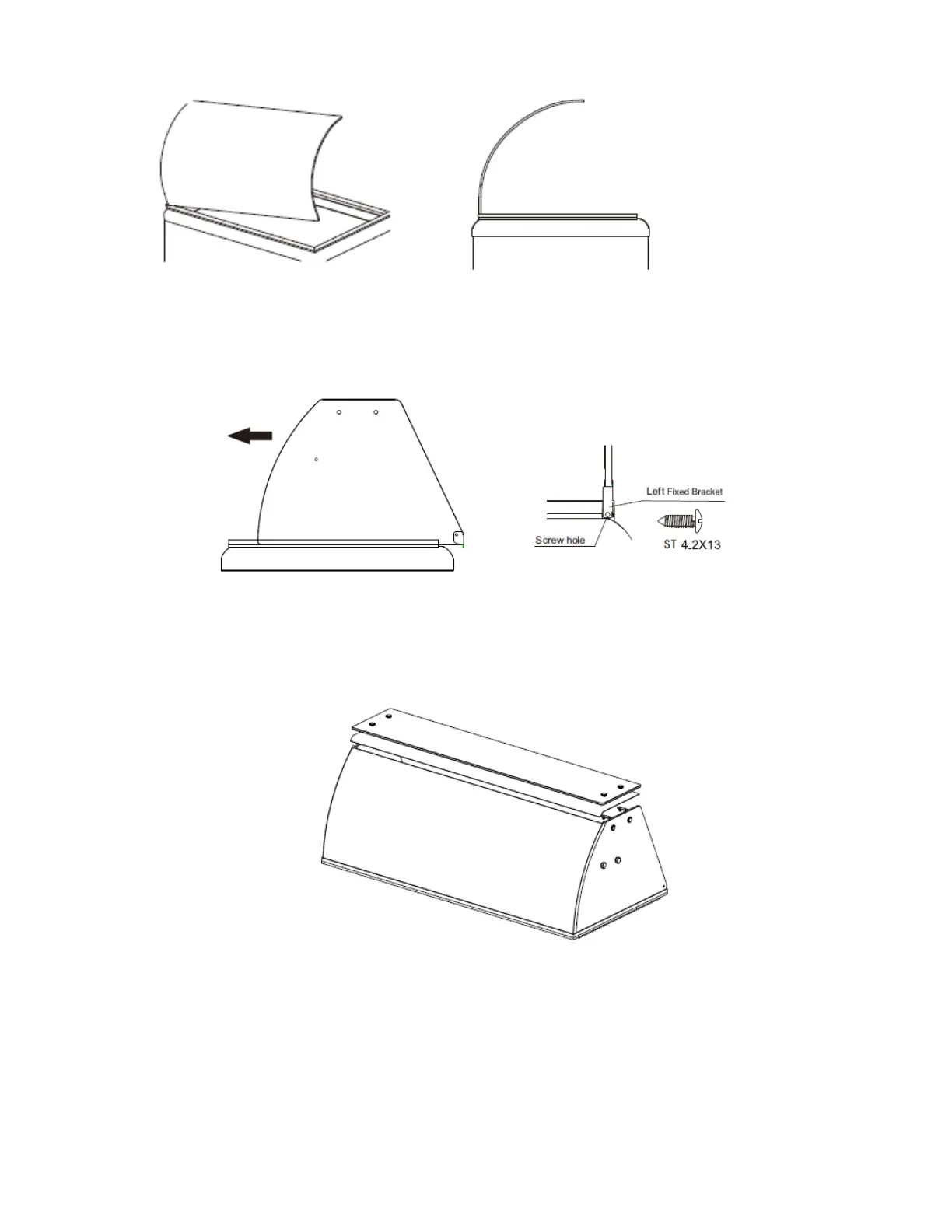10
8. INSTALL FRONT GLASS
• Insert the FRONT glass into the corresponding slot of the front fixed strip.
• Keep the Front Glass in an UPRIGHT position.
9. INSTALL LEFT and RIGHT GLASS
• Insert the LEFT side glass into the slot of the LEFT side fixed strip.
• Fix the LEFT fixed bracket to the LEFT fixed strip with screw 4.2x13
• Repeat steps 1 - 2 for Installation of the RIGHT side glass.
10. INSTALL TOP and STAINLESS STEEL UPPER PLATES
• As Shown in the Figure, place the stainless steel upper plates on the side glass.
• Next, put the TOP glass on the stainless steel plates.
• Next, fix the TOP glass and stainless steel upper plates to rectangular support using flat head bolt M6x16.