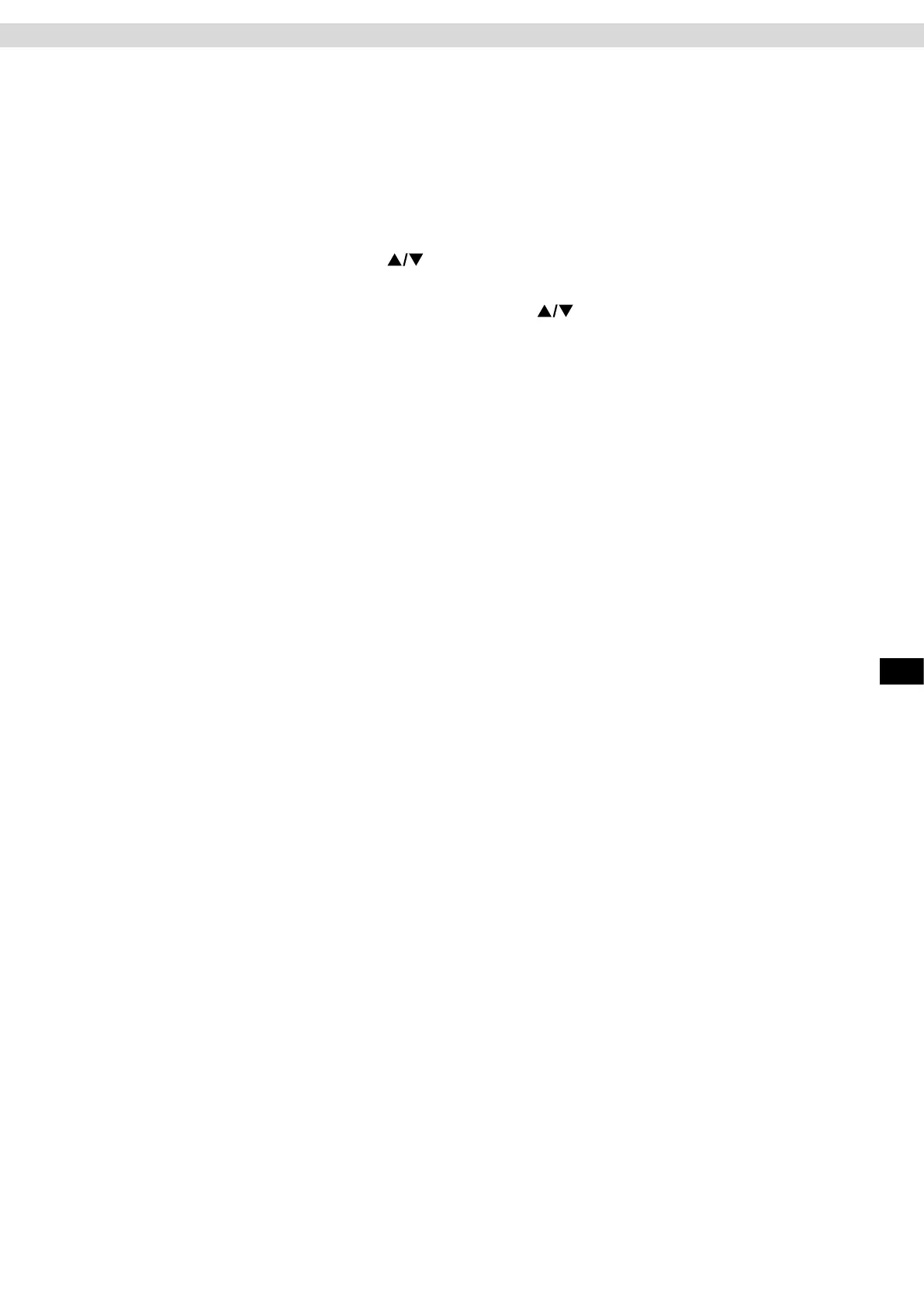21
ENG
Training Program P01 – MANUAL
In this program, the user can create their own training prole. This training prole consists of 16 segments. The
total training time specied by the user therefore determines the time of each segment (training time/16 = time
per segment).
Step 1: Program selection
Turn on the treadmill and select the P1 MANUAL program by pressing the PROG key.
The quick selection key for programs can be used to select the MANUAL (P1) program directly.
Step 2: Specication of the training time
The “TIME” display ashes the value “30:00.” Enter the desired workout time from 05:00 to 99:00 minutes by
pressing the +/- keys for speed (SPEED) or
keys for INCLINE).Press the MODE key to conrm your entry.
Step 3: Specication of the training prole
Enter the speed using the +/- SPEED keys and the incline using the
INCLINE keys for the rst of the 16
segments. Conrm your entries by pressing the MODE key.
Proceed as described with the remaining 15 segments.
Step 4: Training start
After entering the training time, press the START key. The display will show a countdown.
When the countdown ends, the treadmill will start automatically.
Training ends automatically when the specied training time has been reached.
Cockpit
