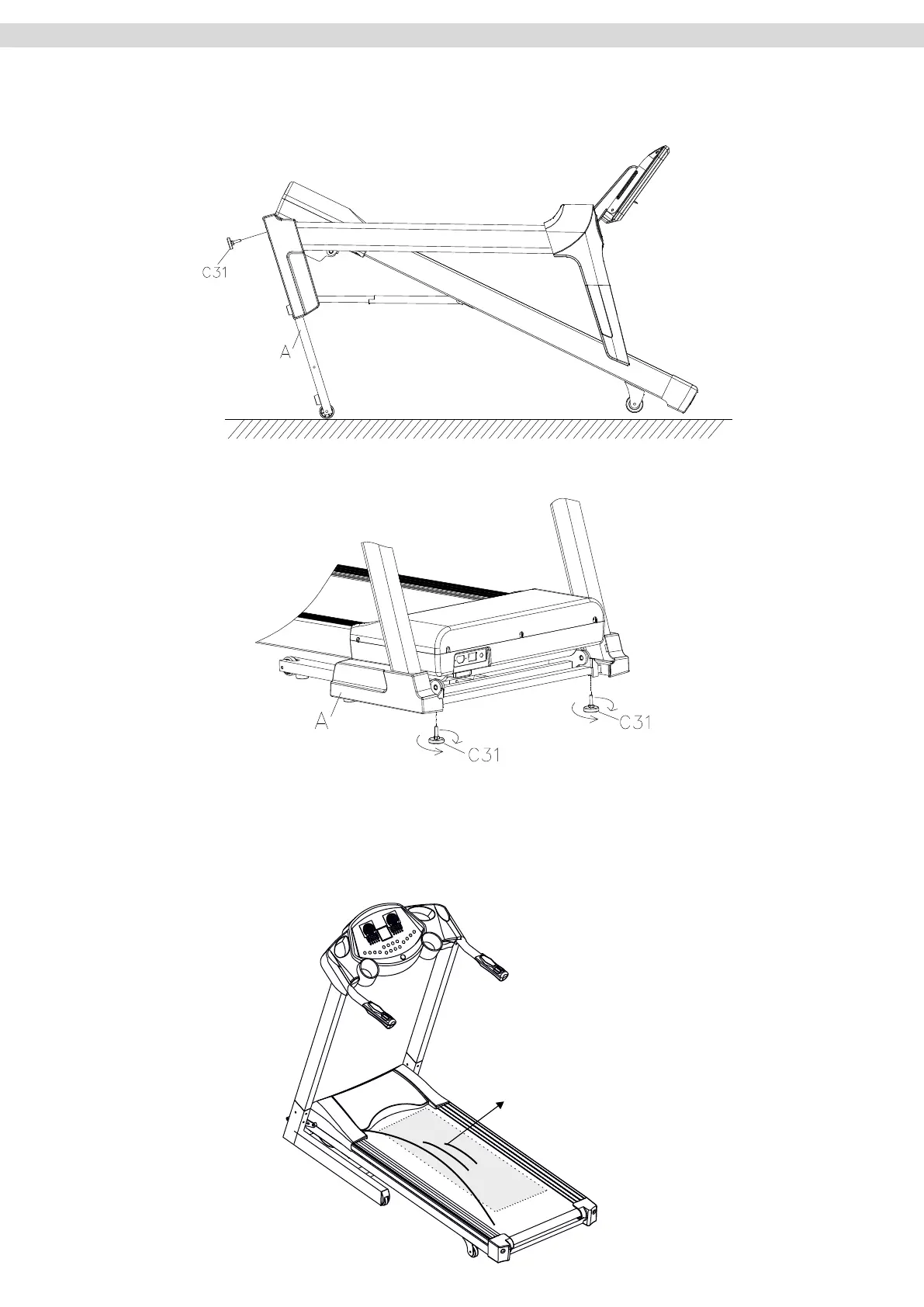8
Step 7 - Adjusting the Feet
To compensate for slight bumps in the oor in the area where you want to set up and use the treadmill, the front
feet of the treadmill are equipped with adjustment screws.
Fold up the deck of the treadmill and carefully lay the treadmill on the oor.
Adjust the two feet (C31) so that the treadmill is level. Use a suitable wrench (B08 included in delivery) to x the
feet (C31).
Step 8 - Checking the Lubrication of the Treadmill Belt
The treadmill belt has been lubricated at the factory but there is a possibility that the lubrication may have dried
out slightly due to delivery time, storage time and warm weather.
For this reason, check if the running belt is suciently lubricated and lubricate if necessary. Please read the
chapter “Lubricating the Treadmill Belt” in this manual.
Area to lubricate
Figure shows similar treadmill
Assembly