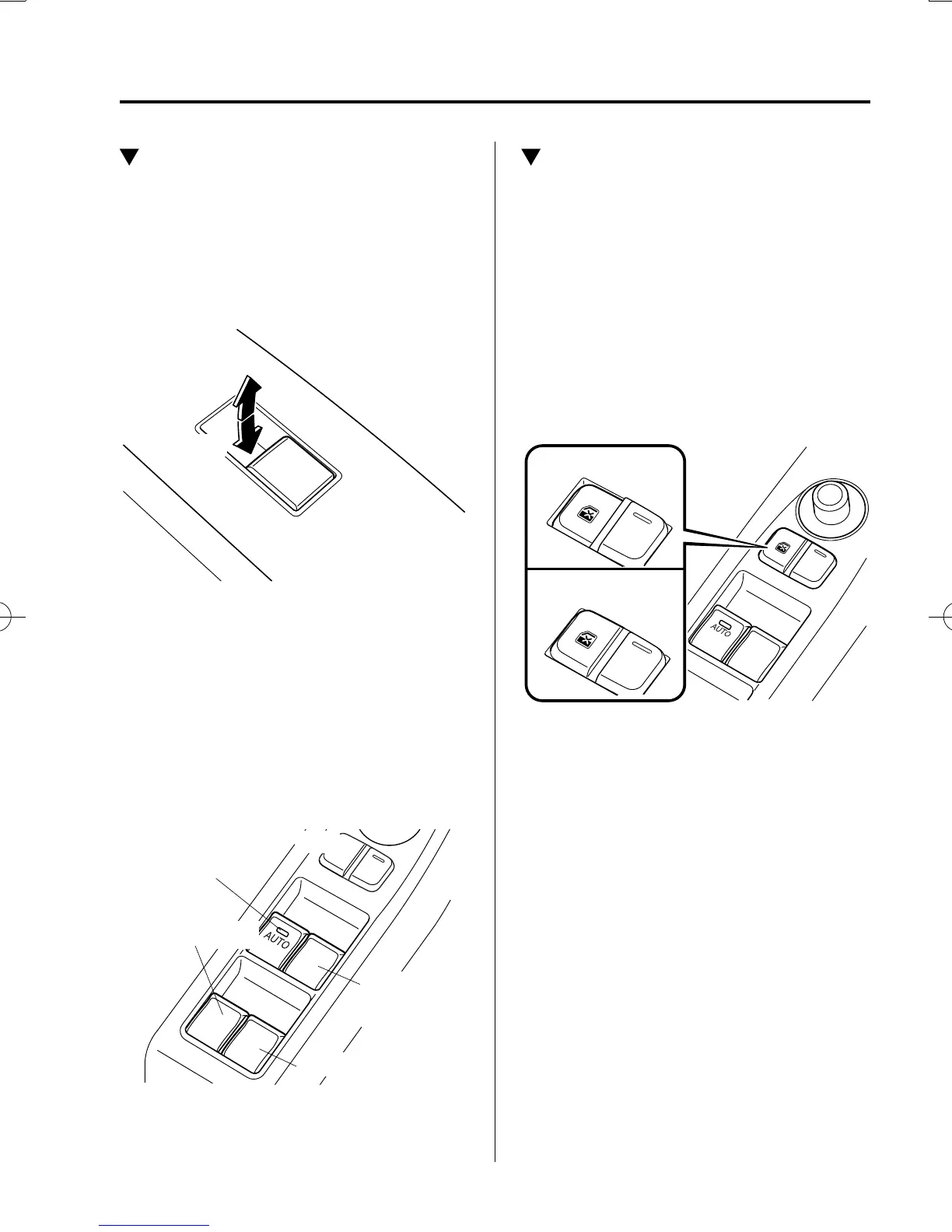3
–
39
Before Driving
Windows
Operating the Passenger Power
Windows
To open the window to the desired
position, hold down the switch.
To close the window to the desired
position, pull up the switch.
Close
Open
NOTE
The power windows may be operated
when the power window lock switch
on the driver's door is in the unlocked
position.
The passenger windows may be opened
or closed using the master control
switches on the driver's door.
Left rear window
Right rear window
Front
passenger's
window
Driver's window
Master control switches
Power Window Lock Switch
This feature prevents all power windows
from operating, except the driver's power
window. Keep this switch in the locked
position while children are in the vehicle.
Locked position (button depressed):
Only the driver's power window can be
operated.
Unlocked position (button not
depressed):
All power windows on each door can be
operated.
Locked position
Unlocked position
Mazda3_8FL6-EA-16F_Edition3.indb 39 2016/12/09 16:53:39
