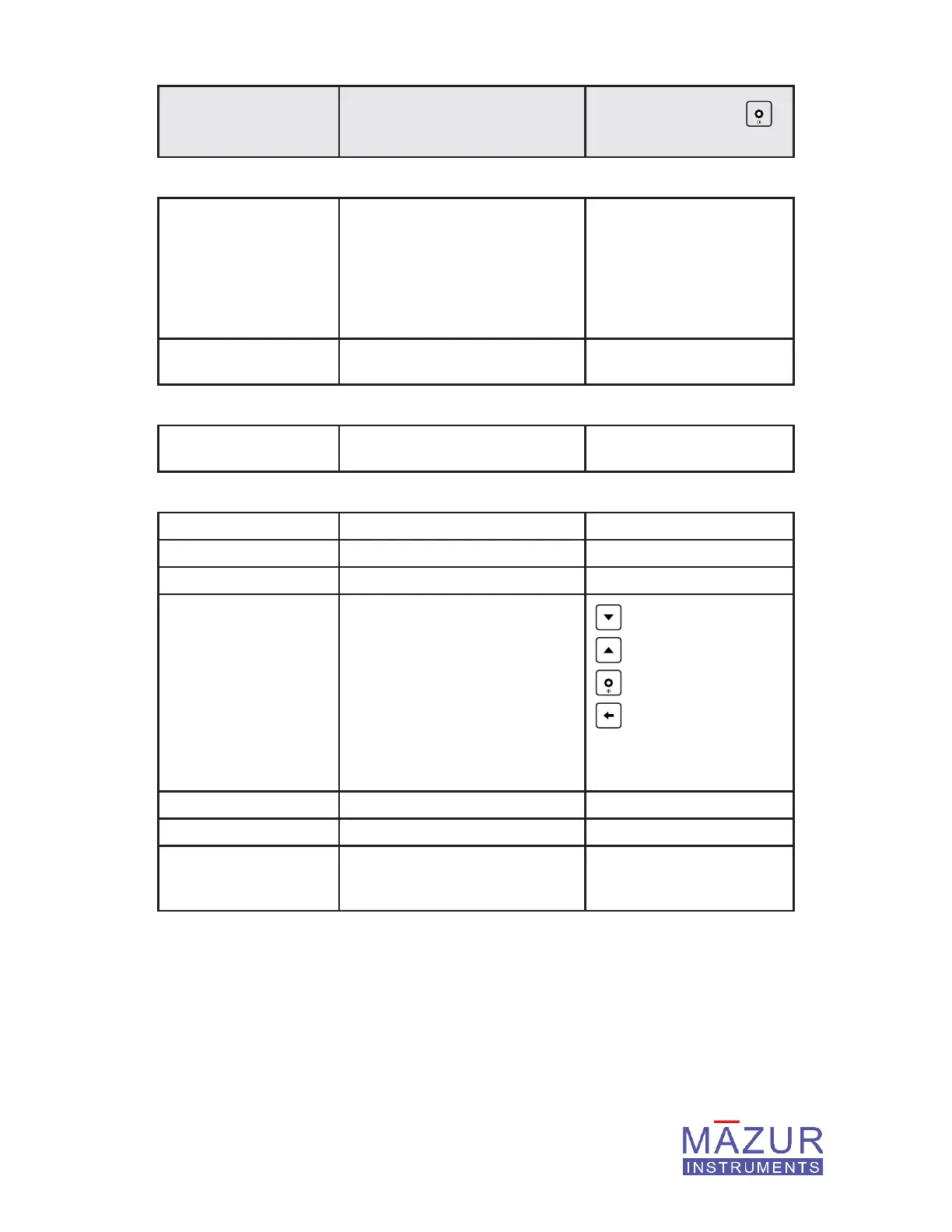PRM-8000 Quick Start Guide | 5
Sub-Menu
Selection:DEFAULT
Description
Values - Press
to change/select
Timed Measure
Start Starts a timed measurement.
The display will show the run-
ning average during the timed
measurement and a count down
of the minutes. The display
will hold the fi nal value until
dismissed by the user.
Length: 10min Defi nes the length of the timed
measurement in minutes.
1min, 5min, 10min, 20min,
30min, 60min, 90min
Set Units
mR/hr Sets desired dose rate measure-
ment units
μR/hr, mR/hr, μSv/hr,
CPS, and CPM
Settings
Beeper: Medium Sets beeper volume control OFF, Low, Medium, High
LED: ON Sets LED indicator on or off ON, OFF
Alarm: OFF Sets dose rate alarm on or off ON, OFF
mR/hr Alarm
uSv/hr Alarm
Set Time/Date
Sets the dose rate measure-
ment in mR/hr that will result in
audible alarm
Sets the dose rate measure-
ment in uSv/hr that will result in
audible alarm
Set time and date in 24 hour
format HH:MM:SS, MM:DD:YY
to select digit
to set digit value
save setting and exit
exit without change
Bt-Pwr: Lowest Sets battery Power Setting Lowest, Medium, High
Ex-Pwr: High Sets external Power Setting Lowest, Medium, High
Low AvWin: 20s Low range measurements are
averaged over the number of
seconds chosen in this setting.
20s, 10s, 5s