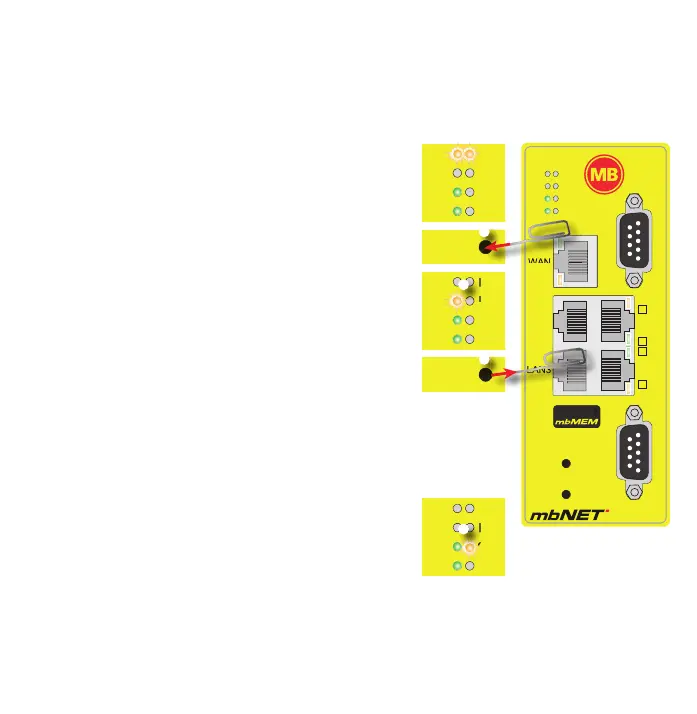- 16 -
7.1.4 TransfercongurationtothembNET
WhenthembNETisreadytooperate,inserttheUSBstickintotheUSBportofthedevice.
IftheashingfrequencyoftheLEDConis3Hz,thedeviceisattemptingtologintotheportal.
Iftheloginhasbeensuccessful,theashingfrequencyisreducedto1.5Hz.
AssoonthembNETrecognizestheconguration
le,bothLEDFc1+LEDFc2 are ashing�
PressimmediatelyandholddowntheDial Out
button
until LEDFc3ashes �
ReleasetheDial Out button
�
ThesettingsfrommbCONNECT24arenow
automaticallycopiedtothembNETandthedevice
reboots�
IfthembNETisabletoconnecttotheInternet
(e.g.network,telephonecable,SIMcard,antennae
installed),thedevicewillsubsequentlylogintoyour
account�
ThisisdisplayedbytheashingLEDCon�
Fc1
1
Fc3
Rdy
Pwr
Fc2
Fc4
Con
Err
COM1
WAN
LAN1
LAN3
USB
COM2
DialOut
Reset
LAN2
LAN4
2
3
4
Fc1
Fc3
Rdy
Pwr
Fc2
Fc4
Con
Err
Fc1
Fc3
Rdy
Pwr
Fc2
Fc4
Con
Err
DialOut
DialOut
Fc1
Fc3
Rdy
Pwr
Fc2
Fc4
Con
Err