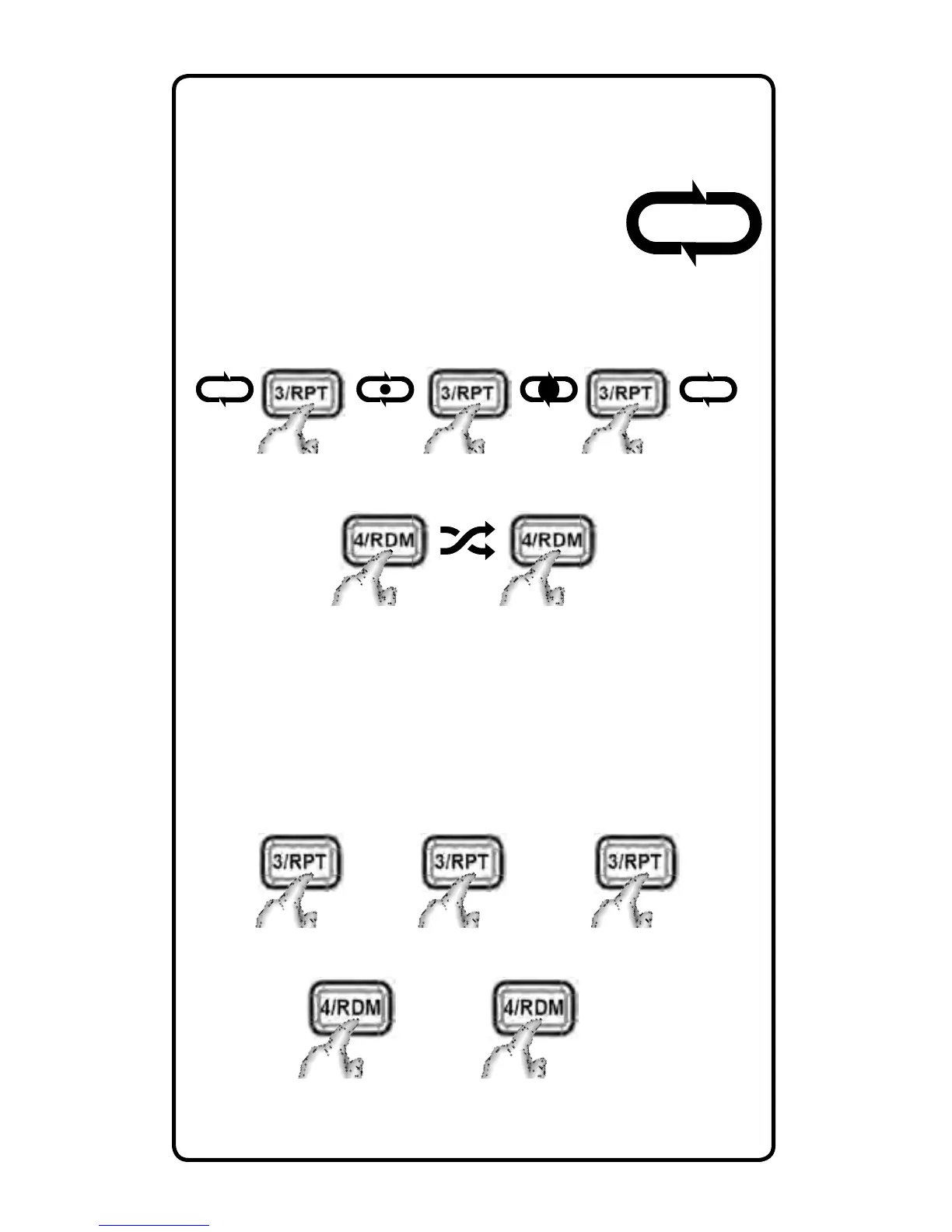15
USB RPT and RDM Functionality
The multimedia controller has two modes of making a USB-connected
music library more interesting with Repeat (RPT) and Random (RDM)
functions. Random play is also called "Shufe" on some mobile devices.
USB Thumb Drive RPT and RDM
With a thumb drive connected to the USB input, users
see an icon on the right side of the screen (centered)
that indicates the status of the RPT mode. The default
status is off. RDM (Shufe) default status is off and no
icon shows until it is engaged.
● The RPT sequence of button presses is as follows:
● The RDM (Shufe) sequence of button presses is as follows:
USB Smartphone RPT and RDM
With a smartphone connected to the USB input, users see no icons.
When a function is active, the screen displays a text message of
the mode above 3/RPT button. The default status of RPT and RDM
(Shufe) are both off.
● The RPT sequence of button presses is as follows:
● The RDM (Shufe) sequence of button presses is as follows:
