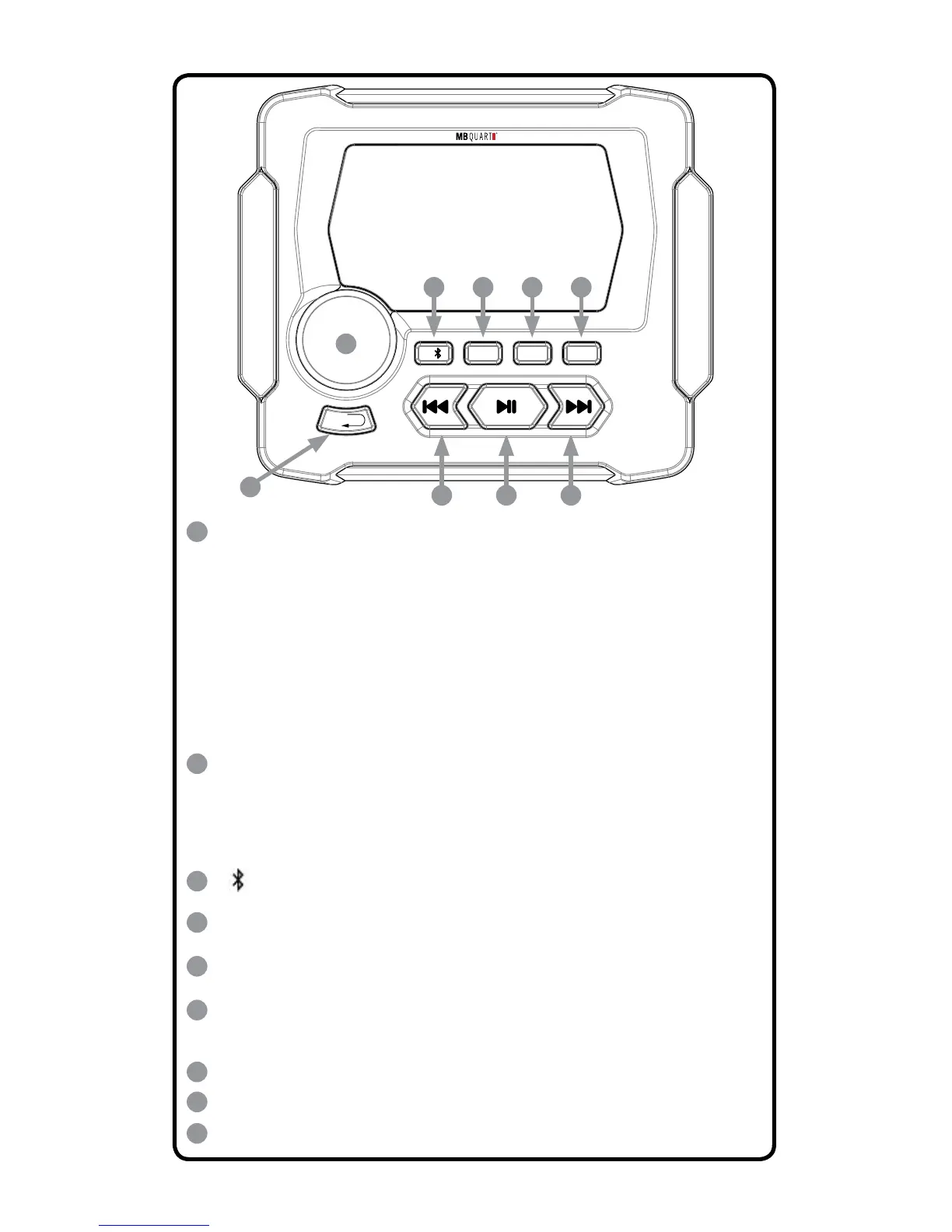7
1/
2/INT 3/RPT 4/RDM
Source
POWER/Selector and Volume Knob
● Press the POWER/Selector Knob to power on the unit.
● Rotate the POWER/Selector Knob to view sources when source
selection menu wheel is displayed. To select a source, press and
release the POWER/Selector Knob.
● Rotate the POWER/Selector and Volume Knob to increase or
decrease sound levels once a source is selected.
● Press and hold the POWER/Selector Knob for 5 seconds to power
the unit off.
SOURCE Button
● Press the SOURCE button to display the source selection menu
wheel. See next page for details. Also functions as the “back” button
in a SETTINGS menu (such as EQ, Audio, Zone Volume, Clock
Adjust, Backlight, etc.)
1/ Button
● Preset 1 for AM/FM, pairing on Bluetooth source.
2/INT Button
● Preset 2 for AM/FM. No other function.
3/RPT Button
● Preset 3 for AM/FM. Repeat play (1 or all) on USB source.
4/RDM Button
● Preset 4 for AM/FM. Random play (Shufe) on USB source
Scan Down for AM/FM or Track Back for USB/Bluetooth source.
Mute for AM/FM and AUX or Play/Pause for USB/Bluetooth source.
Scan Up for AM/FM or Track Up for USB/Bluetooth source.
1
3 4 5
2
Front Panel Controls
1
6
3
4
5
6
7
9
8
987
2