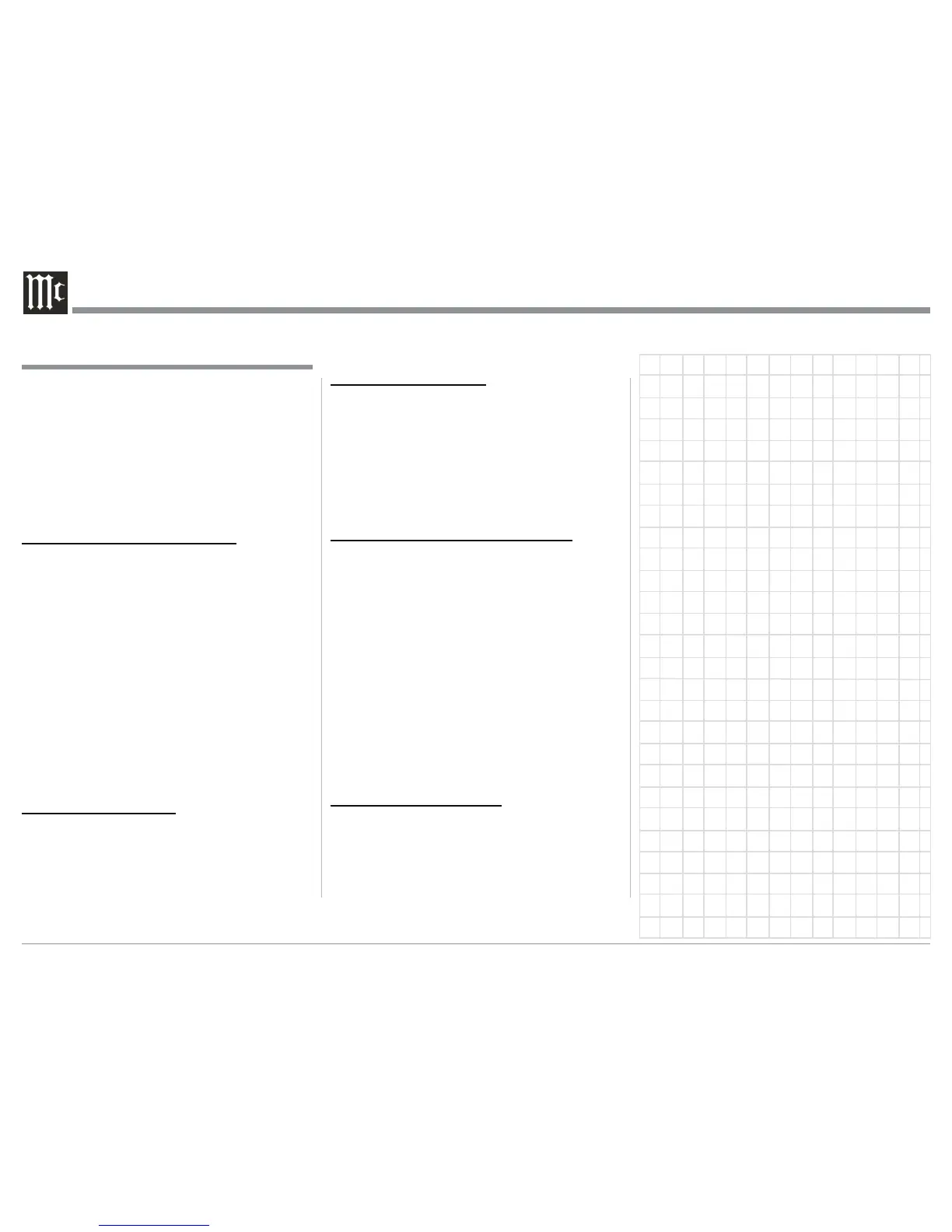10
Connecting to a Preamplifier or A/V
Control Center
7KH0%KDVWKHDELOLW\WREHUHPRWHO\VZLWFKHG2Q
2IIIURPD0F,QWRVK3UHDPSOLILHURU$9&RQWURO
&HQWHUYLDWKH7ULJJHU3RZHU&RQWURO&RQQHFWLRQ
The connection instructions below, together with
WKH0%&RQQHFWLRQ'LDJUDPORFDWHGRQWKHVHSD-
rate folded sheet “Mc1A”, is an example of a typi-
cal audio system. Your system may vary from this,
however the actual components would be connected in
a similar manner. For additional information refer to
“Connector and Cable Information” on page 5.
7ULJJHU3RZHU&RQWURO&RQQHFWLRQV
1. Connect a Control Cable from the Preamplifier
RU$9&RQWURO&HQWHU3RZHU&RQWURO0$,1RU
$&&-DFNWRWKH75,**(53RZHU&RQWURO,1
-DFNRQWKH0F,QWRVK0%6WUHDPLQJ$XGLR
Player.
&RQQHFWD&RQWURO&DEOHIURPWKH0%75,*-
*(5287-DFNWRWKH6$&'&'7UDQVSRUW3RZHU
Control IN.
&RQQHFWD&RQWURO&DEOHIURPWKH6$&'&'
3RZHU&RQWURO2XWWRWKH$0)07XQHU3RZHU
Control In.
&RQQHFWD&RQWURO&DEOHIURPWKH$0)07XQHU
3RZHU&RQWURO2XWWRWKH0HGLD%ULGJH6HUYHU
Power Control In.
5. Connect any additional components in a similar
manner, as outlined in steps 2 thru 4.
'LJLWDO$XGLR&RQQHFWLRQV
&RQQHFWDQ2SWLFDO&DEOHIURPWKH0F,QWRVK
0%',*,7$/$8',2237,&$/,1387WR
WKH'LJLWDO$XGLR2SWLFDO2XWSXWRIWKH6$&'&'
Player.
&RQQHFWD&RD[LDO&DEOHIURPWKH0F,QWRVK
0%',*,7$/$8',2&2$;,$/,1387WR
WKH'LJLWDO$XGLR&RD[LDO2XWSXWVRIWKH0HGLD
%ULGJH6HUYHU
$QDORJ$XGLR&RQQHFWLRQV
&RQQHFW&DEOHVIURPWKH0F,QWRVK0%6WUHDP-
LQJ$XGLR3OD\HU$8',2287387%$/$1&('
Connectors to the Preamplifier or A/V Control
&HQWHU%DODQFHG,QSXW&RQQHFWRUV
Note: Unbalanced connections may be used instead
of the Balanced Connections.
&RQQHFW&DEOHVIURPWKH0F,QWRVK0%81-
%$/DQFHG$8',2,1387WRWKH$0)07XQHU
Unbalanced Output.
:LUHGDQG:LUHOHVV1HWZRUN&RQQHFWLRQV
2SWLRQDOO\XVLQJDQ86%WR(WKHUQHW$GDSWHU
FRQQHFWWKH0%86%&RQQHFWRUWRWKH&$7
5/6 Ethernet Cable. Connect the other end of the
&$7(WKHUQHW&DEOHWRWKH:LUHG5RXWHU5-
Connector.
11. Connect another CAT 5/6 Ethernet Cable from the
Wired Router to a Wireless Router.
Note: The Wireless Router facilitates communica-
tion and streaming from a mobile device to the
MB50.
:KHQWKH0%ZLOOEHXWLOL]LQJGLUHFWFRP-
munications with a Wireless Router (no wired
1HWZRUN&RQQHFWLRQVPDNHVXUHWRFRQQHFWWKH
VXSSOLHG:/$1$QWHQQDVWRWKH:/$1$17
DQG:/$1$17FRQQHFWRUVRQWKH0%5HDU
Panel.
$&3RZHU&RUGV&RQQHFWLRQV
/RFDWHWKHSOXJDWWKHHQGRIWKHFDEOHFRPLQJRXW
RIWKHVXSSOLHG$&'&3RZHU6XSSO\DQGFRQQHFW
it to the DC IN 5V connector on the Rear Panel of
WKH0%6WUHDPLQJ$XGLR3OD\HU
14. Connect the supplied AC Power Cord between the
VRFNHWRQWKH$&'&3RZHU6XSSO\DQGDOLYH$&
RXWOHWWKDWLVDOZD\V2Q
Connecting to a Preamplifier or A/V Control Center
